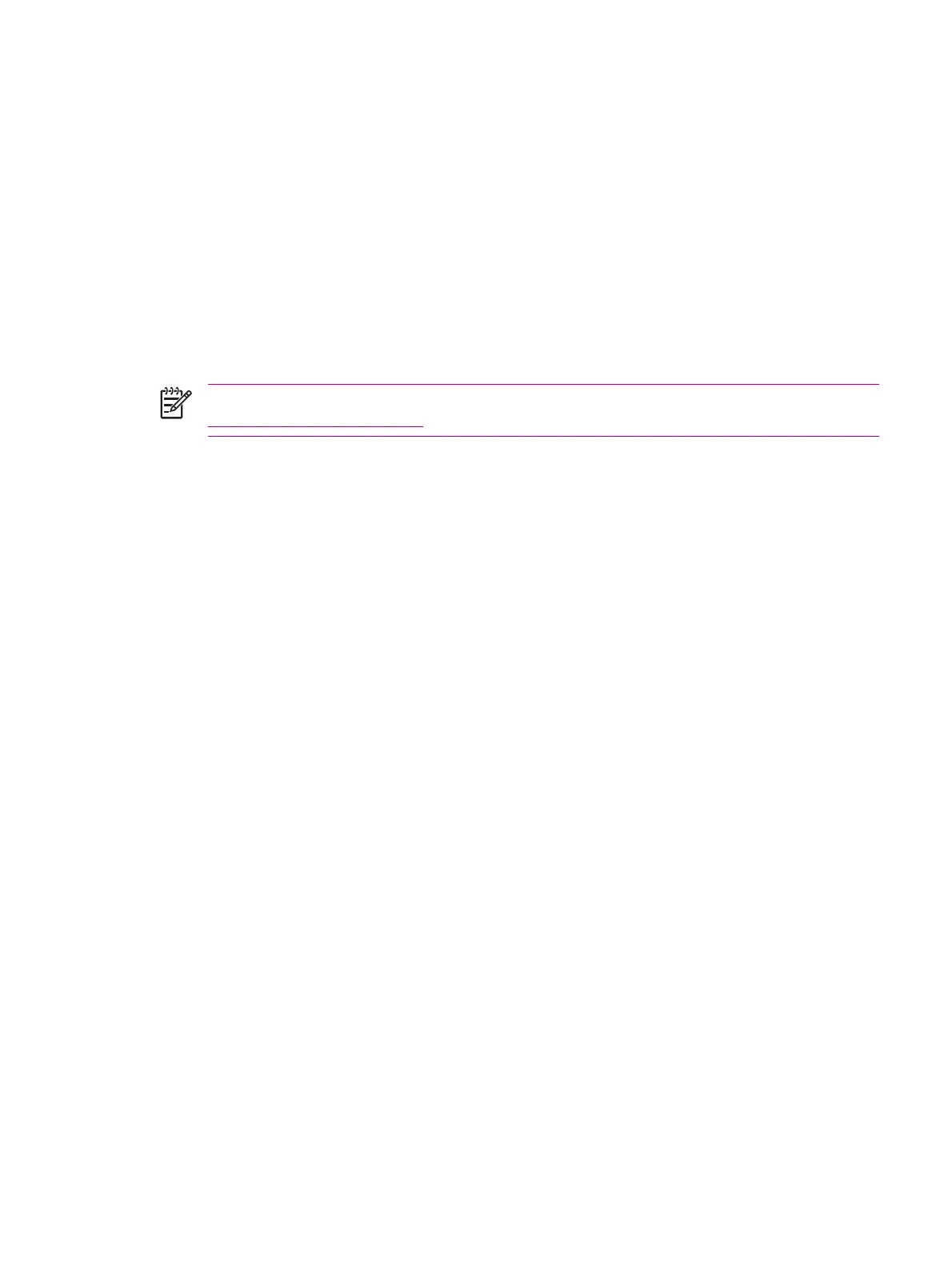Ending a Connection
It can be useful to end a connection when you are done using it. This frees resources on the HP iPAQ
and can save connection charges.
●
When connected via a modem or Virtual Private Network (VPN), tap Connections icon >
Disconnect.
●
When connected via a cable, detach the HP iPAQ from the cable.
●
When connected via Bluetooth, tap Start > iPAQ Wireless > Bluetooth tab > Bluetooth
Connections > Active Connections tab. Tap and hold the connection name, and then tap
Delete.
●
When connected via a network (Ethernet) card, remove the card from the HP iPAQ.
NOTE A modem is not included with the HP iPAQ but may be purchased separately. Visit
www.hp.com/accessories/ipaq for more information.
ENWW Ending a Connection 13
