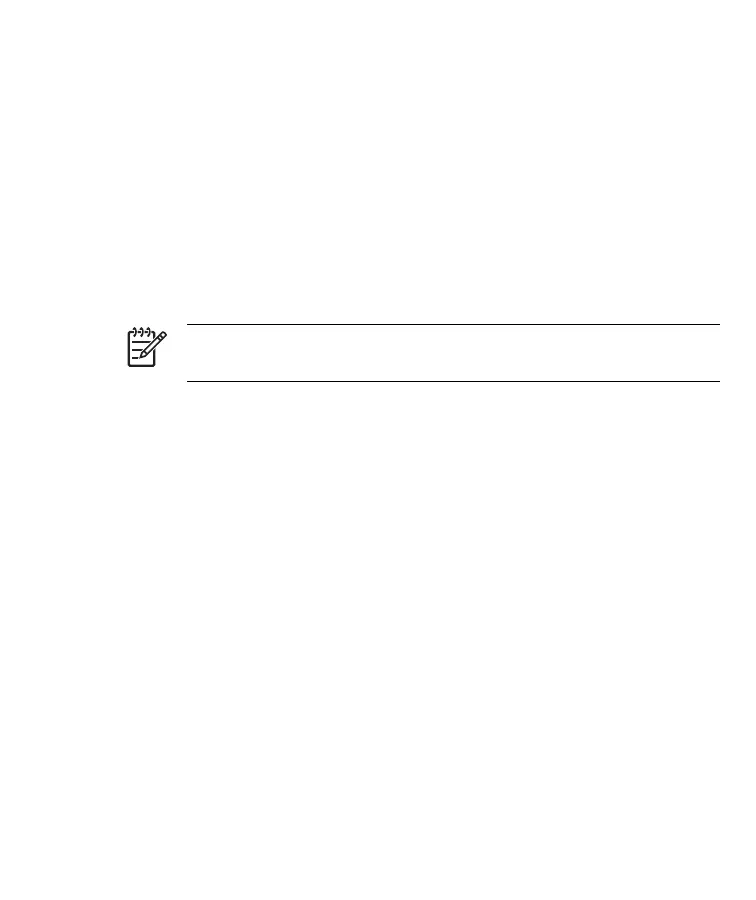Getting Started CD Contents
The Getting Started CD includes:
●
Microsoft ActiveSync 4.1 or later
●
Microsoft Outlook 2002
●
Additional Product Information
●
Important Safety Information
●
Additional software for your HP iPAQ and personal computer
All software and documents are designed to be installed on your personal
computer to enable you to use your HP iPAQ to its full potential.
NOTE All current Microsoft operating systems are supported by
ActiveSync 4.1, except Windows 98SE and Windows ME.
Getting Started
Setting Up Your HP iPAQ
Use the following steps to quickly set up your HP iPAQ and connect it to
your personal computer. The illustrations in the previous sections display
the specific location of the HP iPAQ components.
Step 1: Install the battery
1. Remove the battery by press the open button and sliding the battery
cover away from the HP iPAQ.
2. Align the battery connectors on the battery with the housing pins in the
battery compartment and insert the battery.
3. Slide the battery cover on until it clicks into place.
8 HP iPAQ Product Information Guide ENWW
