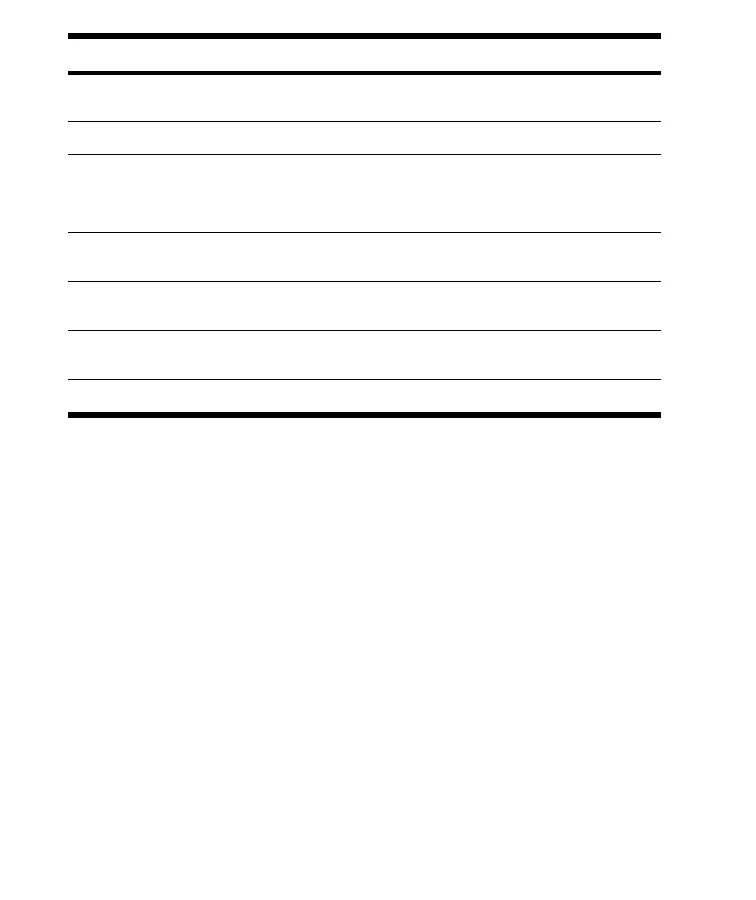Component Function
(4) Scroll Wheel Roll the scroll wheel to move through documents and
Web pages. Press the scroll wheel to make a selection.
(5) Microphone Speak into the microphone to record voice notes.
(6) author note : Need to
confirm this.
OK Button
Press to close the current window or exit the current
application. Press and hold to launch Calendar.
(7) Messaging Button Press to launch Messaging. Press and hold to launch
Contacts.
(8) Windows Media Player
Button
Press to launch Windows Media Player. Press and hold
to launch Pocket Internet Explorer.
(9) Rotate Screen Button Press to rotate the screen to portrait or landscape
orientation. Press and hold to launch iPAQ Wireless.
(10) Power Button Press to turn the unit on and off.
ENWW
Components
7
