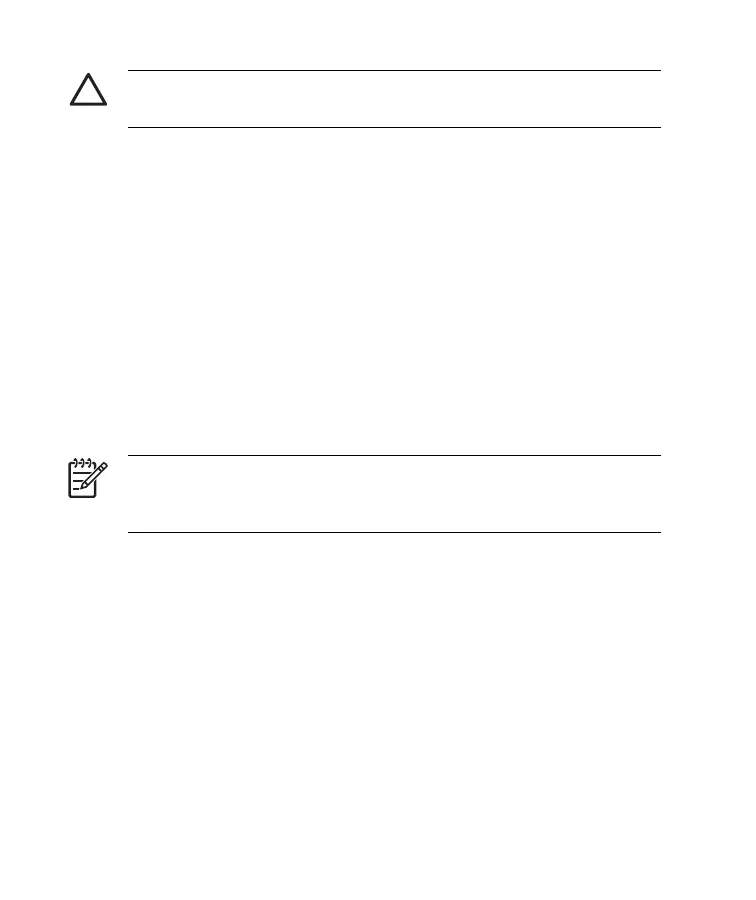Step 2: Charge the battery
CAUTION To avoid damaging your HP iPAQ or the AC adapter,
be sure all connectors are properly aligned before connecting.
The battery provides power for your HP iPAQ to operate. Your HP iPAQ
comes with a mini-USB synchronization cable, which you must use to charge
the device.
It takes approximately 2 to 4 hours to fully charge the battery the first time.
Subsequent charges may take longer.
1. Insert the USB end of the mini-USB cable into the port on the AC
adapter.
2. Install the appropriate head onto the AC adapter.
3. Connect the AC adapter to an electrical outlet.
4. Connect the mini-USB cable to the charging/communications port on
your HP iPAQ. The cable connector only fits one way, so do not force
it. If the connector does not insert easily, turn it over.
NOTE Whenever a replacement battery is inserted into your HP
iPAQ, press and hold the Power button for at least two seconds or
attach an AC adapter to turn on your device.
ENWW
Getting Started
9
