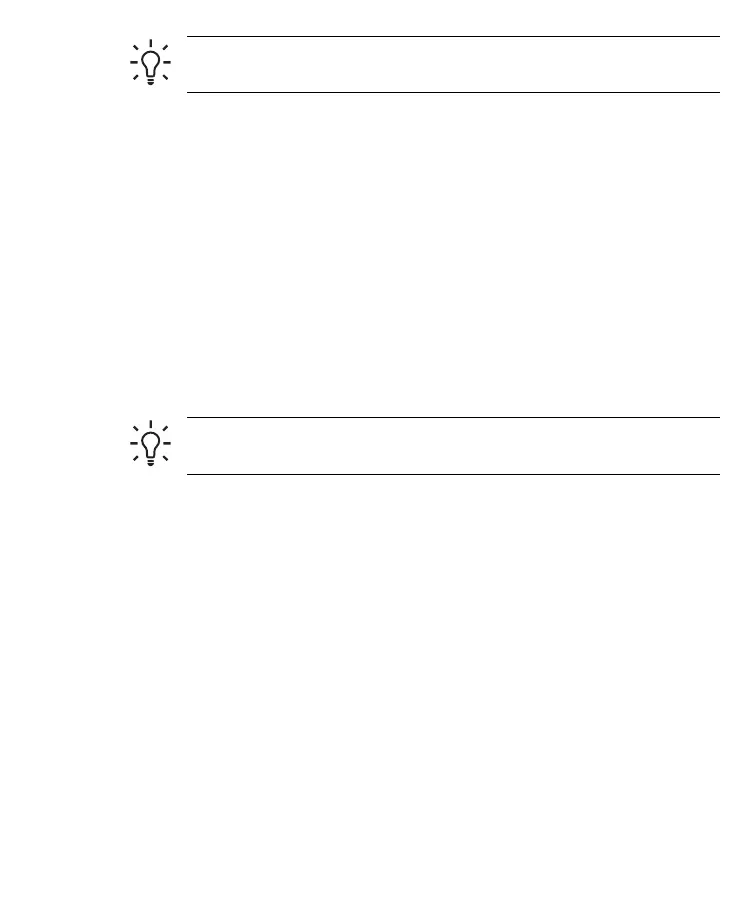TIP Your HP iPAQ may include additional Bluetooth features.
For more information, refer to the Additional Product Information located on
the Getting Started CD.
Turning Bluetooth On or Off
To turn on Bluetooth:
1. Tap Start > iPAQ Wireless.
2. On the iPAQ Wireless screen, tap the Bluetooth button.
When Bluetooth is turned on, the wireless LED on your HP iPAQ flashes
blue.
To turn off Bluetooth, tap the Bluetooth button again. When Bluetooth is
turned off, the Bluetooth LED turns off and no incoming or outgoing
Bluetooth connections are possible.
TIP To save battery power, turn Bluetooth off when you are not
using it.
Connecting to a Bluetooth Headset
You can use a Bluetooth headset (or other Bluetooth hands-free device) with
your HP iPAQ when you create a partnership between them.
1. Make sure that the two devices are turned on, discoverable, and within
close range.
2. Tap Start > iPAQ Wireless > Bluetooth tab.
3. Tap Bluetooth Connections > New.
4. Select Hands-free/Headset setup and follow the on-screen
instructions.
46 HP iPAQ Product Information Guide ENWW
