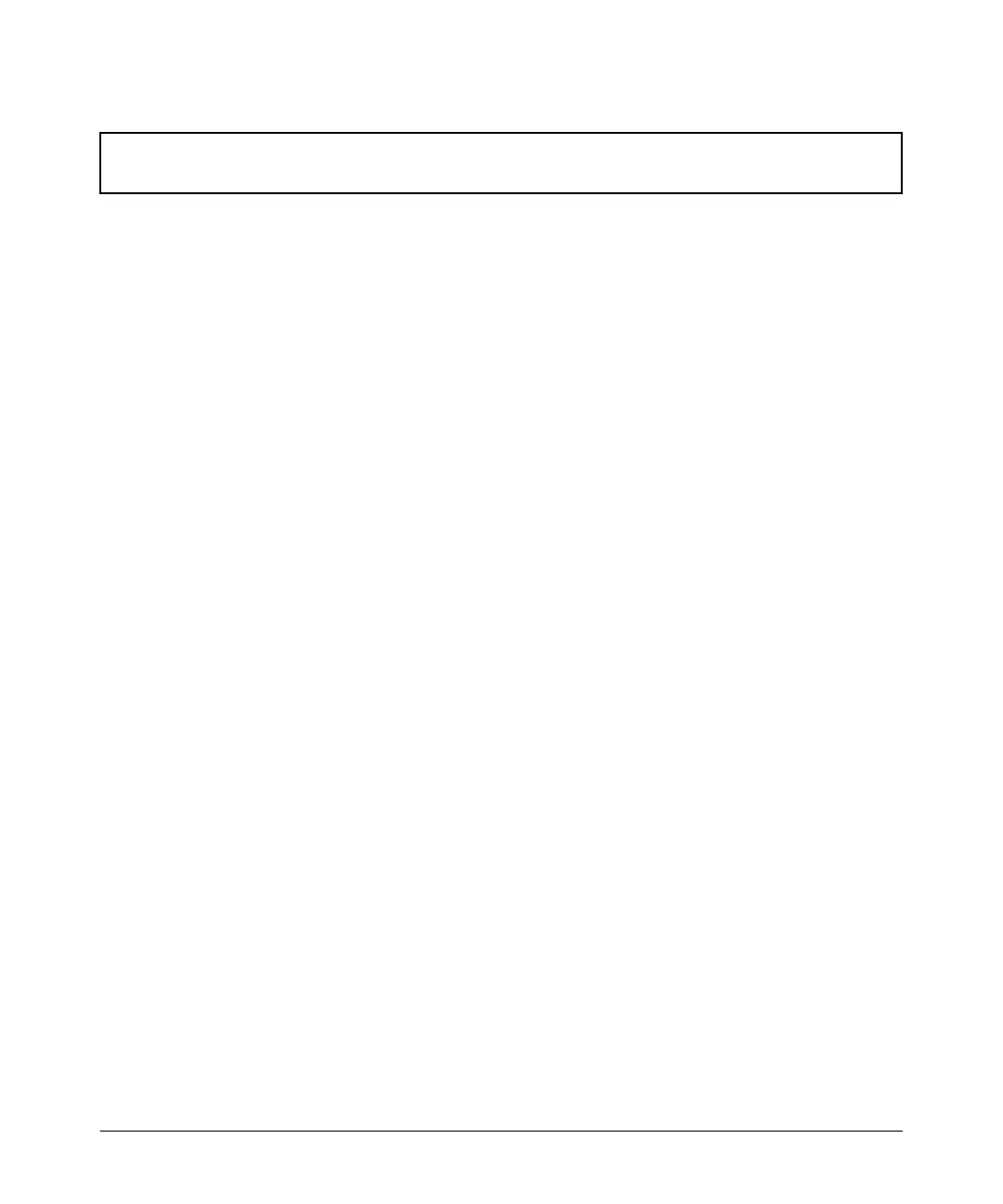4-24
Web and MAC Authentication
Configuring Web Authentication
Figure 4-7. Removing a Web Server with the aaa port-access web-based ews-server Command
HP Switch (config)# no aaa port-access web-based 47 ewa-server 10.0.12.181
HP Switch (config)#
Syntax:
aaa port-access web-based <port-list >
[logoff-period] <60-9999999>]
Specifies the period, in seconds, that the switch
enforces for an implicit logoff. This parameter is
equivalent to the MAC age interval in a traditional
switch sense. If the switch does not see activity after a
logoff-period interval, the client is returned to its pre-
authentication state. (Default: 300 seconds)
Syntax: aaa port-access web-based <port-list > [max-requests <1-10>]
Specifies the number of authentication attempts that
must time-out before authentication fails.
(Default: 2)
Syntax: aaa port-access web-based <port-list> [max-retries <1-10>]
Specifies the number of the number of times a client
can enter their user name and password before authen-
tication fails. This allows the reentry of the user name
and password if necessary.
(Default: 3)
Syntax: aaa port-access web-based <port-list> [quiet-period <1 - 65535>]
Specifies the time period (in seconds) the switch uses
before sending an authentication request for a client
that failed authentication. (Default: 60 seconds)
