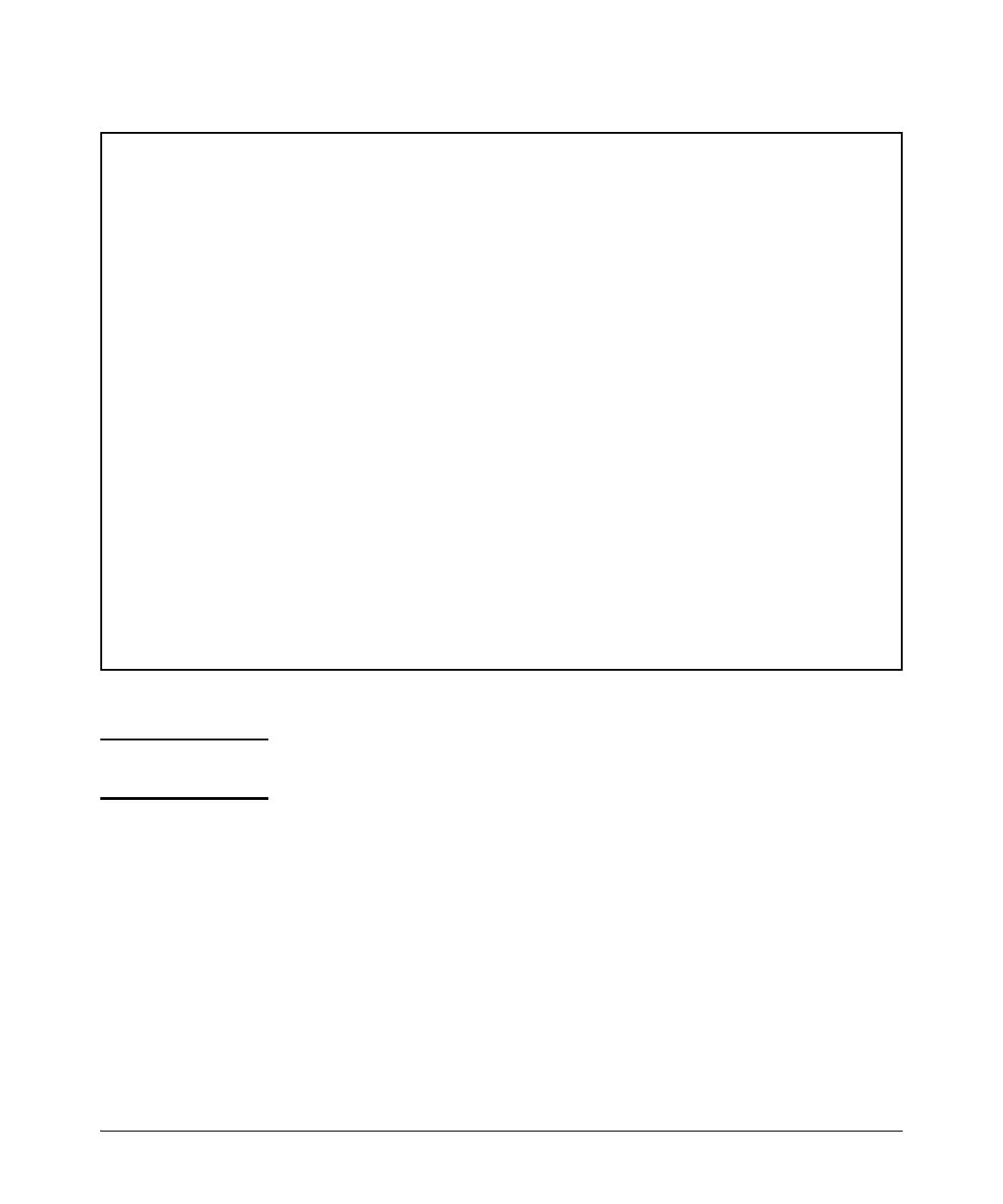Figure 4-30. Example of Configuring a Global MAC Authentication Password
HP Switch(config)# aaa port-access mac-based password secretMAC1
HP Switch(config)# show port-access mac-based config
Port Access MAC-Based Configuration
MAC Address Format : no-delimiter
Password : secretMAC1
Unauth Redirect Configuration URL :
Unauth Redirect Client Timeout (sec) : 1800
Unauth Redirect Restrictive Filter : Disabled
Total Unauth Redirect Client Count : 0
Client Client Logoff Re-Auth Unauth Auth Cntrl
Port Enabled Limit Moves Period Period VLAN ID VLAN ID Dir
----- -------- ------ ------ --------- --------- -------- -------- -----
1 No 1 No 300 0 0 0 both
2 No 1 No 300 0 0 0 both
3 No 1 No 300 0 0 0 both
4 No 1 No 300 0 0 0 both
5 No 1 No 300 0 0 0 both
6 No 1 No 300 0 0 0 both
7 No 1 No 300 0 0 0 both
8 No 1 No 300 0 0 0 both
