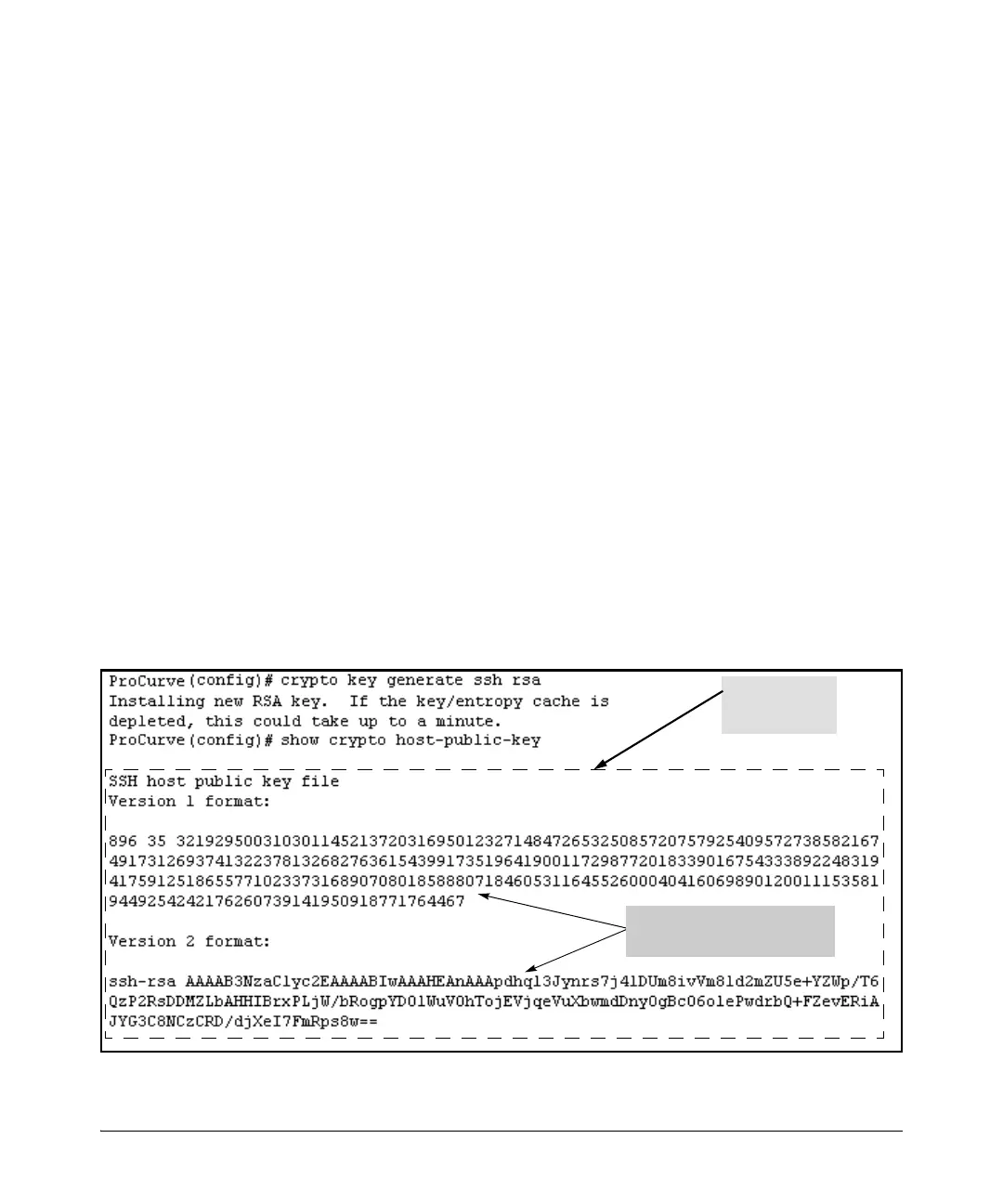8-11
Configuring Secure Shell (SSH)
Configuring the Switch for SSH Operation
For example, to generate and display a new key:
Figure 8-5. Example of Generating a Public/Private Host Key Pair for the Switch
zeroize <ssh | cert | autorun [rsa]>
Erases the switch’s public/private key pair and dis-
ables SSH operation.
show crypto host-public-key
Displays switch’s public key. Displays the version 1
and version 2 views of the key.
See “SSH Client Public-Key Authentication” on page
2-16 in this guide for information about public keys
saved in a configuration file.
[ babble ]
Displays hashes of the switch’s public key in phonetic
format. (See “Displaying the Public Key” on page
8-14.)
[ fingerprint ]
Displays fingerprints of the switch’s public key in
hexadecimal format. (See “Displaying the Public Key”
on page 8-14.)
Host Public
Key for the
Switch
Version 1 and Version 2 views
of same host public key
