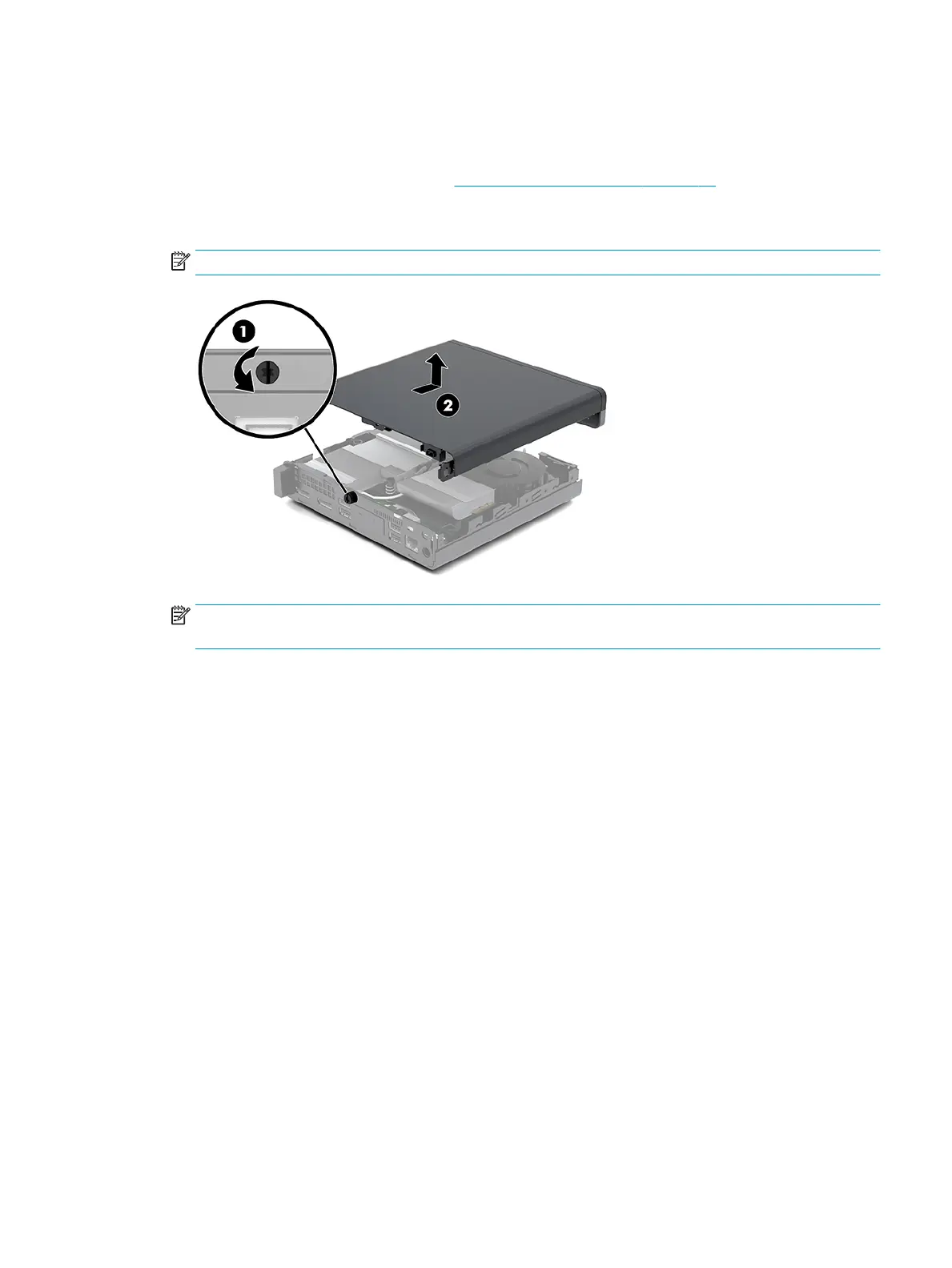Access panel
To access internal components, you must remove the access panel:
1. Prepare the computer for disassembly (Preparation for disassembly on page 14).
2. Loosen the thumbscrew on the rear of the computer (1), and then slide the panel forward and lift it o
the computer (2).
NOTE: If necessary, a Torx T15 or at-bladed screwdriver can be used to loosen the thumbscrew.
NOTE: Your computer model may look slightly dierent from the illustration in this section. Some
models have vent holes on the access panel.
Access panel 15