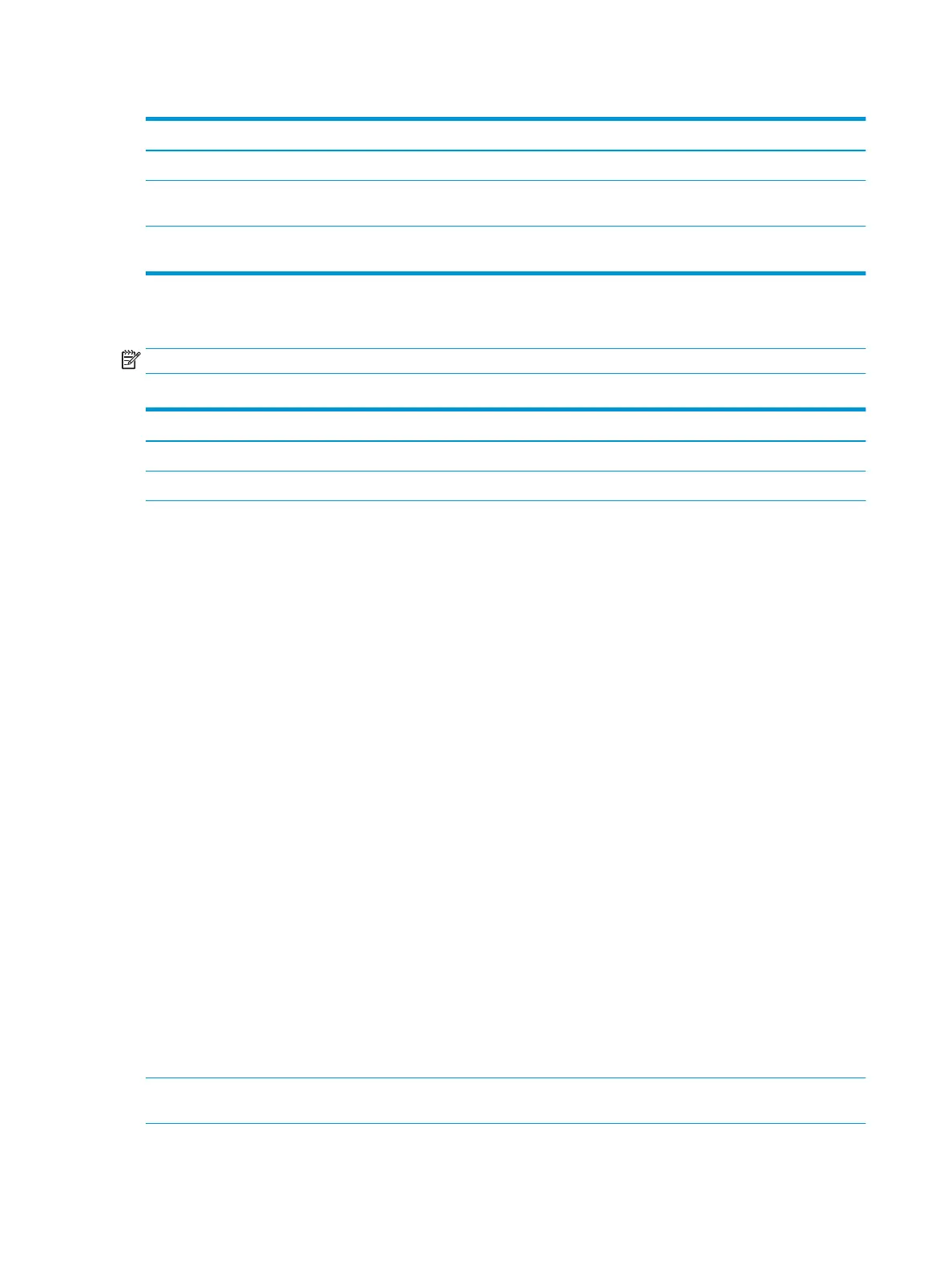Table 5-2 Computer Setup—Security (continued)
Option Description
Recover in the event of corruption - automatically recover with no prompting.
System Management
Command
Allows authorized personnel to reset security settings during a service event. Default is enabled.
Restore Security
Settings to Default
This action resets security devices, clears BIOS passwords (not including DriveLock), and restores settings
in the Security menu to factory defaults.
Computer Setup—Advanced
NOTE: Support for specic Computer Setup options may vary depending on the hardware conguration.
Table 5-3 Computer Setup—Advanced (for advanced users)
Option Heading
Display Language Lets you select the language of the menus in F10 Setup and the keyboard layout.
Scheduled Power-On This feature wakes the system up from a powered o state at a specied date and time.
Boot Options Select the devices that the computer can boot from, as well as other options, including:
●
Startup Menu Delay(sec). Enabling this feature will add a user-specied delay to the POST process.
One purpose for the delay is to provide additional time to activate hotkeys such as Esc for the
Startup Menu or F10 for Computer Setup.
●
Fast Boot. Default is enabled.
●
CD-ROM Boot. Default is enabled.
●
USB Storage Boot. Default is enabled.
●
Network (PXE) Boot. Default is enabled.
●
After Power Loss. Default is Power O.
■
Power o—causes the computer to remain powered o when power is restored.
■
Power on—causes the computer to power on automatically as soon as power is restored.
■
Previous state—causes the computer to power on automatically as soon as power is restored,
if it was on when power was lost.
NOTE: If the system is congured to ‘Power On from Keyboard Ports’ (see Power Management
Options), then this setting is forced to ‘Power On’.
●
Audio Alerts During Boot. Default is enabled. When disabled, most audible beeps from errors,
warnings, and password prompts during boot up are suppressed.
●
Prompt on Memory Size Change. Default is enabled.
●
Prompt on Fixed Storage Change. Default is disabled.
●
UEFI Boot Order.
Default is enabled. Specify the order in which UEFI boot sources (such as a internal hard drive, USB
hard drive, USB optical drive, or internal optical drive) are checked for a bootable operating system
image.
UEFI boot sources always have precedence over legacy boot sources.
HP Sure Recover Provides the ability to automatically recover the operating system from a local recovery partition or from
the network.
48 Chapter 5 Computer Setup (F10) Utility