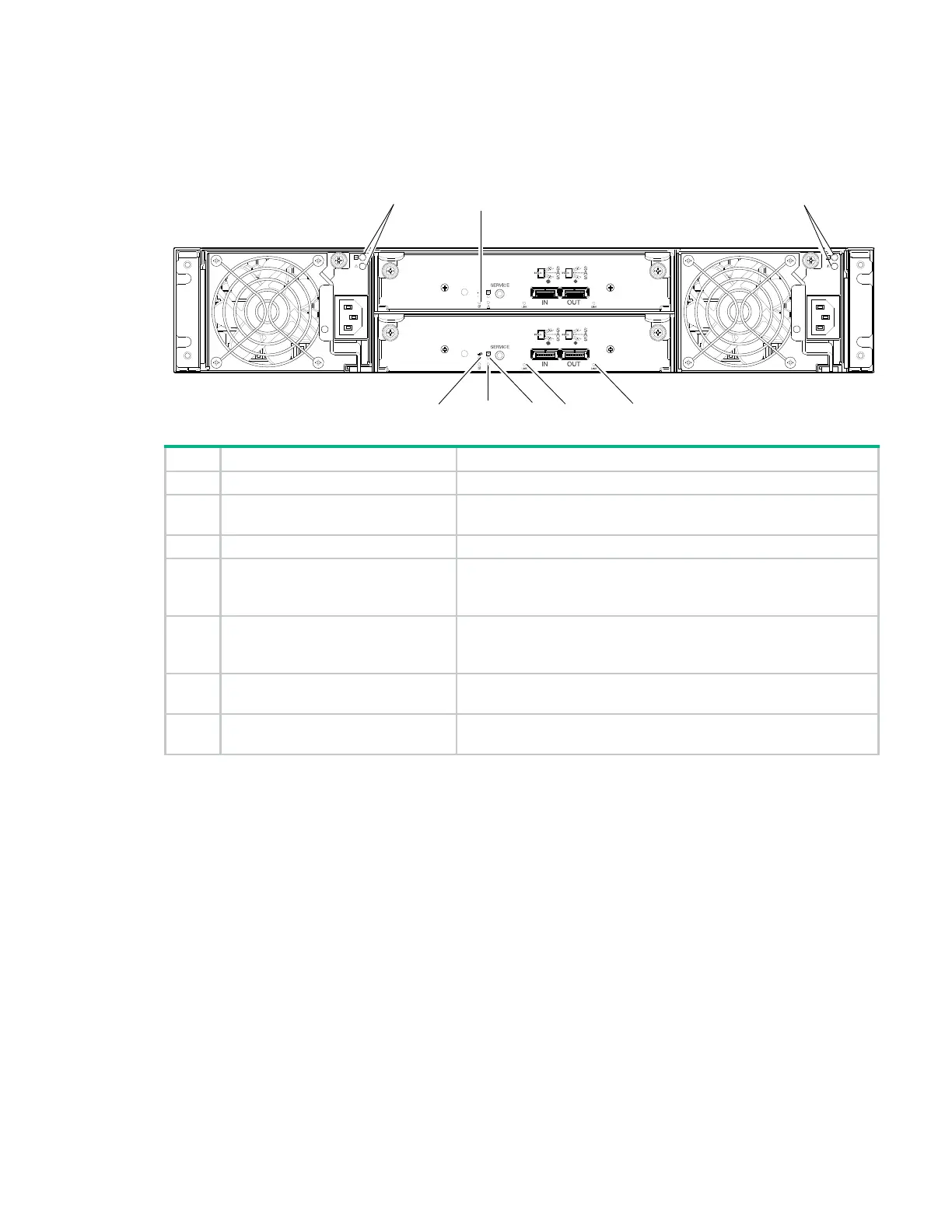Rear panel LEDs 71
MSA 2050 LFF and SFF drive enclosures—rear panel layout
MSA 2050 controllers support the 3.5" 12-drive enclosure and the 2.5" 24-drive enclosure for adding storage. The front
panel of the 12-drive enclosure looks identical to the MSA 2050 Array LFF front panel. The front panel of the 24-drive
enclosure looks identical to the MSA 2050 Array SFF front panel. The rear panel of the MSA 2050 LFF Disk Enclosure
(12-drive) and the MSA 2050 SFF Disk Enclosure (24-drive) enclosures are identical, as shown below.
Figure 35 LEDs: MSA 2050 3.5" 12-drive or 2.5" 24-drive enclosure rear panel
LED Description Definition
1 Power supply LEDs See “Power supply LEDs” (page 69).
2 Unit Locator Off — Normal operation.
Blinking white— Physically identifies the expansion module.
3 OK to Remove Not implemented.
4 Fault/Service Required Amber — A fault has been detected or a service action is required.
Blinking amber — Hardware-controlled powerup or a cache flush or restore
error.
5 FRU OK Green — Expansion module is operating normally.
Blinking green — System is booting.
Off — Expansion module is not OK.
6 SAS In Port Status Green — Port link is up and connected.
Off — Port is empty or link is down.
7 SAS Out Port Status Green — Port link is up and connected.
Off — Port is empty or link is down.