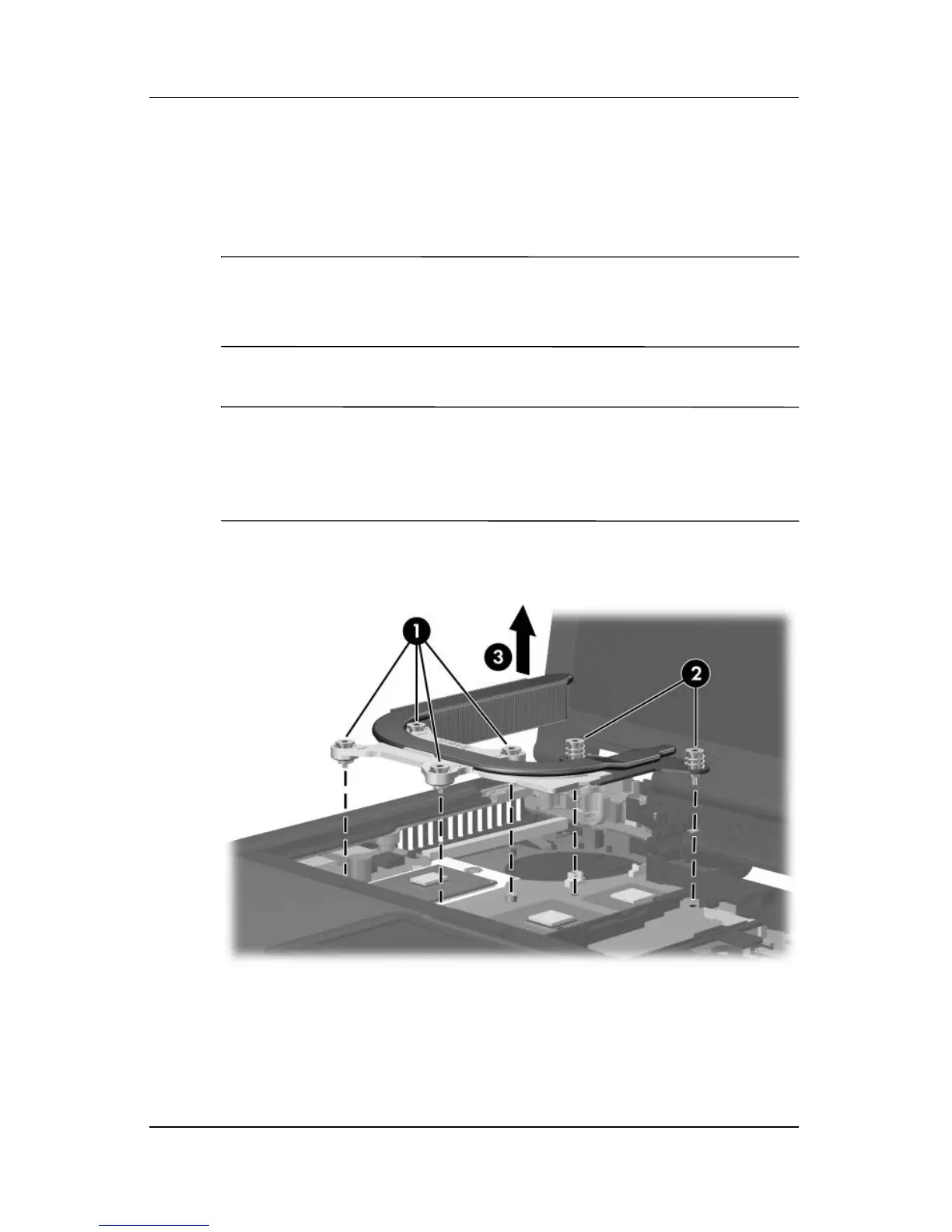5–40 Maintenance and Service Guide
Removal and Replacement Procedures
2. Noting the required screw removal sequence, loosen the four
Phillips PM2.0×10.0 screws 1 and the two Phillips
PM2.0×13.0 screws 2 that secure the heat sink to the system
board.
✎
The heat sink has numbers stamped on it that indicate the
required screw removal sequence. You must remove screws in
the order indicated to avoid over torque and binding problems.
3. Remove the heat sink 3 from the base enclosure.
✎
Due to the adhesive quality of the thermal paste located
between the heat sink and processor, it may be necessary
to move the heat sink from side to side to detach the heat sink
from the processor.
Removing the Heat Sink
