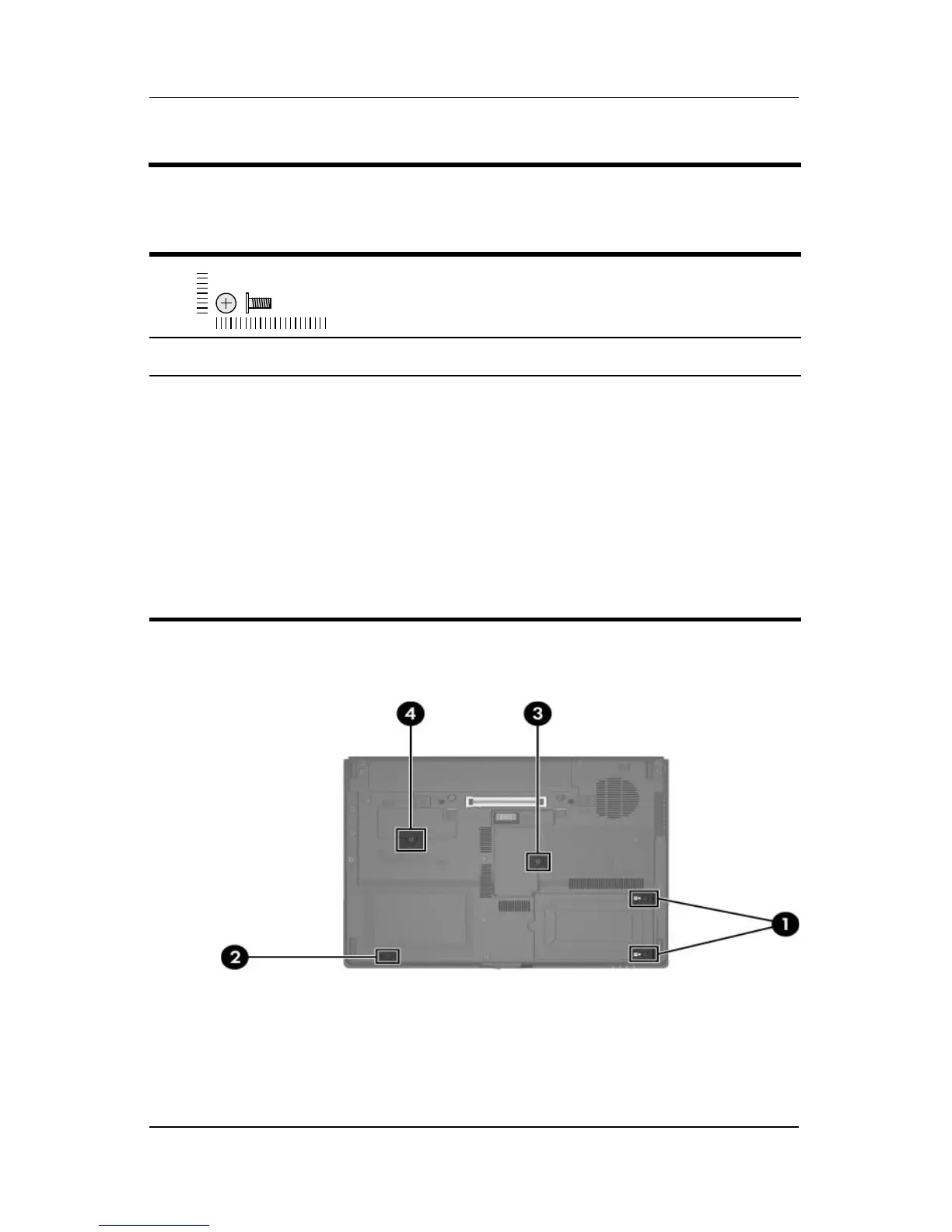A–2 Maintenance and Service Guide
Screw Listing
Phillips PM2.0×5.0 Screw Locations
Table A-2
Phillips PM2.0×5.0 Screw
Color Qty. Length Thread
Head
Width
Black 5 5.0 mm 2.0 mm 5.0 mm
Where used:
1 Two screws that secure the hard drive cover to the computer (screws are
captured on the cover by C-clips; documented in Section 5.4)
2 One screw that secures the Bluetooth module cover to the computer (screw
is captured on the cover by a C-clip; documented in Section 5.6)
3 One screw that secures the memory module compartment cover to the
computer (screw is captured on the cover by a C-clip; documented in
Section 5.7)
4 One screw that secures the Mini Card module compartment cover to the
computer (screw is captured on the cover by a C-clip; documented in
Section 5.8)
mm
