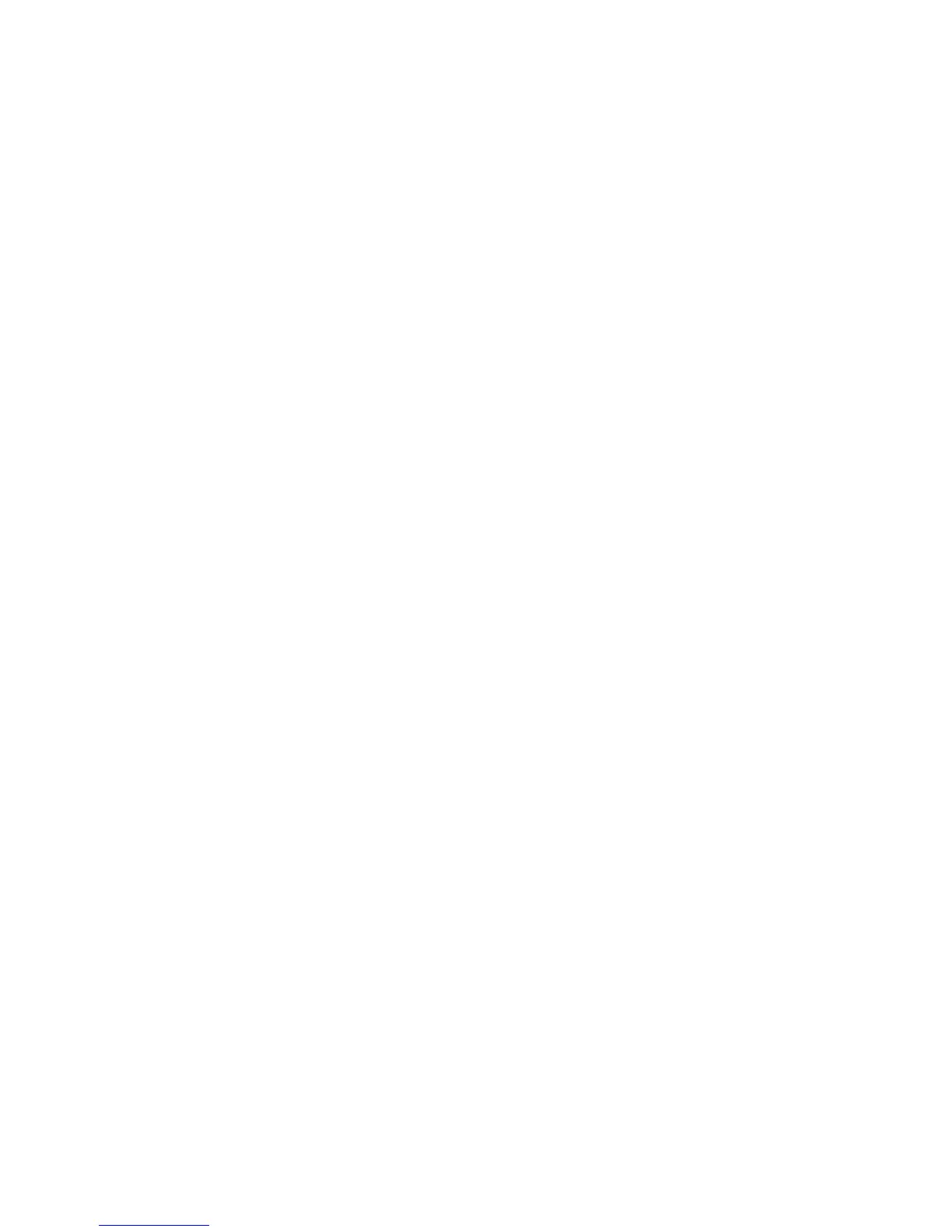Terminating an Auto-Login Session
When the Auto-Login CLI or Web GUI session is terminated, the following user clean up is
preformed:
• For Auto-Login sessions, the temporary Auto-Login iLO 2 MP account is deleted when the
session with the iLO 2 MP is terminated.
User Account Cleanup during IPF Blade Initialization
OA and iLO 2 MP perform the following during an IPF blade initialization
• When a server blade is inserted, or iLO 2 MP or OA is reboot or reset, both OA and iLO
perform cleanup of the accounts that could have been created for auto-login before the reset.
• When iLO 2 MP initializes, OA marks all four user slots as unused.
• iLO scans its local user accounts. If there are any OA created user accounts, they are deleted
from iLO user database.
Auto-Login Troubleshooting
There may be times when Auto-Login fails. The following information provides possible reasons
for the failure
User Creation When OA sends a request to iLO 2 MP to create a new user, iLO attempts
to create a user in the local iLO user database. Creation of an OA user could
fail for a few of reasons:
• The local user database is disabled in iLO and LDAP authentication
is being used.
• MP user database has reached the maximum number of users (19
users).
• There is already a user registered with the same login name
User Login After an OA user has been created in the MP database, OA user login can
still fail for a number of reasons:
• iLO 2 MP upgrade is currently in progress, and no new connections
are allowed.
• Maximum number of connections for the requested connection type
(SSH, Telnet, web GUI) to iLO 2 MP has been reached.
• Requested connection type (SSH, Telnet or web) to iLO is currently
disabled.
User Deletion When OA sends a request to iLO 2 MP to delete a user, iLO 2 MP attempts
to delete that user from the local iLO user database. Deletion of an OA user
could fail for a couple of reasons
• A user with the specified login doesn't exist (could have been deleted
through other iLO UI)
• The specified user cannot be deleted because it is the only user in the
local database with user administration right.
Connecting the Server Blade to the iLO 2 MP Using the Console Serial Port
If the enclosure is not connected to any network, you must configure your server through the
console serial port (RS-232) on the SUV cable. Use this procedure to configure the console serial
port to enable iLO 2 MP access. To perform this procedure, you need a terminal emulator (for
example, a laptop using hyperterm) to connect to the server blade.
Physically Connecting the Server Blade to the iLO 2 MP 43
