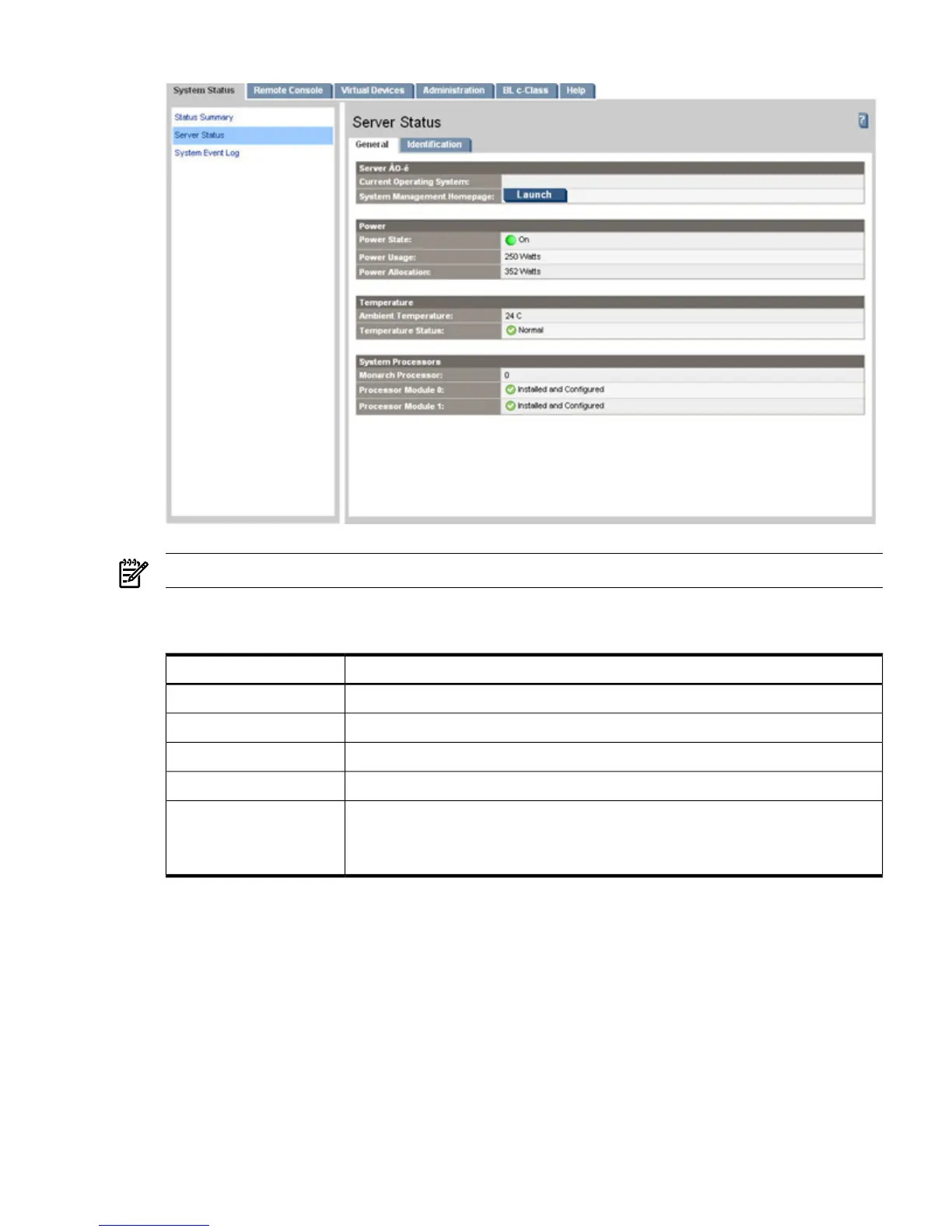Figure 6-4 Server Status General Page
NOTE: The BL c-Class tab is available only on HP Integrity server blades.
Table 6-8 lists the fields and descriptions.
Table 6-8 Server Status General Page Description
DescriptionField
Displays the current power state of the system and the corresponding power LED state.System Power
Displays the temperature status.Temperature
Lists the power supplies and their status and type.Power Supplies
Lists the fans and fan status.Fans
Displays the status of the processor.
NOTE: For BL c-Class servers, you can obtain information on power supplies and
fans through the Onboard Administrator. See “BL c-Class” (page 121).
System Processors
Server Status > Identification
The Identification page enables you to configure system information for identifying the server.
Web GUI 85
