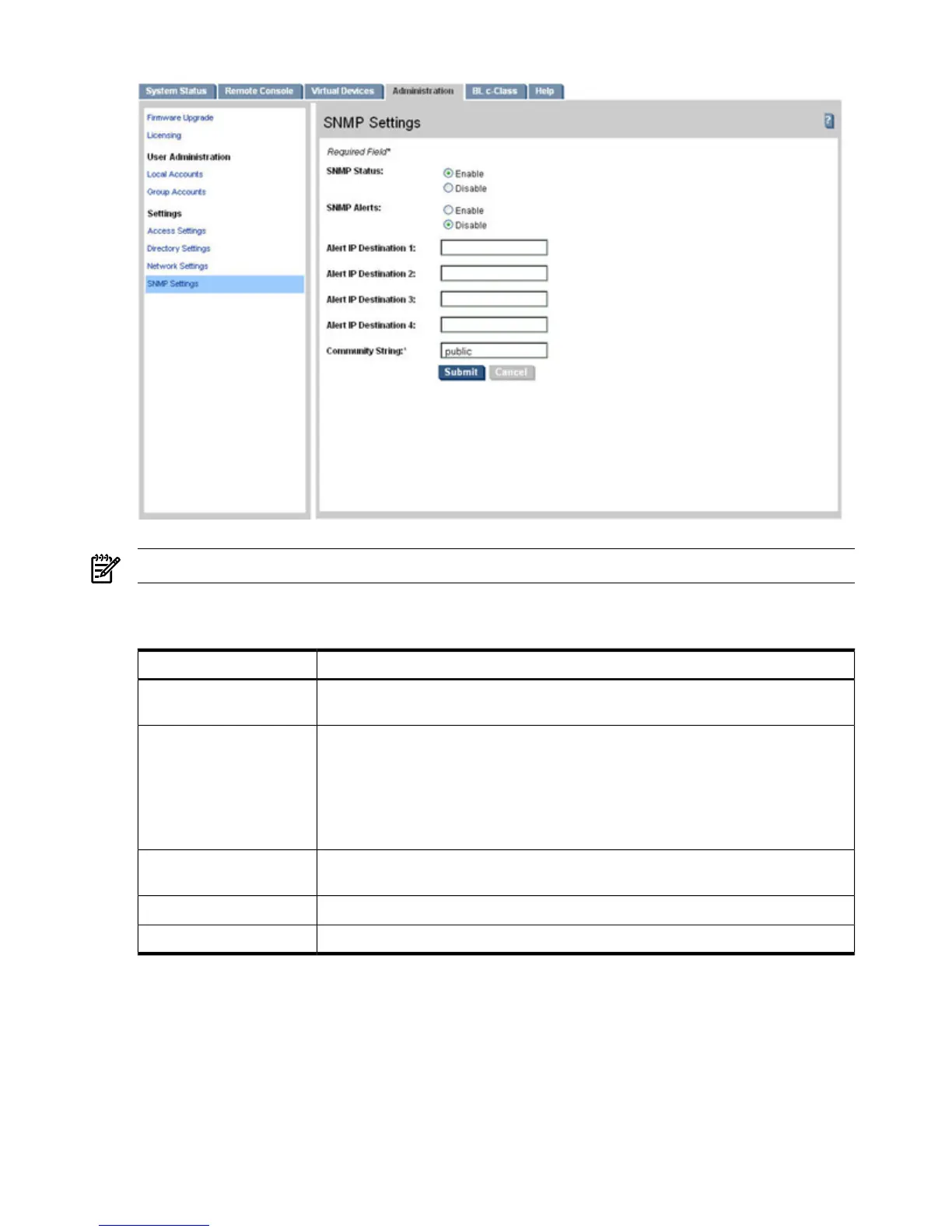Figure 6-29 SNMP Settings Page
NOTE: The BL c-Class tab is available only on HP Integrity server blades.
Table 6-27 lists the fields and descriptions.
Table 6-27 SNMP Settings Page Description
DescriptionField
Choosing Enable or Disable, activates or deactivates the SNMP feature support on
this iLO 2 MP.
SNMP
NOTE: Currently, the SNMP alert feature is only supported on HP Integrity server
blades.
Enter E to enable or D to disable all SNMP alerts.
Enter 1, 2, 3, 4 to configure a destination IP address for SNMP alerts. The default
is blank (unused).
SNMP Alerts
Configure the community string to secure the access to the management information
base (MIB) objects. The default is public.
Community String
Submits the information.Submit
Cancels the action.Cancel
120 Using iLO 2 MP
