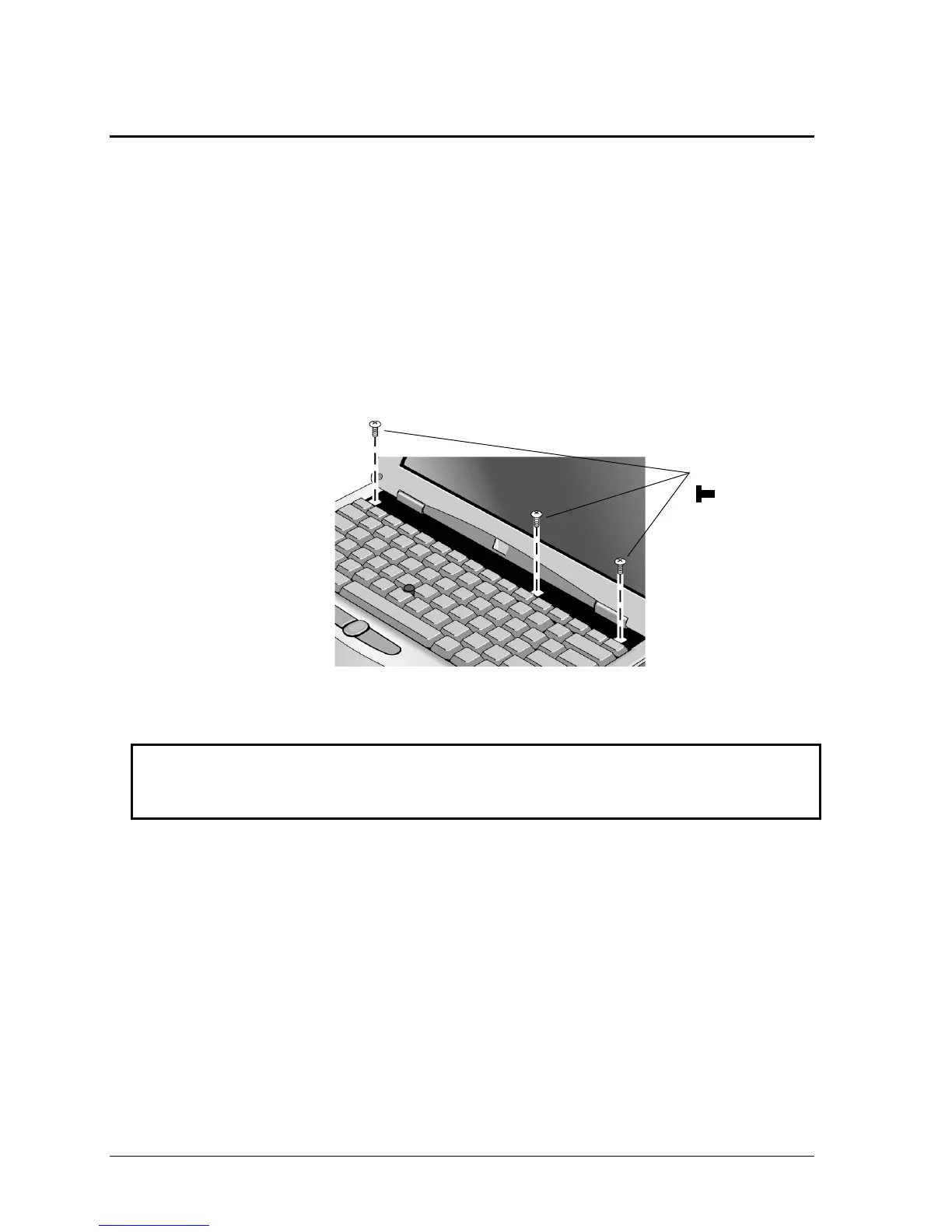2-10 Removal and Replacement HP Omnibook 500
Removing the Keyboard
(User-Replaceable)
Required Equipment
•
#0 Phillips screwdriver.
Removal Procedure
1.
Unplug the AC adapter, if present, and remove the battery.
2.
Remove the power button panel (page 2-9).
3.
Remove the three retaining screws from the top of the keyboard.
Figure 2-7. Removing the Keyboard Screws
Caution
When opening the keyboard, be careful not to pull on the cables that connect the keyboard to the
computer.
Screws, M2×3mm (3)