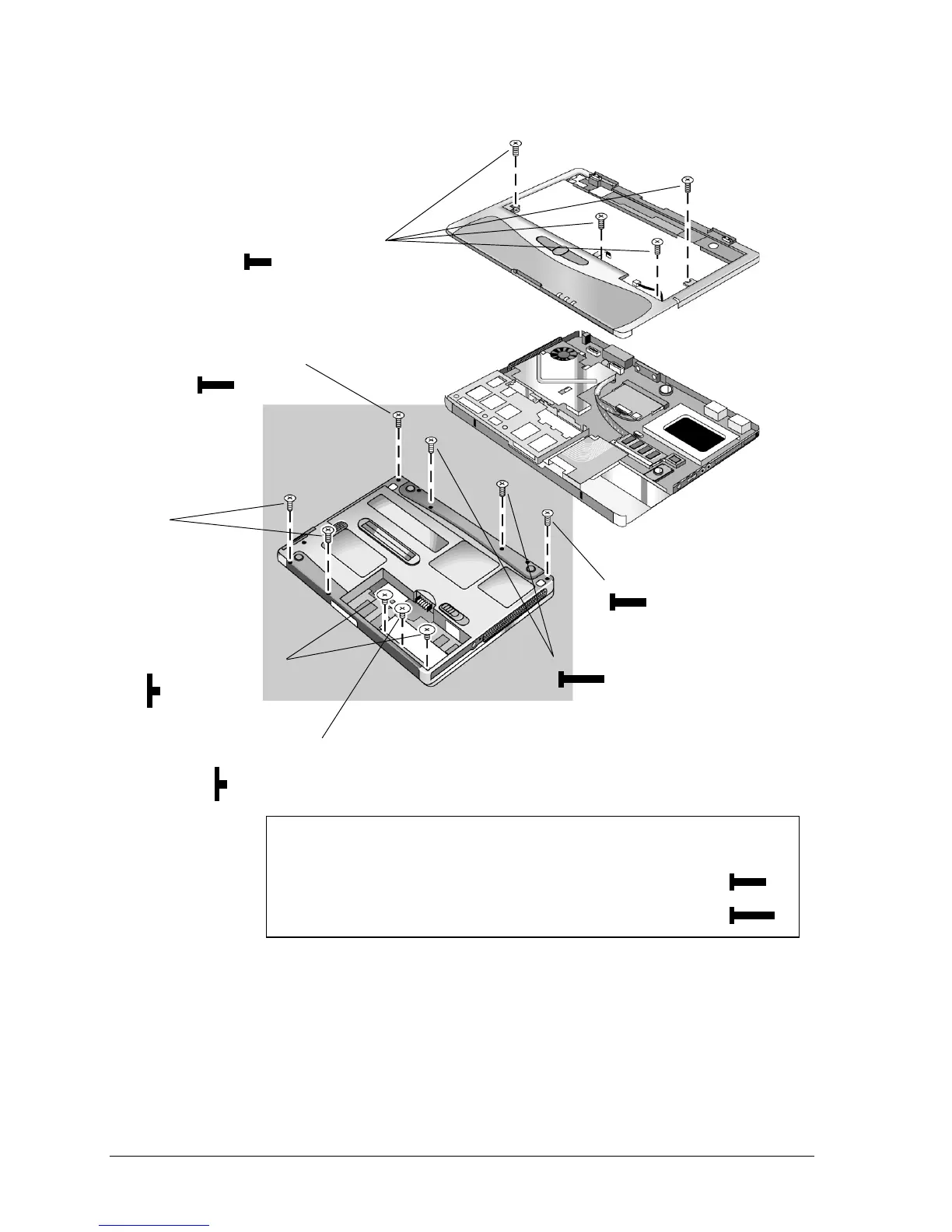2-24 Removal and Replacement HP Omnibook 500
Figure 2-18. Removing the Top Case
Screws, M2×9mm (2)
Screw, M2×7mm
Screw, M2×7mm
Screws, M2×2mm (2)
Screws, M2×5mm (4)
Screws (2):
See
Note
below.
Screw, M2×2mm
(not on all models)
Note:
The length of the screws required for the two positions near the front of the
bottom case corresponds to the number of screws in the battery compartment:
•
Models with two screws in the battery compartment: use M2×7mm
•
Models with three screws in the battery compartment: use M2×9mm
