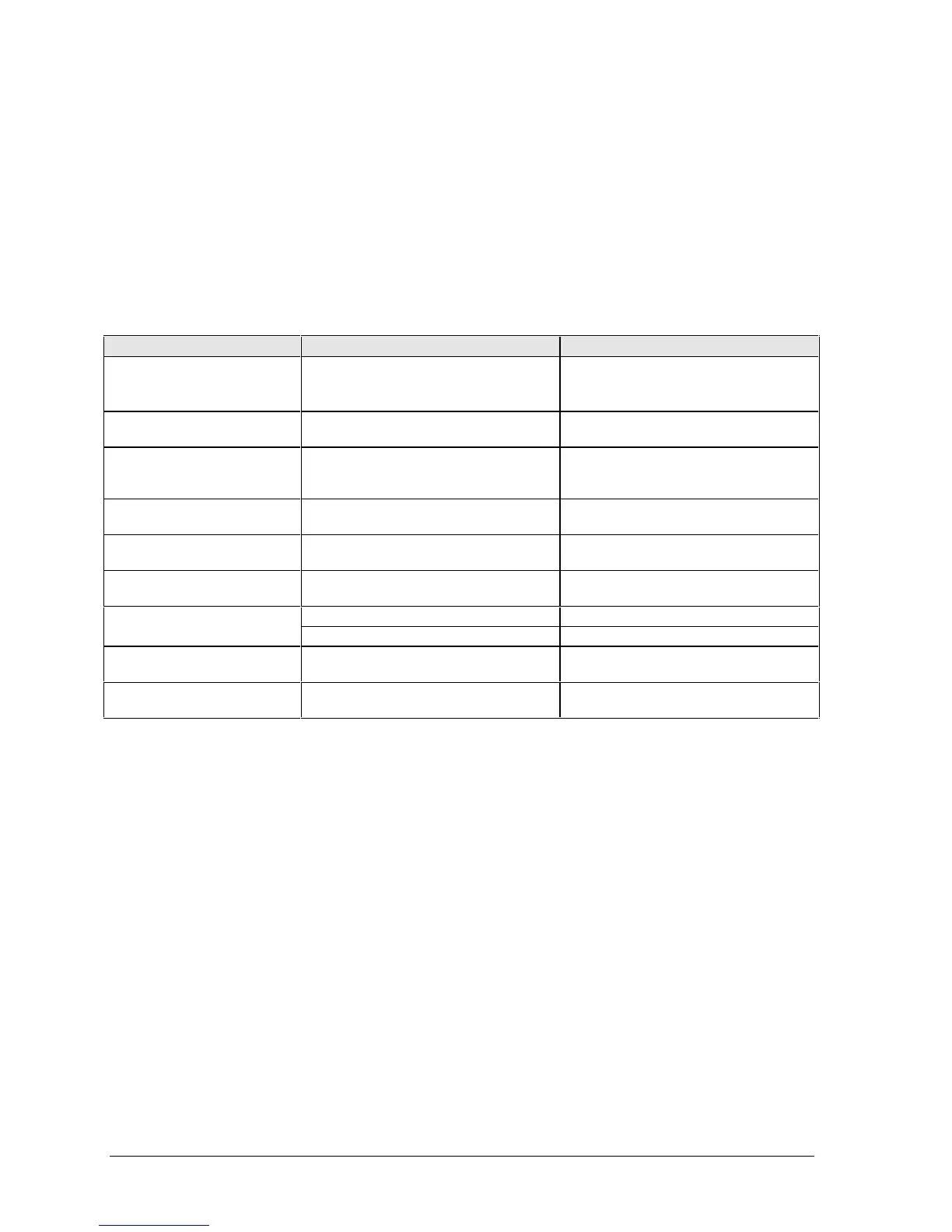vi HP OmniBook 6000
Introduction
This manual provides reference information for servicing the HP OmniBook 6000. It is for use by
HP-authorized service personnel while installing, servicing, and repairing these products.
The manual is designed as a self-paced guide that will train you to install, configure, and repair
OmniBook 6000 computers. The manual is self-contained, so that you can follow it without having
equipment available.
The following table lists other sources of information about the computers and related products.
Source Address or Number Comments
HP Notebook Web Site http://www.hp.com/notebooks
(http://www.europe.hp.com/notebooks,
European mirror)
No usage restriction.
HP Partnership Web http://partner.americas.hp.com Restricted to Authorized Resellers
only.
HP Asia Pacific Channel
Support Centre for DPSP
Partners
http://www.hp.com.au Restricted to DPSP Partners only.
America Online Keyword: HP Call (800) 827-6364 for membership
within the US.
CompuServe GO HP Call (800) 524-3388 for membership
within the US.
HP Bulletin Board Service Refer to the latest Product Support
Plan for non-US BBS numbers.
HP Support Assist CD-ROM (800) 457-1762 US and Canada.
(801) 431-1587 Outside US and Canada.
Microsoft Windows manual Information about Windows operating
system.
Microsoft Web http://www.microsoft.com Information and updates for Windows
operating systems.
