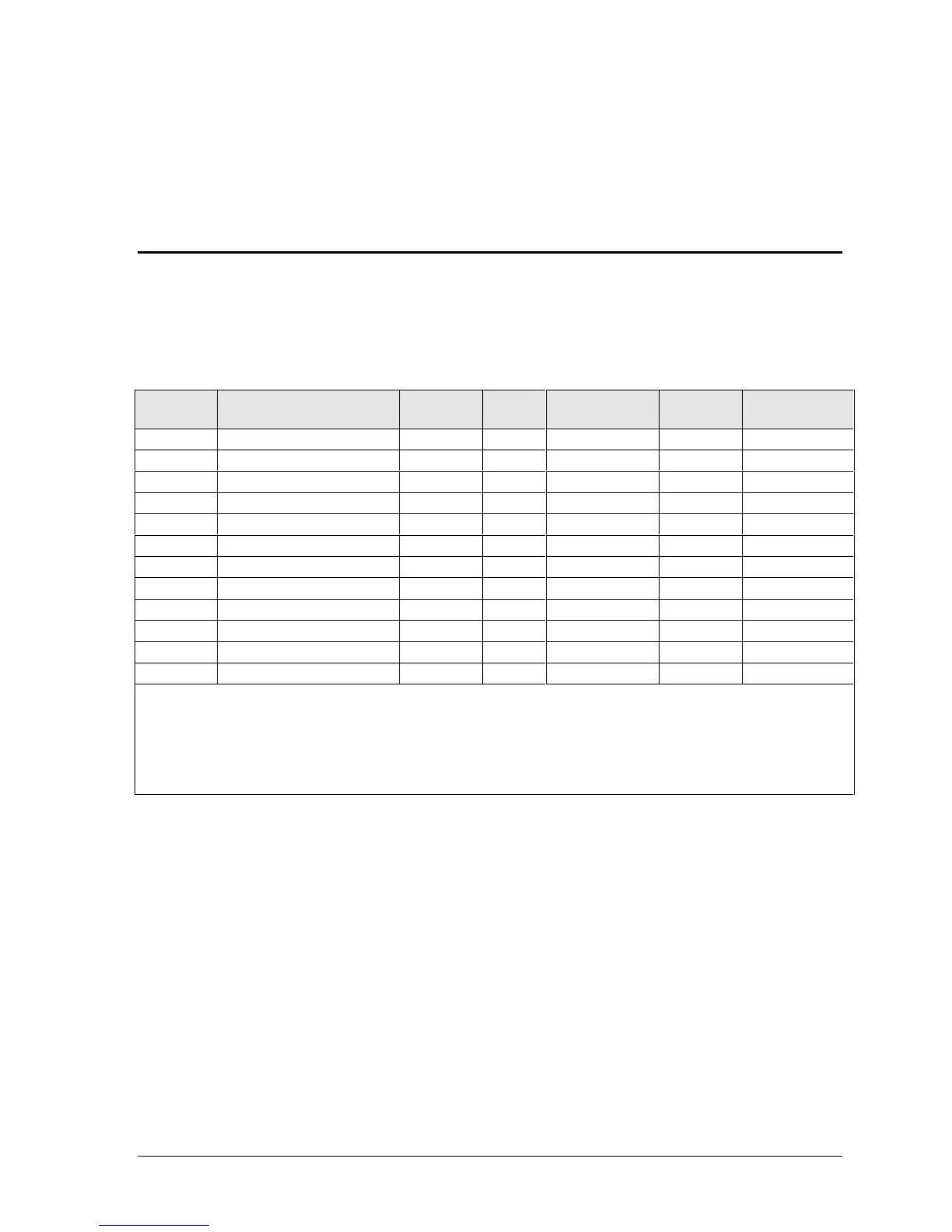HP OmniBook 6000 Product Information 1-1
1
Product Information
The HP OmniBook 6000 provides outstanding performance and expandability, in a conveniently
portable form. Its high-performance components use the latest technologies to enable it to replace a
desktop computer or serve as a portable multimedia presentation tool.
Table 1-1. OmniBook 6000 Series Models
OmniBook
Product *
CPU ** Display Hard
Drive
Drives Standard
SDRAM
Mini-PCI Card
F2072x Celeron 550 MHz
14.1” XGA 5 GB CD-ROM, FDD 64 MB SW Modem
F2073x Celeron 550 MHz
14.1” XGA 5 GB CD-ROM, FDD 64 MB None
F2079x Pentium III 600/500 MHz
14.1” XGA 6 GB CD-ROM, FDD 128 MB Modem/LAN
F2080x Pentium III 600/500 MHz
14.1” XGA 6 GB CD-ROM, FDD 128 MB None
F2081x Pentium III 600/500 MHz
14.1” XGA 6 GB CD-ROM, FDD 64 MB Modem/LAN
F2082x Pentium III 600/500 MHz
14.1” XGA 6 GB CD-ROM, FDD 64 MB None
F2083x Pentium III 650/500 MHz
14.1” XGA 10 GB CD-ROM, FDD 128 MB Modem/LAN
F2084x Pentium III 650/500 MHz
14.1” XGA 10 GB CD-ROM, FDD 128 MB None
F2087x Pentium III 700/600 MHz
14.1” XGA 12 GB DVD, FDD 128 MB Modem/LAN
F2088x Pentium III 700/600 MHz
14.1” XGA 12 GB DVD, FDD 128 MB None
F2090x Pentium III 700/600 MHz
15.0” XGA 18 GB DVD, FDD 128 MB Modem/LAN
F2091x Pentium III 700/600 MHz
15.0” XGA 18 GB DVD, FDD 128 MB None
This table lists only base product configurations—custom configurations are not included.
* For the products listed:
“
x
” suffix means
“W”, “WT”, “WG”, or “WU” for Windows 95 or Windows 98 installed, or
“K”, “KT”, “KG”, or “KU” for Windows 2000 installed (marketing distinction only).
** Intel Mobile Pentium III with SpeedStep Technology or Intel Mobile Celeron processor.
