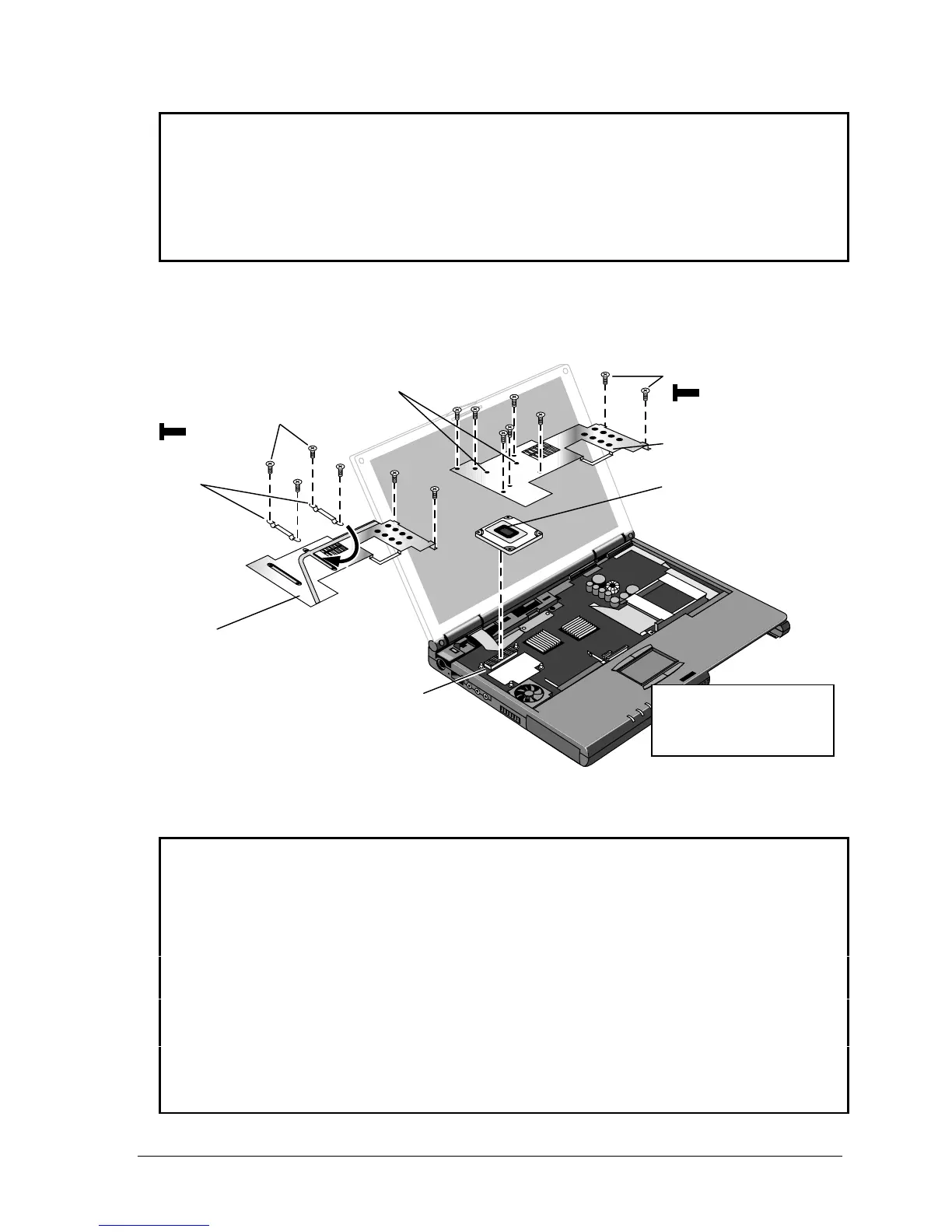HP OmniBook 900 Removal and Replacement 2-15
Caution: OmniBook 900B
Follow these precautions to prevent damage to the CPU connector:
• Use only a 4.0-4.5 mm flat-blade screwdriver to release the CPU.
• Use only enough force to lock the CPU module. The CPU connector may be damaged if too
much force is used.
To reinstall the CPU assembly, see the precautions under “Reassembly Notes.”
5. For the OmniBook 900B, insert the flat-blade screwdriver into the release slot of the CPU
socket, and then turn the screwdriver counter-clockwise (approximately 10 degrees) until the CPU
module is free.
Figure 2-8. Removing the CPU Module
Reassembly Notes
Caution: OmniBook 900†
Follow these precautions while installing the CPU module to prevent damage to the CPU
connector:
• Place the CPU module on the connector carefully. Use the screw holes as a guide.
• Place your fingers on top of the CPU module above the left and right ends of the connector.
Do not push at other locations.
• Press firmly at the left end while holding down the right—until the left engages. Then press
down the right down while holding the left.
• Press firmly until the CPU module seats in the connector—you should feel a slight click.
Install or replace thermal pads on the heatsink that are missing or damaged.
Do not install screws in the middle area of the heatsink. The only screws in the CPU area are at
the four corners of the CPU module.
Heatsink
(OmniBook 900†
)
CPU module
CPU connector
Note: Do not put screws
in these two holes.
Screw, M2×5mm (8)
Heatsink
(OmniBook 900B
)
Screw, M2×5mm (6)
Spring
(insert
under heatpipe)
Note: OmniBook 900† CPU
module and motherboard
shown. Details differ for
OmniBook 900B.
