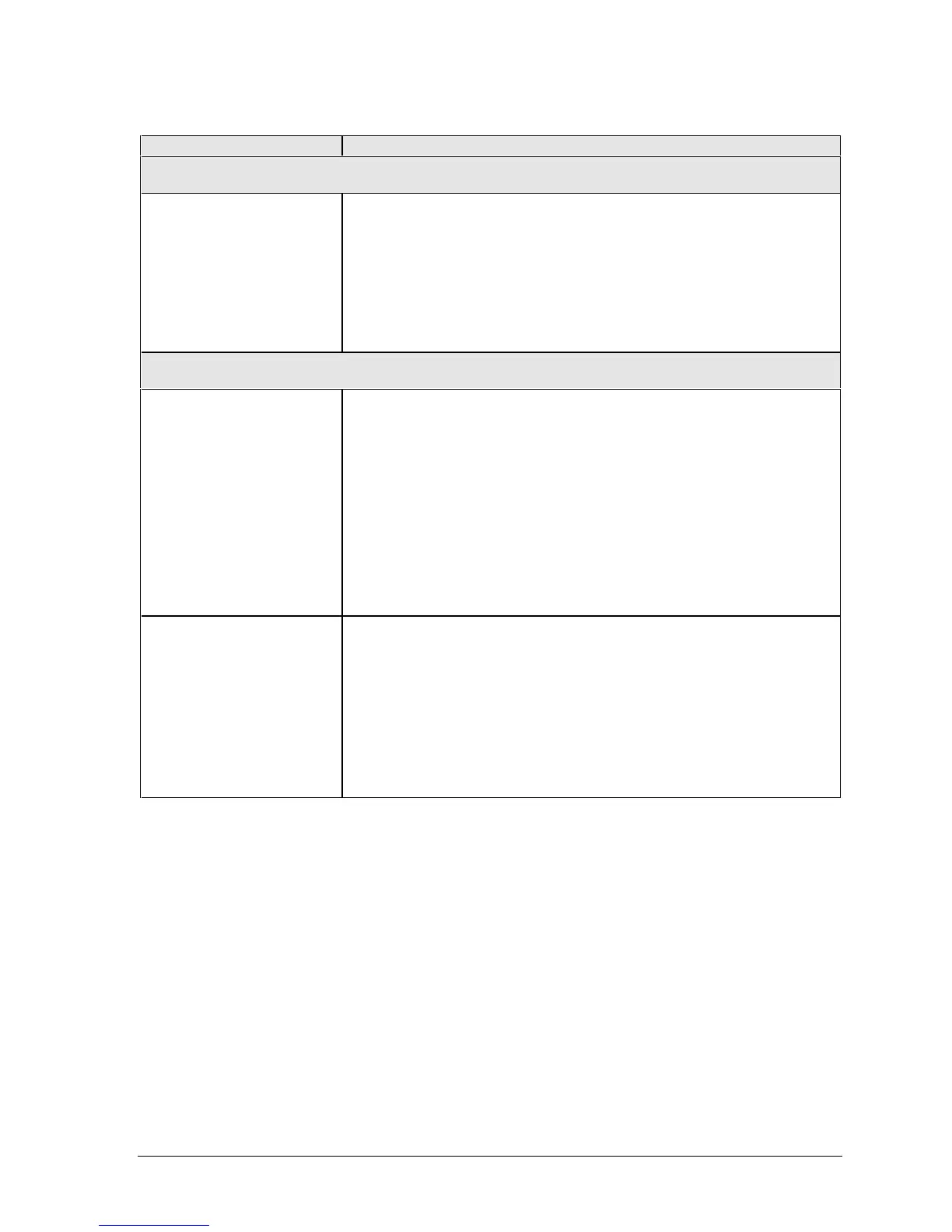HP OmniBook 900 Reference Information 5-3
Table 5-1. OmniBook 900 LCD Guidelines (TFT)
Type of Imperfection Imperfections Not Allowed
IBM 12" TFT, SVGA
Electrical Imperfections:
Bright dots
(a)
Dark dots
(a)
• 6 or more single bright dots.
• 6 or more single dark dots.
• 10 or more total bright and dark dots.
• Any occurrence of double bright dots.
• 2 or more double dark dots.
• Any occurrence of triple bright dots (or triple dark dots).
• Any occurrence of 2 bright or dark dots within 20 mm.
LG 13" TFT, XGA
Electrical Imperfections:
Bright dots
(a)
Dark dots
(a)
• 7 or more single bright dots.
• 7 or more single dark dots.
• 3 or more double bright dots.
• 3 or more double dark dots.
• 7 or more total bright dots.
• 7 or more total dark dots.
• 11 or more total bright and dark dots.
• Any occurrence of triple bright dots (or triple dark dots).
• Any occurrence of 3 bright dots within 20 mm.
• Any occurrence of 3 dark dots within 20 mm.
Mechanical Imperfections:
Spots
(b)
Lines
(c)
Polarizer scratches
(d)
Polarizer dents, bubbles
(e)
• 6 or more spots 0.2-0.5 mm avg. dia.
• 8 or more lines 0.3-3 mm long and 0.05-0.07 mm wide.
• 4 or more lines 0.3-3 mm long and 0.07-0.1 mm wide.
• 5 or more scratches 5-20 mm long and 0.02-0.1 mm wide.
• 9 or more dents 0-0.5 mm avg. dia.
• Any spot or dent over 0.5 mm avg. dia.
• Any line over 3 mm long, or over 0.1 mm wide.
• Any scratch over 30 mm long, or over 0.1 mm wide.
