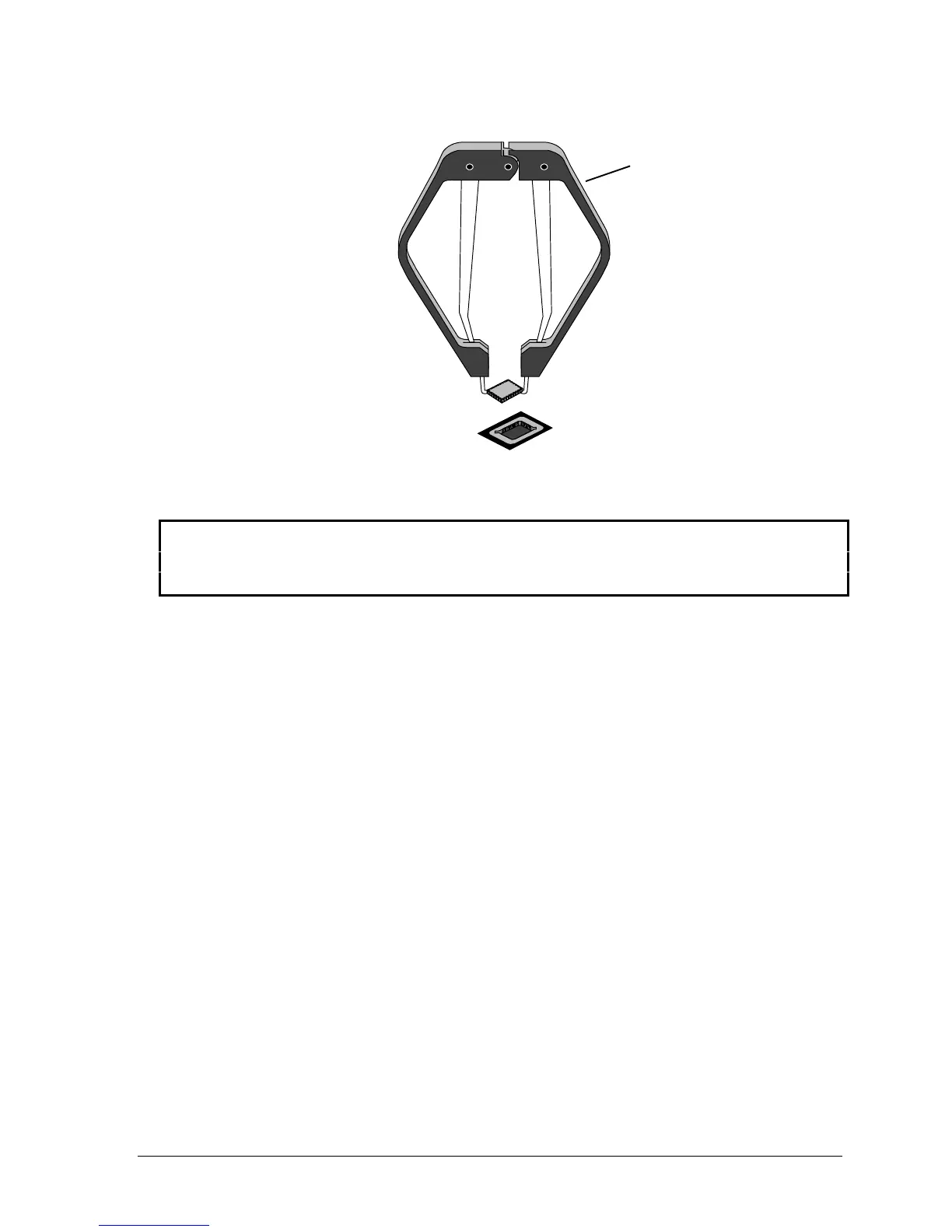HP OmniBook 900 Removal and Replacement 2-25
Figure 2-14. Removing the BIOS IC
Reassembly Notes
Caution
• Align the IC with the slot in the socket. The IC is keyed to fit correctly. If you insert the IC
backward, the IC or motherboard could be damaged.
• Press down firmly on the IC with your thumb to ensure a proper connection.
• Fold the keyboard back into place. Slip its front tabs into the slots, then snap the back edge into
place.
• Push the keyboard toward the back as you tighten the two screws. This helps engage the tab at the
back-center of the keyboard.
• Reprogram the IC by programming the BIOS—see the note above.
IC removal tool
