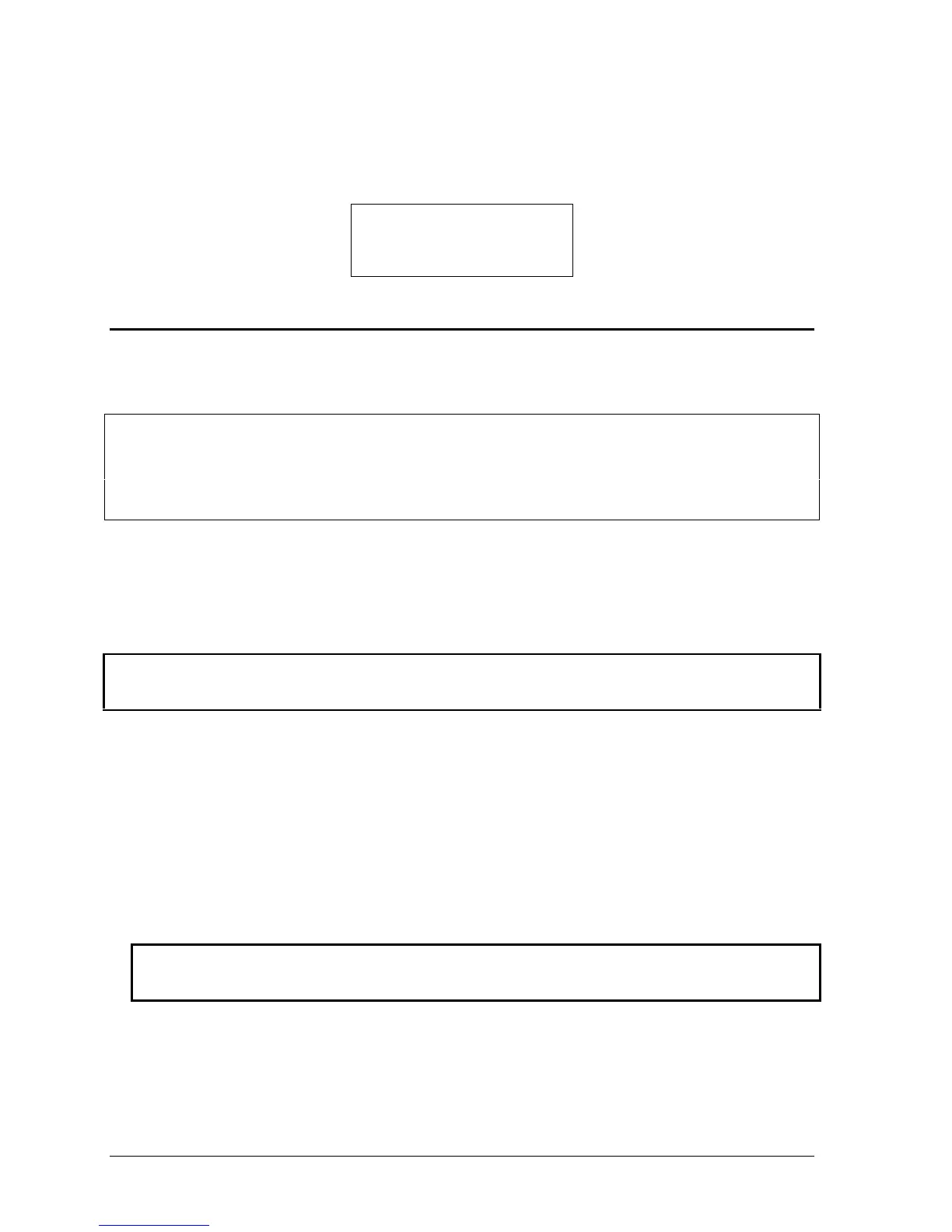2-24 Removal and Replacement HP OmniBook 900
2. Carefully cut out the new serial label just inside the border and place it into the inner recess in the
bottom case. The bottom of the label goes toward the front of the case.
3. While holding the paper label in place, attach a serial label overlay into the outer recess. It covers
and protects the serial label.
HP Serial Number (S)TW711A1234 900 B
(1P)F1770W MFG# TW711A1234
Made in Taiwan
Figure 2-13. Example of Serial Number Label
Removing the BIOS IC
(HP Authorized Service Providers Only)
Note
A replacement BIOS IC contains only enough basic programming to boot the OmniBook. After
installing the IC, you must reprogram it. Hewlett-Packard prefers that you program the IC with the
latest BIOS. You can download it from the OmniBook website (see page vi)—follow the directions
provided.
Required Equipment
• Small Phillips screwdriver.
• IC (PLCC) removal tool (similar to OK Industries EX-5).
Removal Procedure
Caution
Remove all power before removing or installing the BIOS IC. Otherwise, the IC could be damaged.
1. Unplug the ac adapter, if present, and remove the battery.
2. Put your finger above the F8 key and slide the keyboard-screw cover to the left about 3 mm
(1/8 inch)—then lift off the cover.
3. Remove the two screws holding the keyboard above the F1 and HOME keys. If your screwdriver
has a fat shaft, protect or remove the right hinge cover.
4. Lift up the keyboard tab above the F1 key about 10 mm (1/2 inch), then free the snap at the center
of the back edge.
5. Slide the keyboard toward the display about 5 mm (1/4 inch), then fold the keyboard forward onto
the front of the top case.
Warning
Do not touch the heatsink until it has cooled. It could be hot if the computer was running recently.
6. Use an IC removal tool to remove the BIOS IC from its socket.
