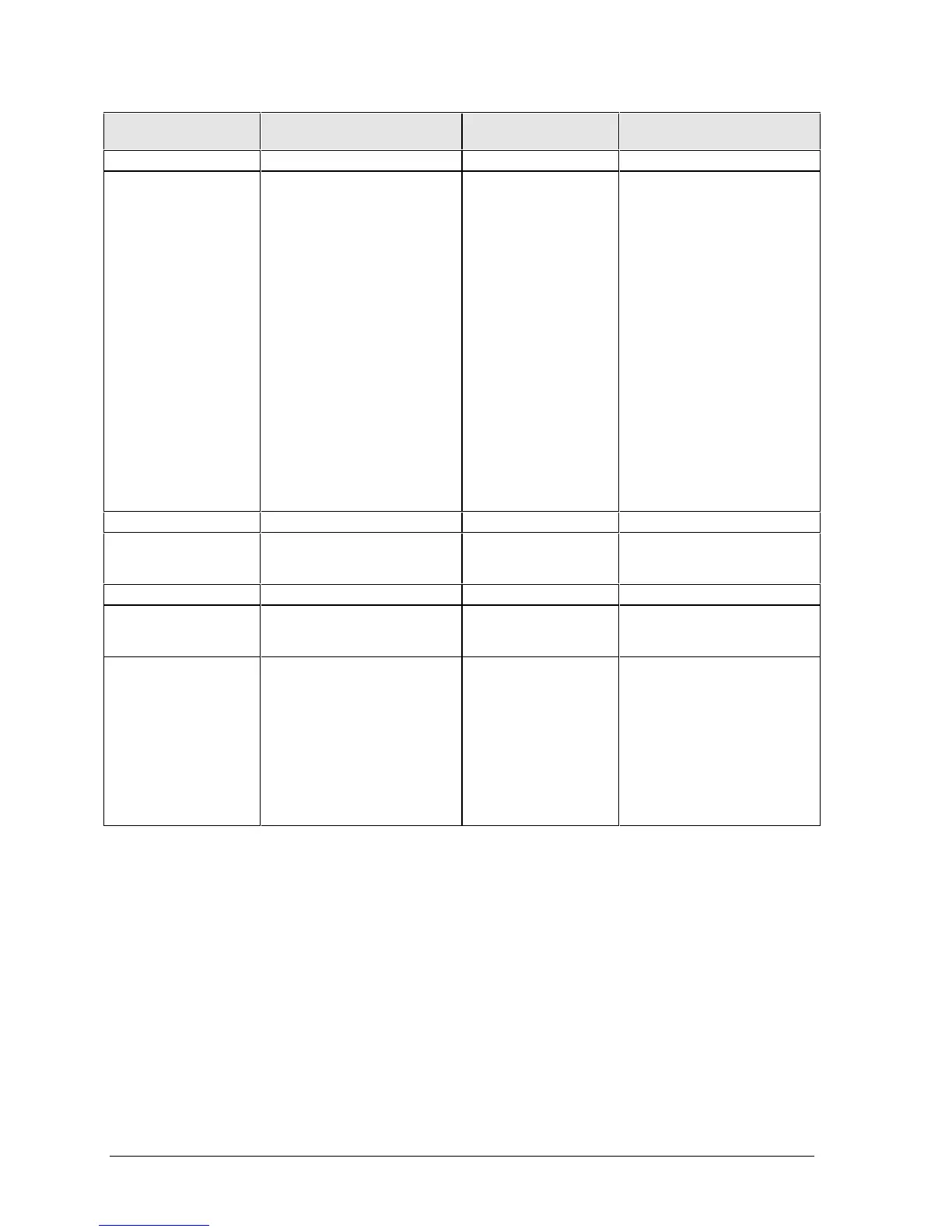3-10 Troubleshooting and Diagnostics HP OmniBook 900
Symptom Call Center:
Suggestions
Repair Center:
Likely Causes
Repair Center:
Comments
PCMCIA
General problems Make sure Card Executive is
installed for Windows NT.
If the card requires an IRQ,
check that there is one
available.
Check for conflicts or refresh
the device list in Device
Manager (Windows 95) or
Administrative Tools or
Control Panel System
(Windows NT).
Reboot the computer.
Try the card in the other slot
or in another computer.
Check the OmniBook website
for installation instructions
(page vi).
Download current drivers
from the card manufacturer’s
website.
Motherboard.
PCMCIA socket.
Using a flashlight, look for
bent pins inside the PCMCIA
socket.
If both slots have problems,
replace the motherboard. If
only one slot has a problem,
try replacing the PCMCIA
socket.
AC adapter
Does not power the
OmniBook
Try another ac adapter, if
available.
AC adapter.
Motherboard.
The ac adapter is not
repairable—it must be
replaced.
Miscellaneous
Clock loses time Plug in ac adapter for 24
hours to charge backup
battery.
Motherboard. Charge backup battery.
Computer gets hot It is normal for the computer
to get hot.
Make sure the air holes in the
side and bottom are clear.
Make sure computer is not
resting on a soft surface.
DOS games and other
programs that drive CPU
usage toward 100% can
contribute.
Fan.
Thermal connections.
Heatsink damage.
Check the fan. (Do not press
or spin the blade with your
finger.)
Check for proper contact
between heatsink, thermal
pads, CPU, and Northbridge
IC.
