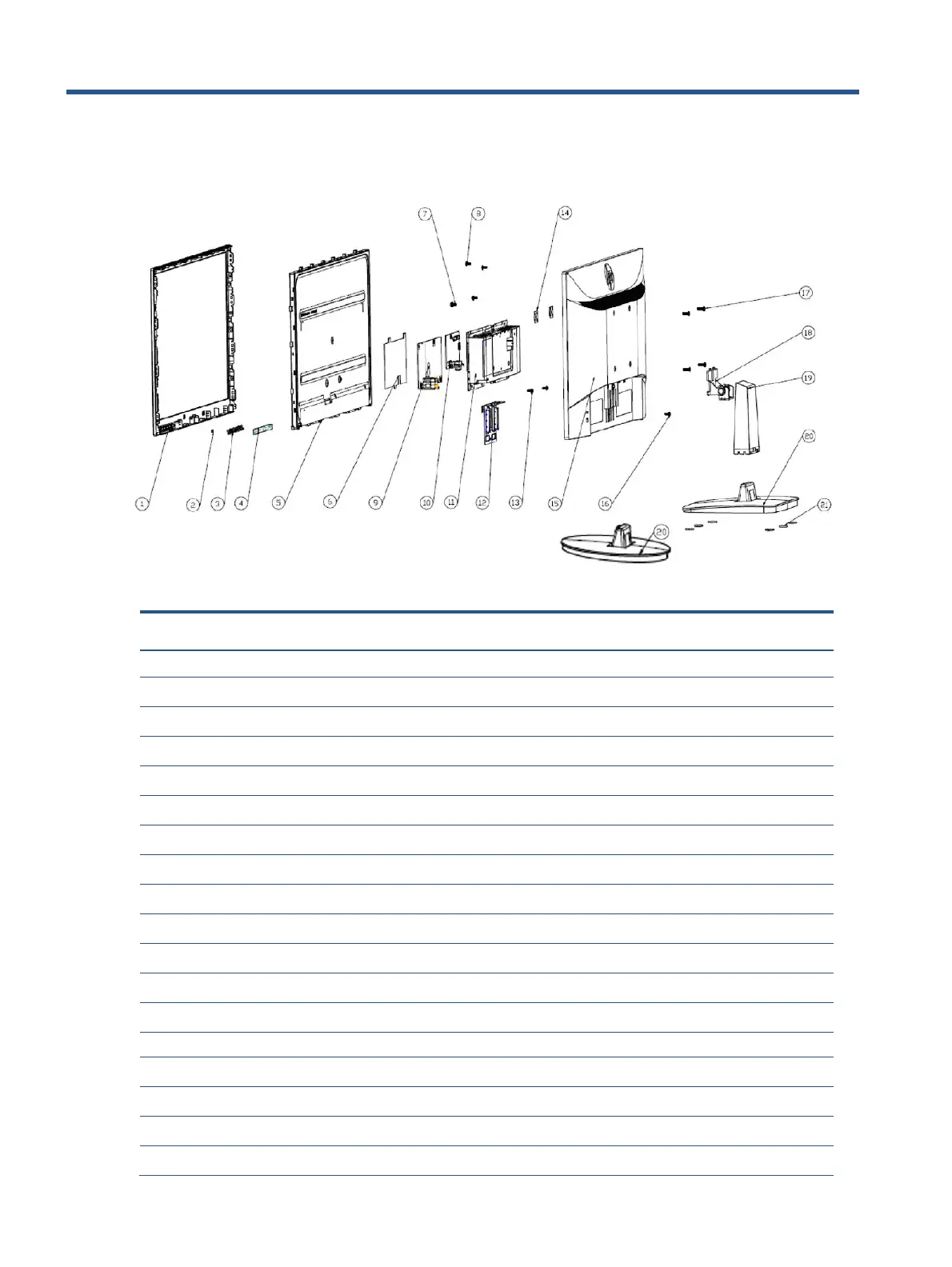3 Illustrated parts catalog
To identify the monitor major components, use this illustration and table.
Table 3-1: Monitor major components and their descriptions
# CVR_FC_ABS_JACK_BLACK_21.45_OTS
# Grounding screw_P22va G4
# Hinge Bracket_21.45_OTS
# Hinge bracket to Panel bracket
# CVR_RC_ABS_JACK BLACK_21.45_OTS
# Rear Cover fixing screw
