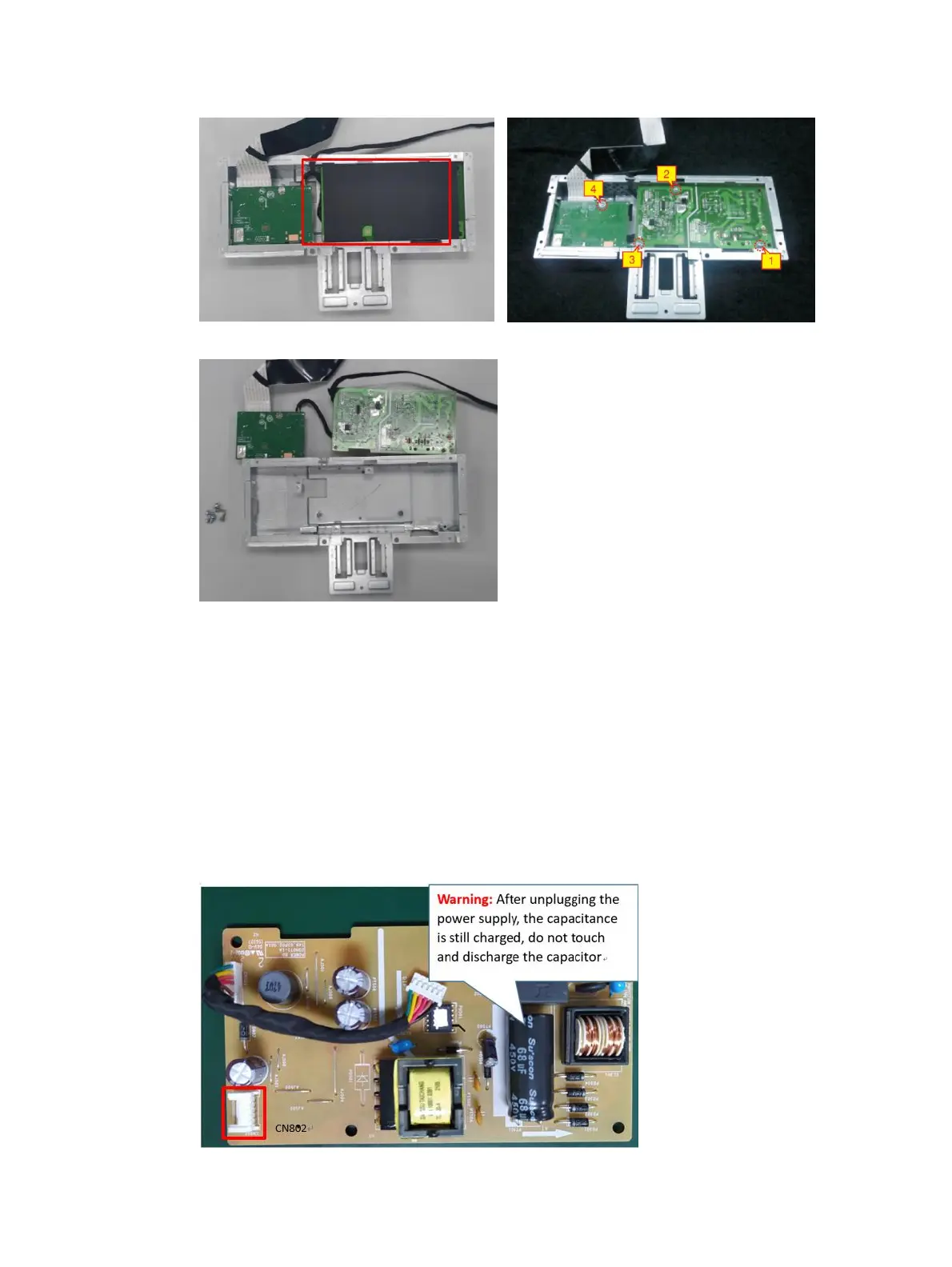13
7) Remove mylar from hooks of the bracket. Remove 4pcs screws from the board.
8) Remove interface BD and power BD from bracket.
Power board
The power board part number is 755.07H02.0001.
Before removing the power board, follow these steps:
▲ Prepare the monitor for disassembly. See Preparation for disassembly on page 10.
Remove the power board:
1) The HP P22VA G4&V22V power board connector position is as follows:
CN802 Wistron P/N: 021.60237.0106
