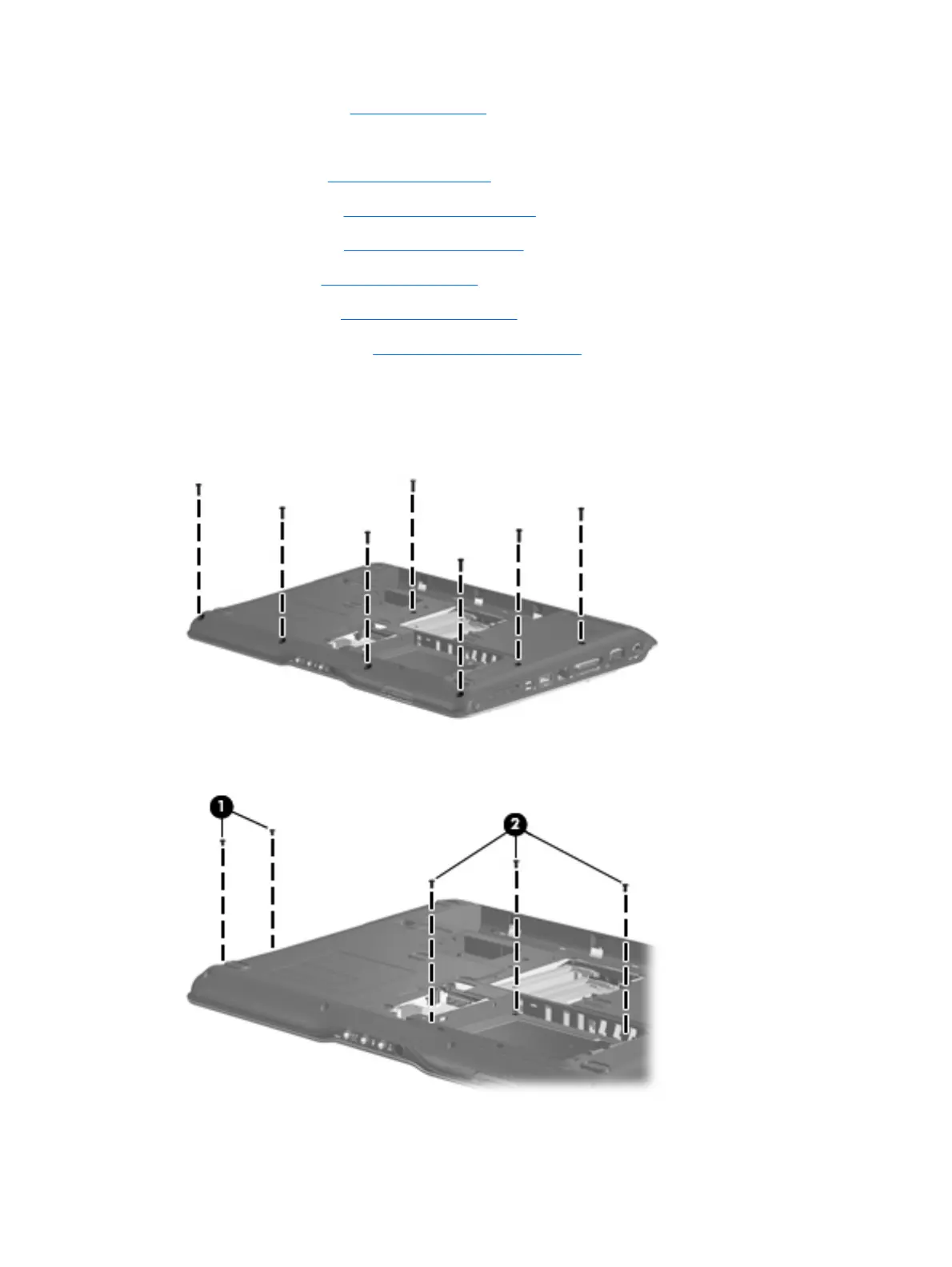4.
Remove the battery (see
Battery on page 47).
5.
Remove the following components:
a.
Hard drive (see
Hard drive on page 52)
b.
WLAN cover (see
WLAN module on page 55)
c.
Optical drive (see
Optical drive on page 62)
d.
Keyboard (see
Keyboard on page 63)
e.
Switch cover (see
Switch cover on page 65)
f.
Display assembly (see
Display assembly on page 68)
Remove the top cover:
1.
Turn the computer upside down, with the front toward you.
2.
Remove the seven Phillips PM2.5×9.0 screws that secure the top cover to the computer.
3. Remove the two Phillips PM2.0×3.0 screws (1) and the three Phillips PM2.0×4.0 screws (2) that
secure the top cover to the computer.
4.
Turn the computer right-side up, with the front toward you.
74 Chapter 4 Removal and replacement procedures
