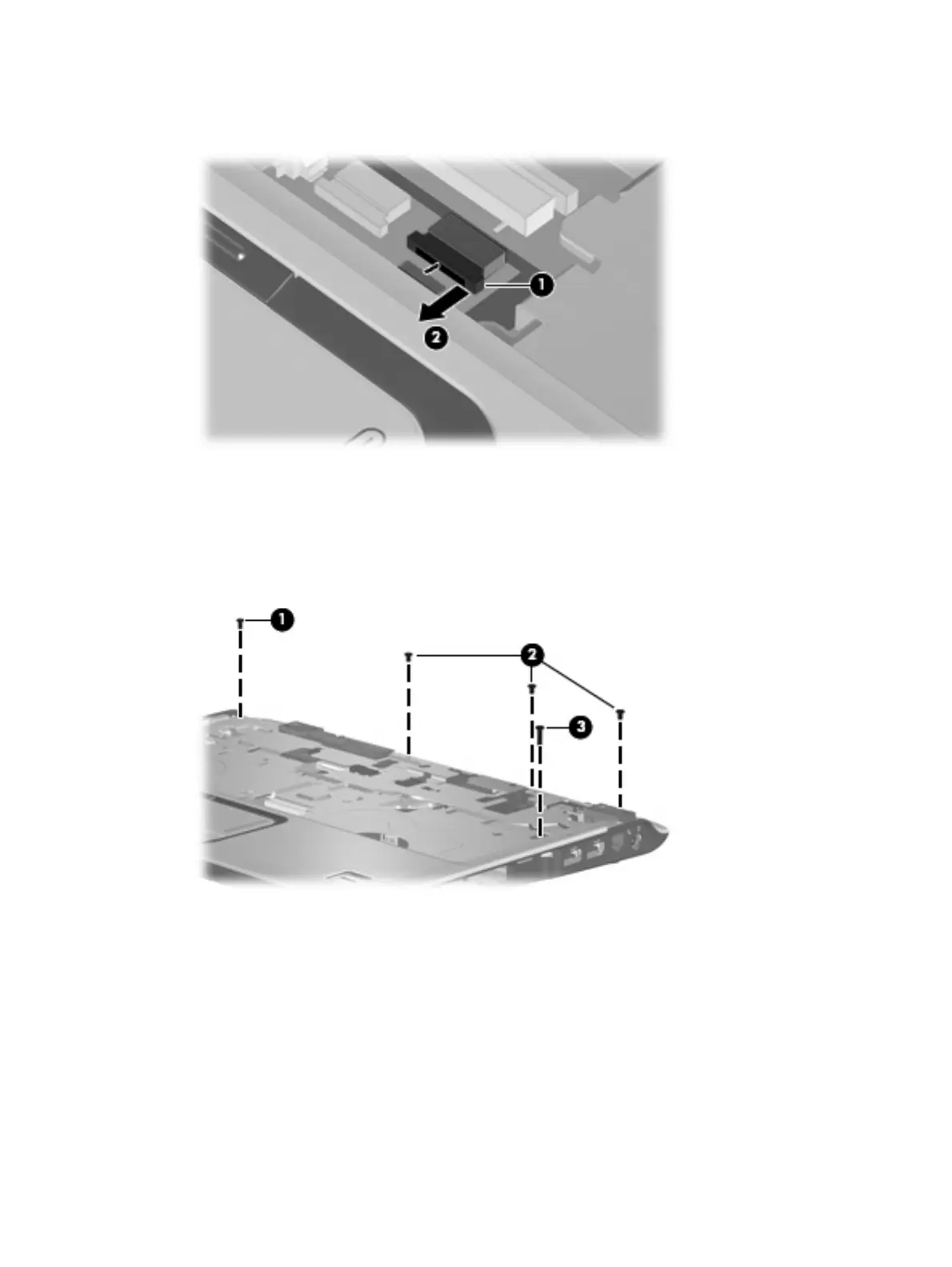5. Release the ZIF connector (1) to which the TouchPad cable is connected and disconnect the cable
(2) from on the system board.
6.
Remove the following screws:
(1) One Phillips PM2.5x5.0 screw
(2) Three Phillips PM2.5×4.0 screws
(3) One Phillips PM2.5×9.0 screw
Component replacement procedures 75
