
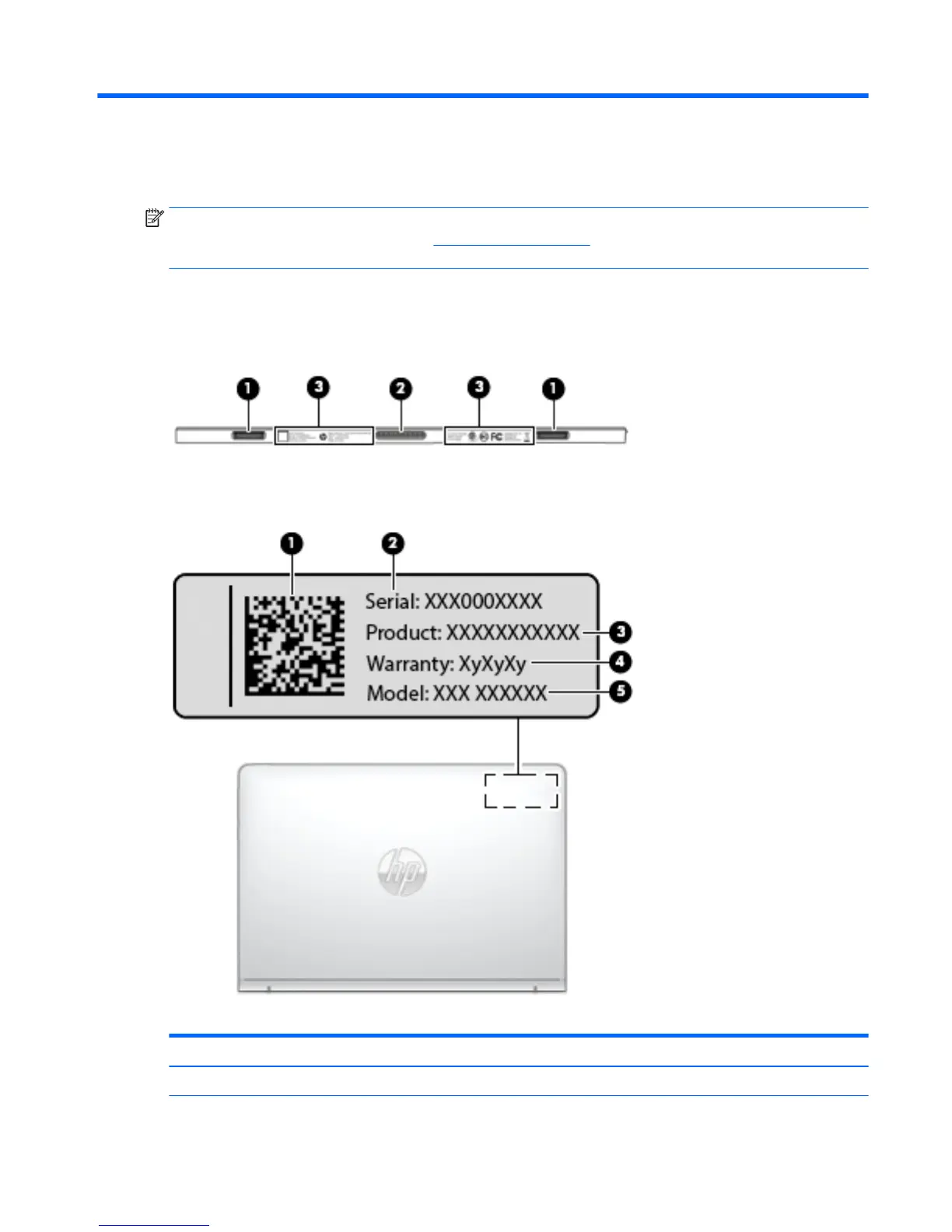 Loading...
Loading...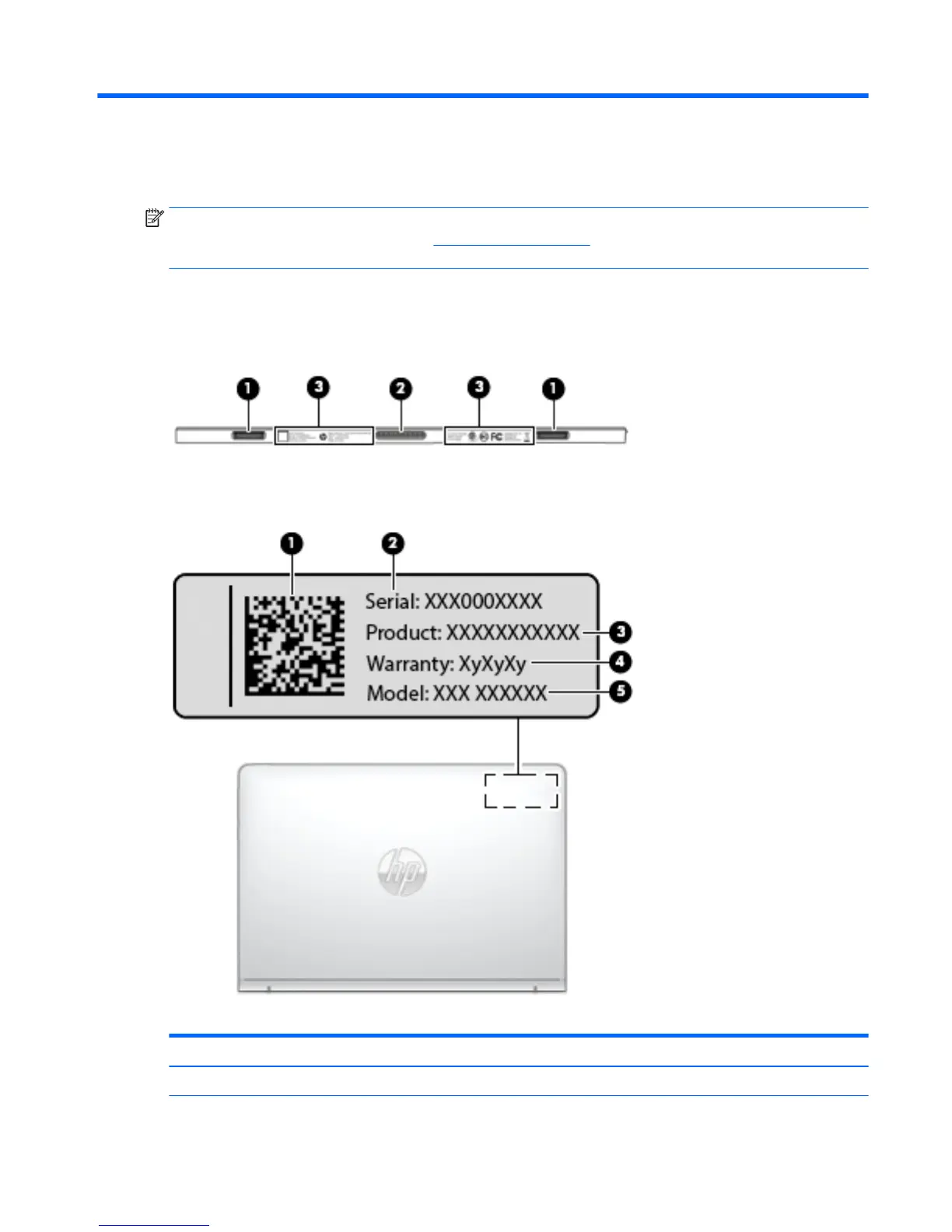
Do you have a question about the HP Pavilion x2 Detachable and is the answer not in the manual?
| Processor | Intel Atom x5-Z8300 |
|---|---|
| Storage | 32GB eMMC |
| Operating System | Windows 10 Home |
| Graphics | Intel HD Graphics |
| Bluetooth | Bluetooth 4.0 |
| RAM | 2GB |
| Display | 10.1-inch IPS touchscreen, 1280 x 800 |
| Wireless | 802.11 b/g/n |
| Ports | 1 x USB 2.0, 1 x micro HDMI, 1 x headphone/microphone combo |
| Battery | 33 Wh Li-ion polymer |











