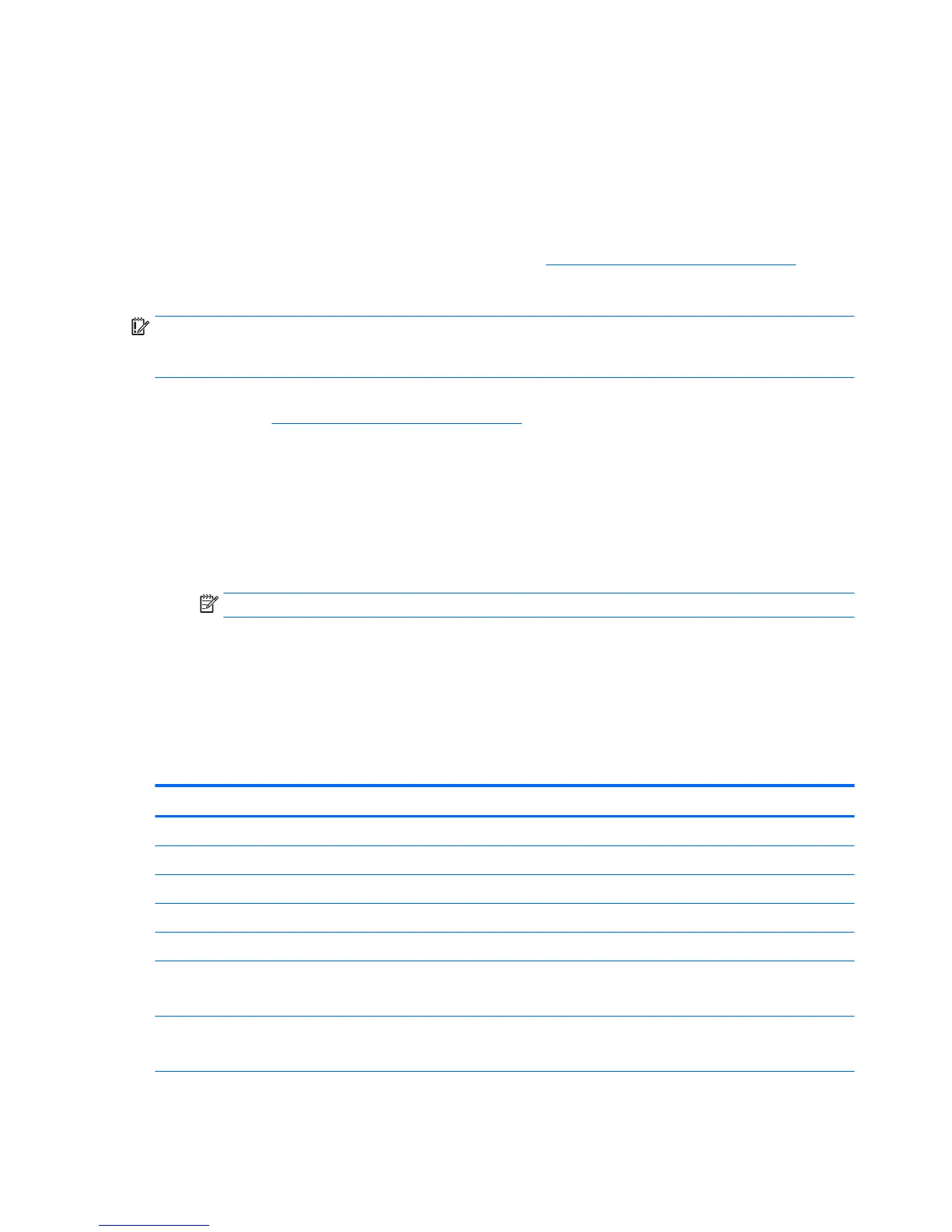Unlocking the device and disabling Always On
Remote Management (select products only)
HP Touchpoint Manager (HPTM) is a complete cloud-based solution for managing devices. For select HP
devices with the Windows operating system, the Always On Remote Management (AORM) feature is
automatically activated when HP Touchpoint Manager software is installed.
AORM can perform a secure BIOS level lock and can also securely erase internal drives (except for encrypted
self-encrypting drives). The HP Touchpoint Manager website (http://www.hptouchpointmanager.com)
provides access to the AORM lock feature. The device must be unlocked using an authorized PIN from the
same website before you can access HP Computer Setup and start the Windows operating system.
IMPORTANT: A service agent cannot retrieve the PIN from the HP Touchpoint Manager website. If a locked
device is returned for service, the agent must contact the customer to obtain the PIN to unlock the device. If a
PIN is not available, the entire system board must be replaced.
Before returning the device for service, be sure to unlock the device using the PIN from the HP Touchpoint
Manager website (http://www.hptouchpointmanager.com), and also disable the AORM feature in HP Computer
Setup.
To disable AORM:
1. Access HP Computer Setup (F10).
a. Turn on or restart the device, and then press esc while the “Press the ESC key for Startup Menu”
message is displayed at the bottom of the screen.
b. Press f10 to enter Computer Setup.
NOTE: If the BIOS is protected with an Administrator password, enter the password.
2. Select Advanced, and then select HP Touchpoint Manager Options.
3. Clear the Allow Activation check box.
4. Select Save changes and exit.
Back cover
Description Spare part number
Back cover
In Turbo Silver nish 832761-001
In Blizzard White nish 832762-001
In Sunset Red nish 832763-001
Display panel assembly, 10.1-in, AG, LED, WXGA, TouchScreen (includes bezel and TouchScreen cable)
In Turbo Silver nish 814732-001
832395-001
In Blizzard White nish 824609-001
832396-001
In Sunset Red nish 824610-001
26 Chapter 5 Removal and replacement procedures for Authorized Service Provider parts
