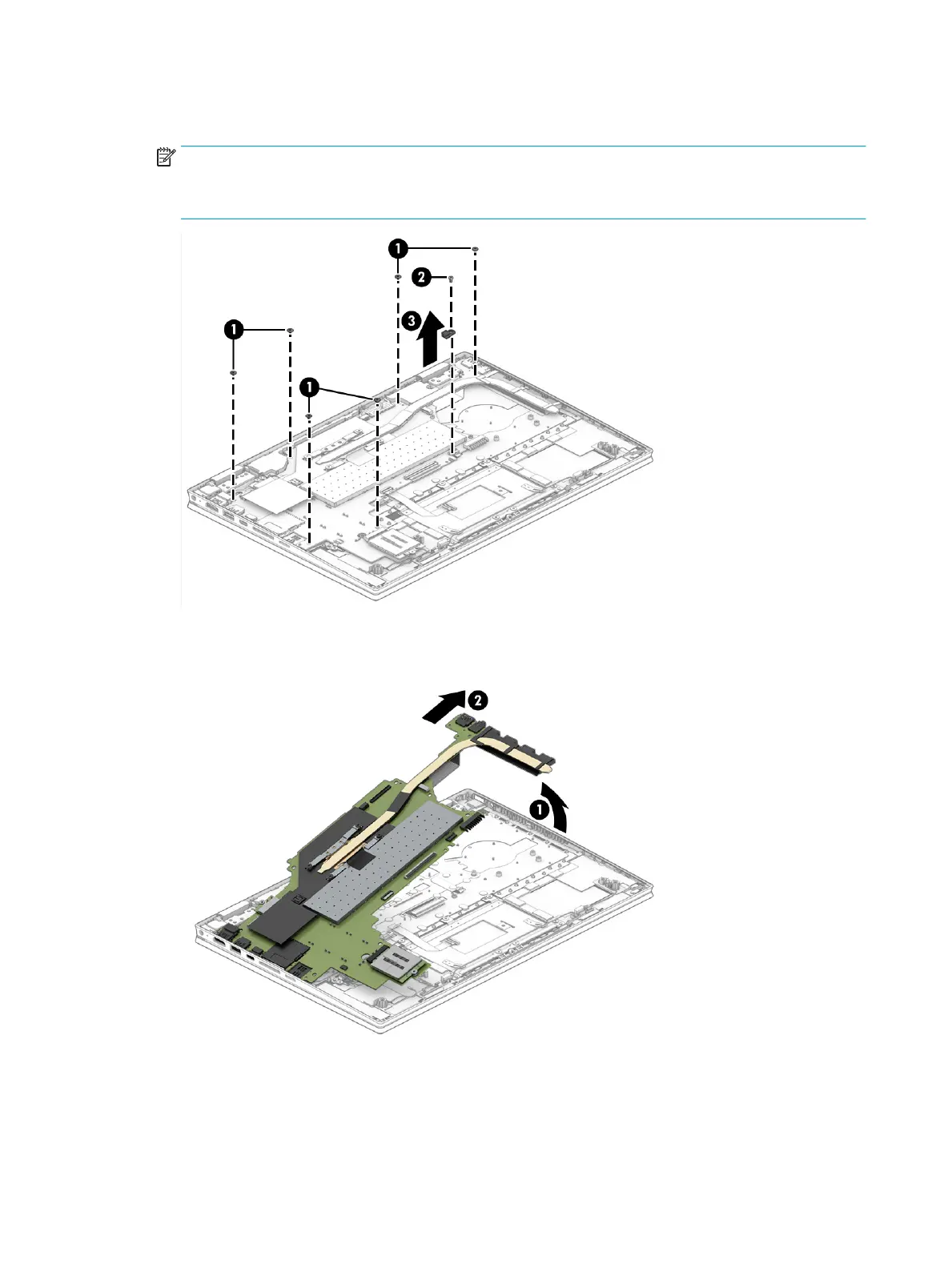2. Remove the six Phillips M2.0×1.9 broad head screws (1) and the Phillips M2.0×4.3 screw (2) that secure
the system board to the keyboard/top cover.
NOTE: When removing the system board, note the location of the battery hook (3). The battery hook can
become dislodged when replacing the system board.
The battery hook is available using spare part number L97983-001.
3. Lift the right side the system board (1) until it rests at an angle.
4. Remove the system board (2) by sliding it up and to the right at an angle.
Reverse this procedure to install the system board.
64 Chapter 5 Removal and replacement procedures
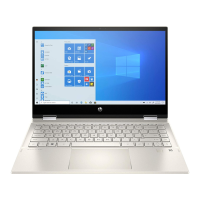