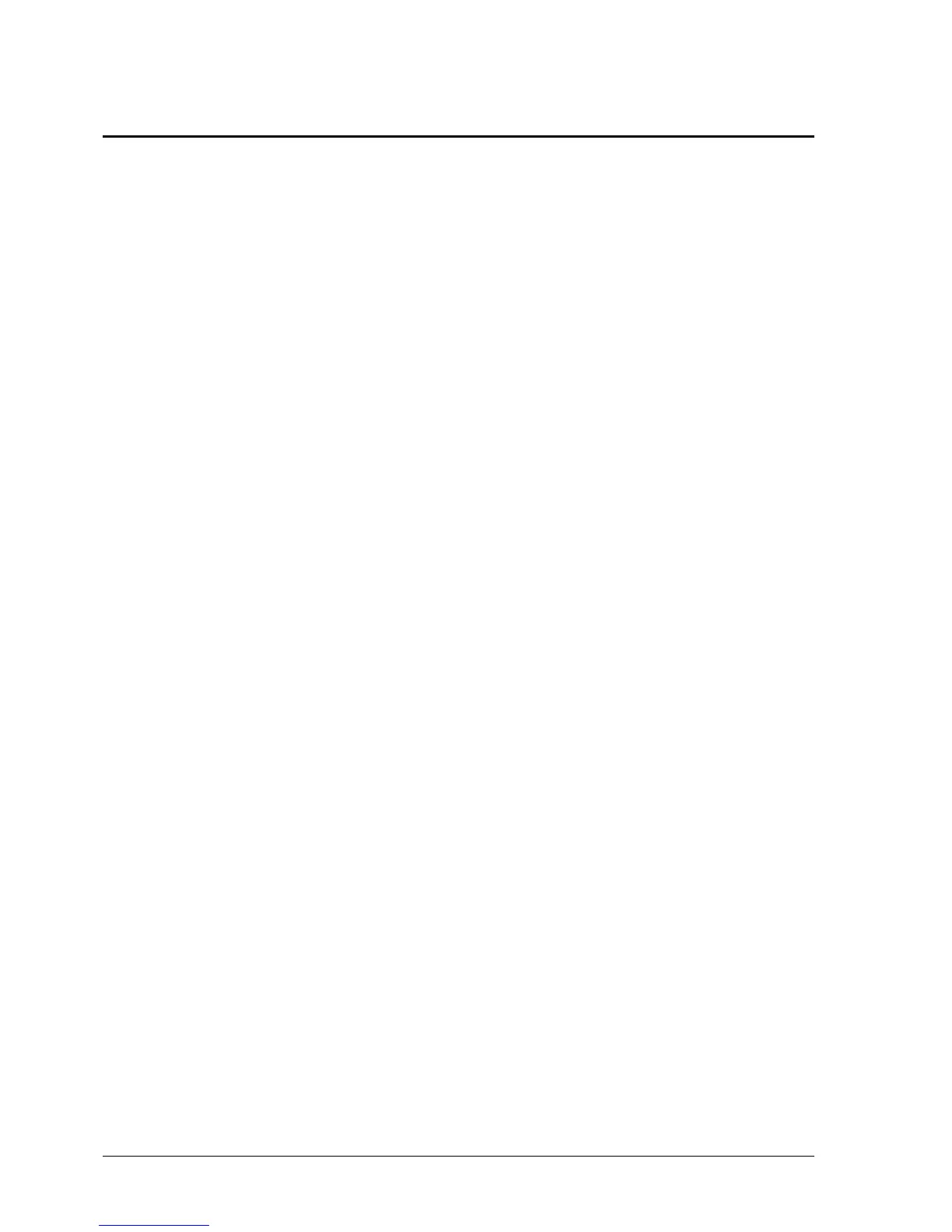Removing the Infrared (I/R) PCA
(Authorized Service Providers Only)
Required Equipment
• #1 Phillips screwdriver.
Removal Procedure
1.
2.
Unplug the AC adapter, if present, and remove the battery.
Remove these additional assemblies:
• Hard disk drive (page 2-9).
• Keyboard cover (page 2-12).
• Keyboard (page 2-16).
• Switchboard PCA (page 2-18).
• Display assembly (page 2-23).
• Top case (page 2-26).
2-36 Removal and Replacement Service Manual
