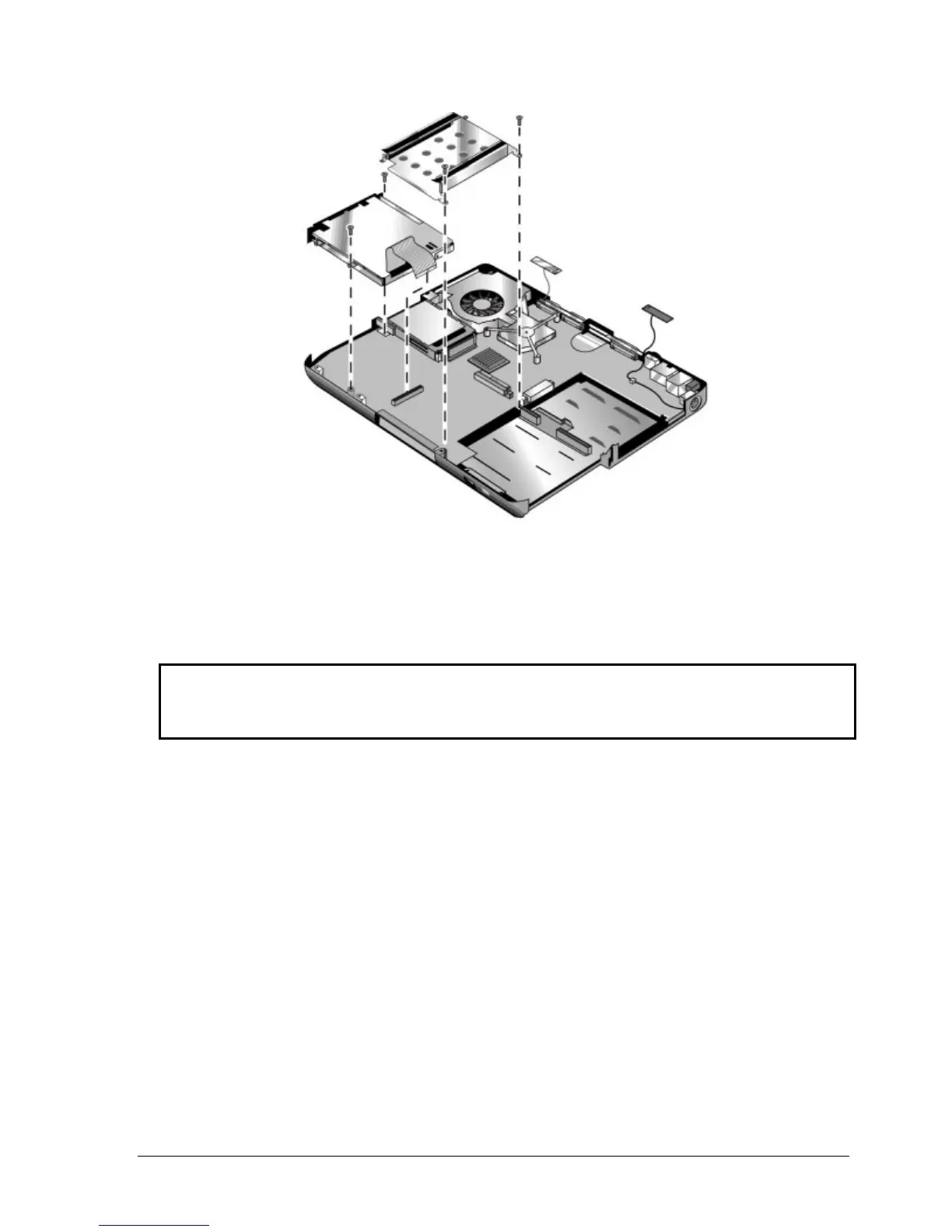Figure 2-22. Removing the Floppy Drive
HP Pavilion 4300, 4200, and 4100, HP nx9005 and nx9000,
Compaq Evo Notebook N1050 and 1010, and Compaq Presario 2100 and 1100 Models
Reassembly Notes
Caution
Do not excessively bend or fold the floppy drive cable. Excessive flexing can damage the floppy
drive cable connections.
• Connect the floppy drive cable to the motherboard prior to replacing the floppy drive and hard disk
drive guide.323187-001
• When replacing the hard disk drive guide, do not secure the left side to the motherboard. The left
side of the guide gets secured during the top case replacement procedure.
Service Manual Removal and Replacement 2-33
