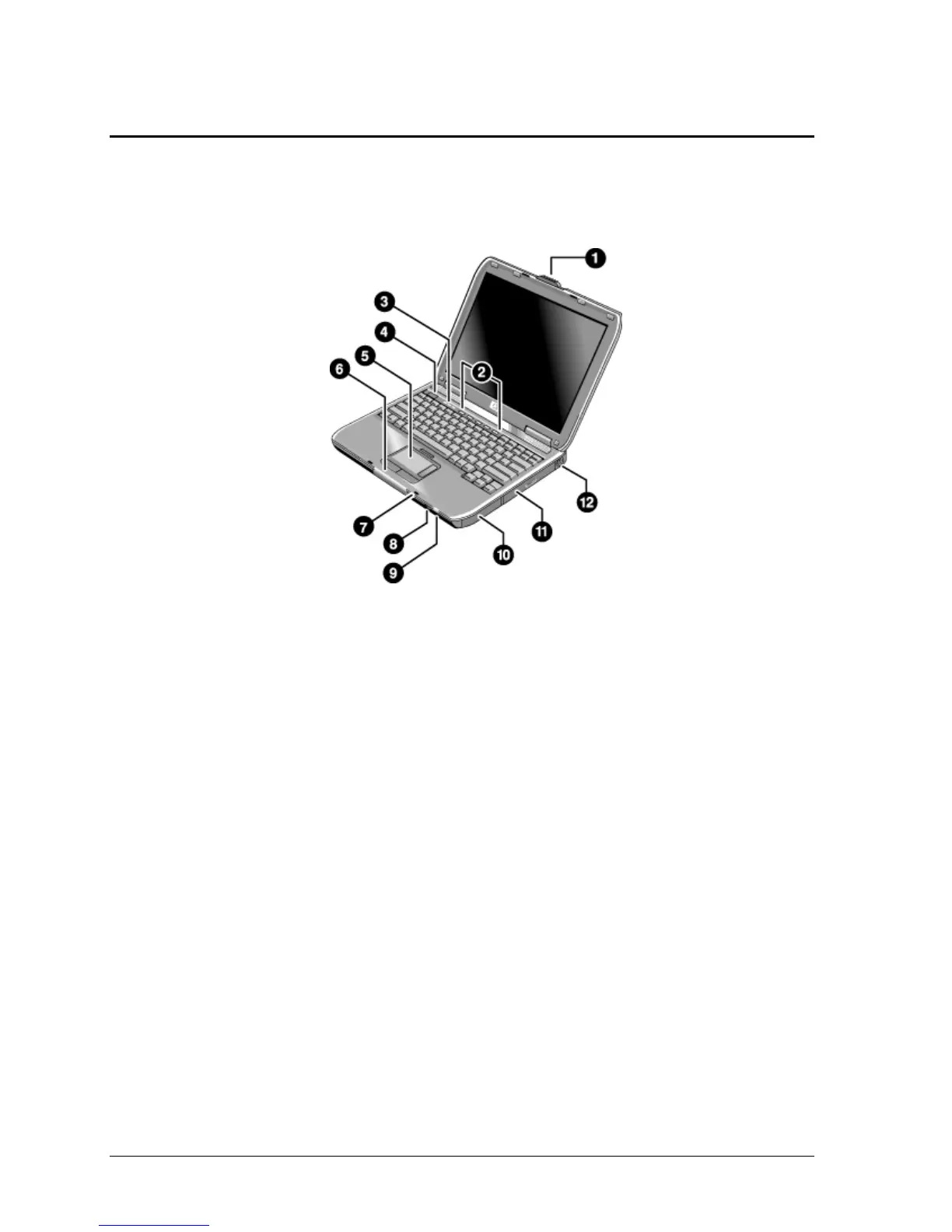Features
The following illustrations show the notebook’s main external features. For an exploded view of the
notebook, see page 4-2.
Figure 1-1. Front View
HP Pavilion 4300, 4200, and 4100, HP nx9005 and nx9000, and Compaq Presario 2100
2. One-touch buttons.
3. Keyboard status lights.
. Power button. Turns the notebook on and off.
5. Touch pad, scroll pad, click buttons, plus on-off
button.
6. Main status lights (left to right): power mode,
hard disk activity, battery.
7. Microphone option (not available).
8. Infrared port.*
9. Wireless on-off button and indicator light.*
11. CD-ROM, DVD, or other drive.
12. PS/2 keyboard or PS/2 mouse port (supports Y
adapter).
*on certain models
1. Notebook open/close latch.
10. Battery.
1-48 Product Information Service Manual
