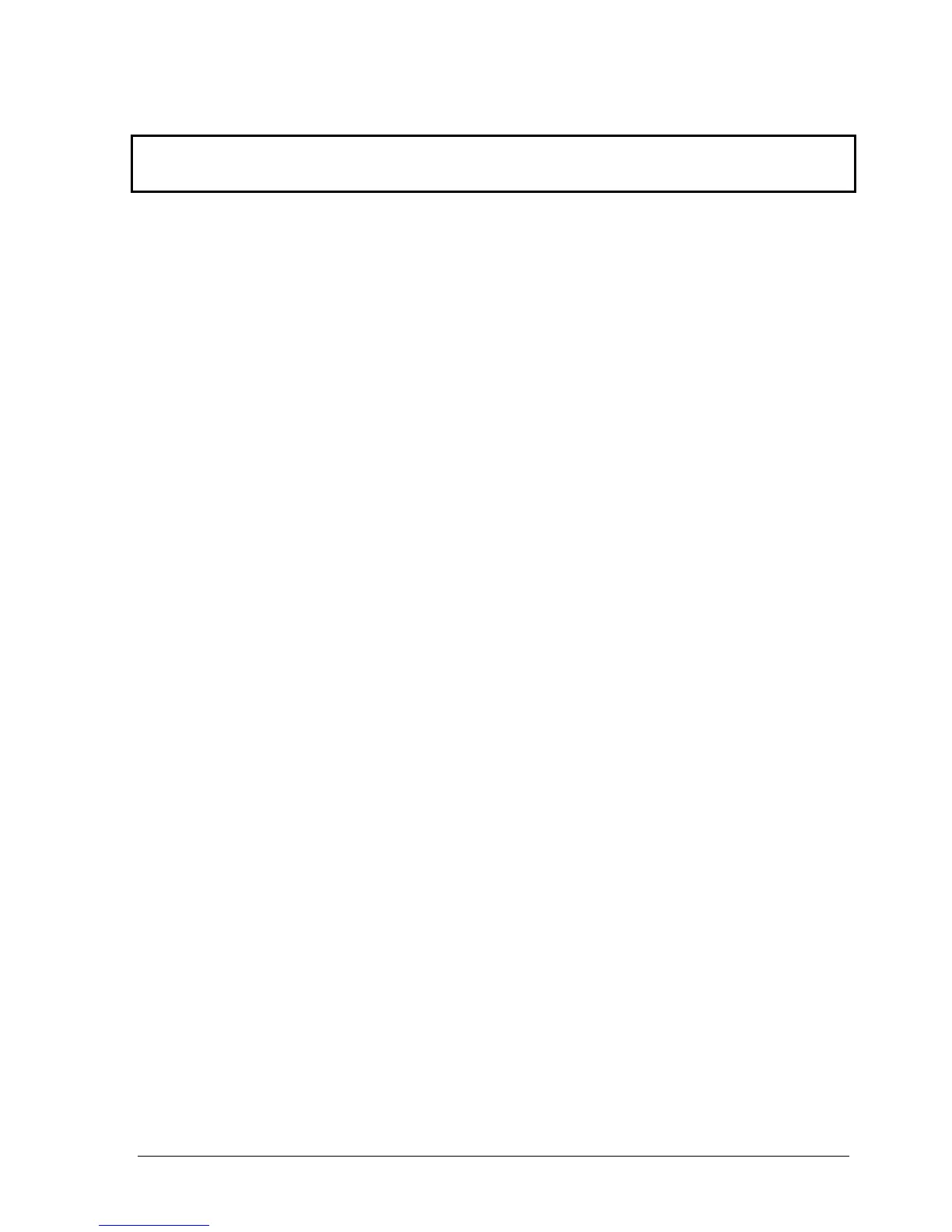Caution
Do not spin the fan blades with your finger or you could damage the fan’s bearings.
Reassembly Notes
• If the thermal pad is damaged, use a sharp knife or scraper to carefully remove it from the heat
sink, then attach a new thermal pad.
• Install the heat sink screws in this order:
1. Install all three screws lightly.
2. Fully tighten the screws in the order marked on the heat sink.
Service Manual Removal and Replacement 2-41
