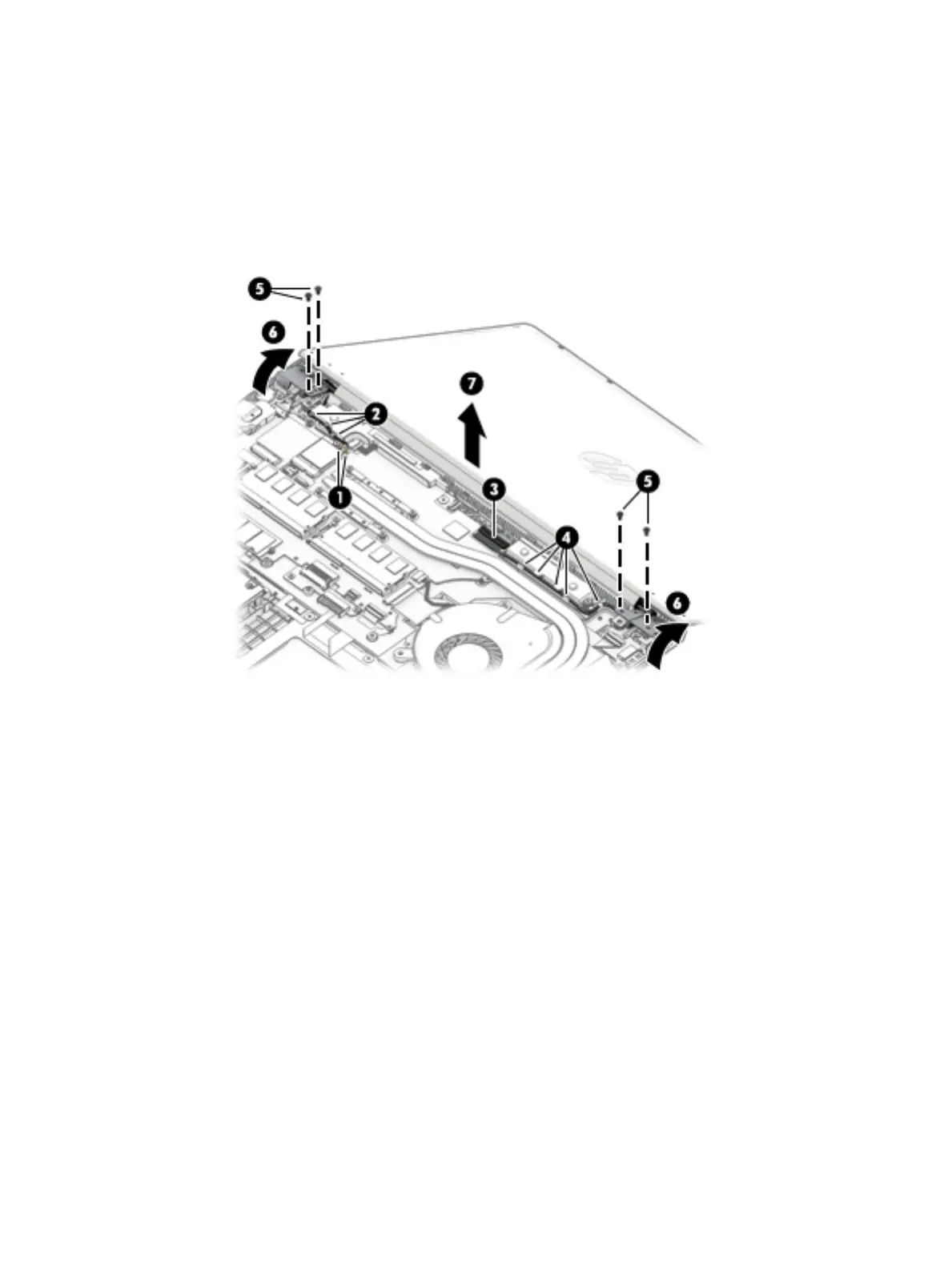a. Disconnect the antennas from the WLAN module (1) (select models only).
b. Remove the antenna cables from the routing channel in the right speaker (2).
c. Disconnect the display cable from the system board ZIF connector (3), and then remove the cable
from the routing channel in the chassis (4).
d. Remove the four Torx T8 2.5 × 4.0 screws (5) that secure the display assembly to the computer.
e. Rotate the display to open the hinges (6), and then separate the display from the computer (7).
11. If it is necessary to remove the hinges from the display enclosure, remove the two Phillips broad head
M2.5 × 2.5 screws (1) and the Phillips M2.0 × 4.0 screw (2) from the bottom of each hinge.
Component replacement procedures 61
