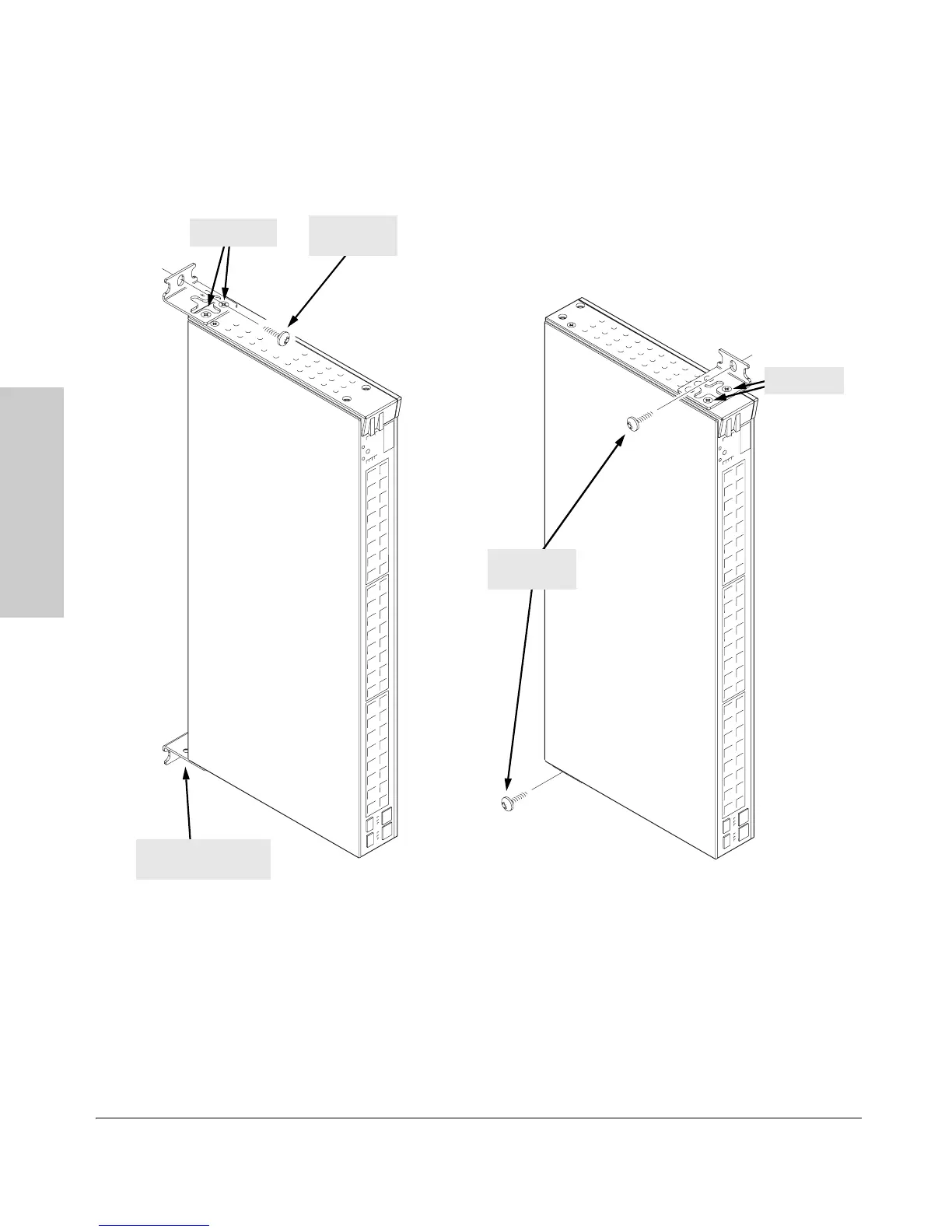2-14
Installing the Switch 2650
Installation Procedures
Installing the Switch 2650
For “Bookshelf” Wall Mounting For “Flat” Wall Mounting
5/8-inch
wood screw
Second 5/8-inch
wood screw (hidden)
M4 screws
5/8-inch
wood screws
M4 screws
Note that the brackets are attached
on opposite corners. This improves
the stability of the switch on the wall.
