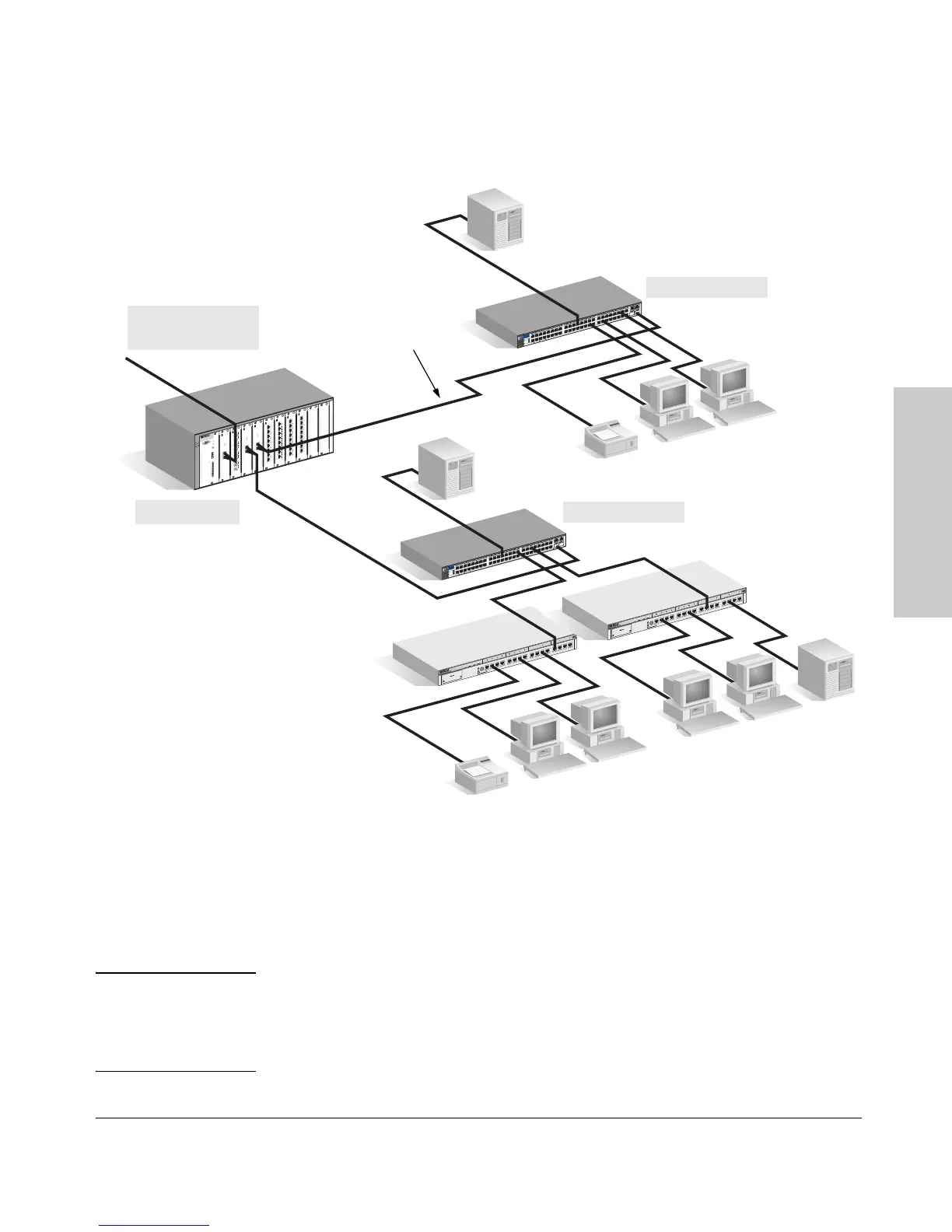2-21
Installing the Switch 2650
Sample Network Topologies
Installing the Switch 2650
Connecting to a Backbone Switch
The simpler desktop and segment networks shown in the previous two
examples can easily be combined and expanded. For example, you could use
an HP Procurve Switch 8000M to interconnect each of your smaller switched
workgroups to form a larger switched network. All the devices in this network
can communicate with each other. With a Gigabit-SX Module, for example, in
the Switch 8000M, the entire switched topology could be connected to a
campus backbone, as shown in the illustration above.
Note In the illustration above, the 1000 Mbps fiber-optic connection between the
Switch 2650 and the Switch 8000M is by way of a Gigabit-SX mini-GBIC
installed in the Switch 2650 connected to a Gigabit-SX Module in the Switch
8000M.
P
o
rt
LE
D
V
ie
w
S
e
lf
Te
st
C
le
ar
Re
se
t
Fan
Sta
tu
s
4
5
4
8
4
7
4
6
4
5
43
4
4
4
2
4
1
40
3
9
38
37
3
6
3
5
3
4
3
3
3
2
31
3
0
2
9
28
2
7
2
6
2
5
2
4
23
22
2
1
2
0
1
9
1
8
17
16
1
5
14
1
3
1
2
11
10
9
8
7
6
S
pd
m
od
e
:
off
=
1
0
M
b
p
s,
flash
=
10
0
M
b
ps,
o
n
=
1
0
00
M
b
ps
10
/
10
0
B
as
e-T
X
P
o
rts
(
1
-4
8
)
G
i
g-T
P
o
rts
M
ini
-
GB
I
C
Por
t
s
1
15
17
16
18
3
1
3
2
3
3
3
4
47
48
5
0
4
9
T
M
T
M
P
o
w
e
r
Fau
lt
h
p
p
ro
cu
rv
e
s
w
itch
2650
J4
8
9
9
A
U
seo
n
ly
o
ne(
T
o
rM
)
fo
re
a
ch
G
i
g
ab
it
p
or
t
!
1
2
3
S
pd
Ln
k
A
ct
FD
x
P
or
t
L
E
D
Vi
ew
Se
l
f
T
est
C
lea
r
Res
et
Fan
St
atus
4
5
48
47
46
45
43
44
42
4
1
40
3
9
38
3
7
36
35
34
33
3
2
31
30
29
28
27
26
2
5
24
23
22
21
20
19
18
1
7
16
1
5
1
4
1
3
12
11
10
9
8
7
6
S
p
d
mo
de
:
off=
1
0
M
b
p
s
,
f
la
s
h
=
100
M
bps
,
on
=10
00M
b
p
s
1
0
/10
0
B
a
s
e-TX
P
or
t
s
(
1-
48
)
Gig
-T
Por
ts
Mi
ni
-
G
B
I
C
P
ort
s
1
1
5
17
1
6
1
8
31
32
3
3
3
4
47
48
50
49
T
M
T
M
Power
Fau
lt
hp
procurve
switc
h
2650
J4
89
9A
U
s
e
on
ly
one
(T
o
r
M
)
fo
reac
hG
igab
i
t
p
o
r
t
!
1
2
3
S
pd
Lnk
Act
FDx
Printers
Printers
Console
Fault
Power
H
P
J
4
1
1
0
A
ProCurve
S
witch
8
000M
Reset
Clear
Switch Engine Module
Mode
Select
Act
Fdx
100
Switch Engine Fail
Self Test
A
HP
S
witch
G
igabit-SX
M
odule
Tx
Link
Mode
Rx
A
HP
S
witch
1
0Base-FL
M
odule
Tx
Tx
Link
Mode
Tx
Tx
Rx
Rx
Rx
Rx
2
1
3
4
A
1X
Link
HP
S
witch
1
0/100Base-T
M
odule
Mode
2X
3X
4X
5X
7X
6X
8X
A
1X
Link
HP
S
witch
1
0/100Base-T
M
odule
Mode
2X
3X
4X
5X
7X
6X
8X
A
1X
Link
HP
S
witch
1
0/100Base-T
M
odule
Mode
2X
3X
4X
5X
7X
6X
8X
A
1X
Link
HP
S
witch
1
0/100Base-T
M
odule
Mode
2X
3X
4X
5X
7X
6X
8X
A
AB
D
EFGH
IJ
Status
A
I
E
C
1
G
B
J
F
D
2
H
Modules
Power
Fan
C
A
HP
S
witch
G
igabit-SX
M
odule
Tx
Link
Mode
Rx
A
HP
S
witch
G
igabit-SX
M
odule
Tx
Link
Mode
Rx
Switch 2650
Switch 2650
Switch 8000M
To Gigabit-Ethernet
backbone
Gigabit
fiber-optic cable
