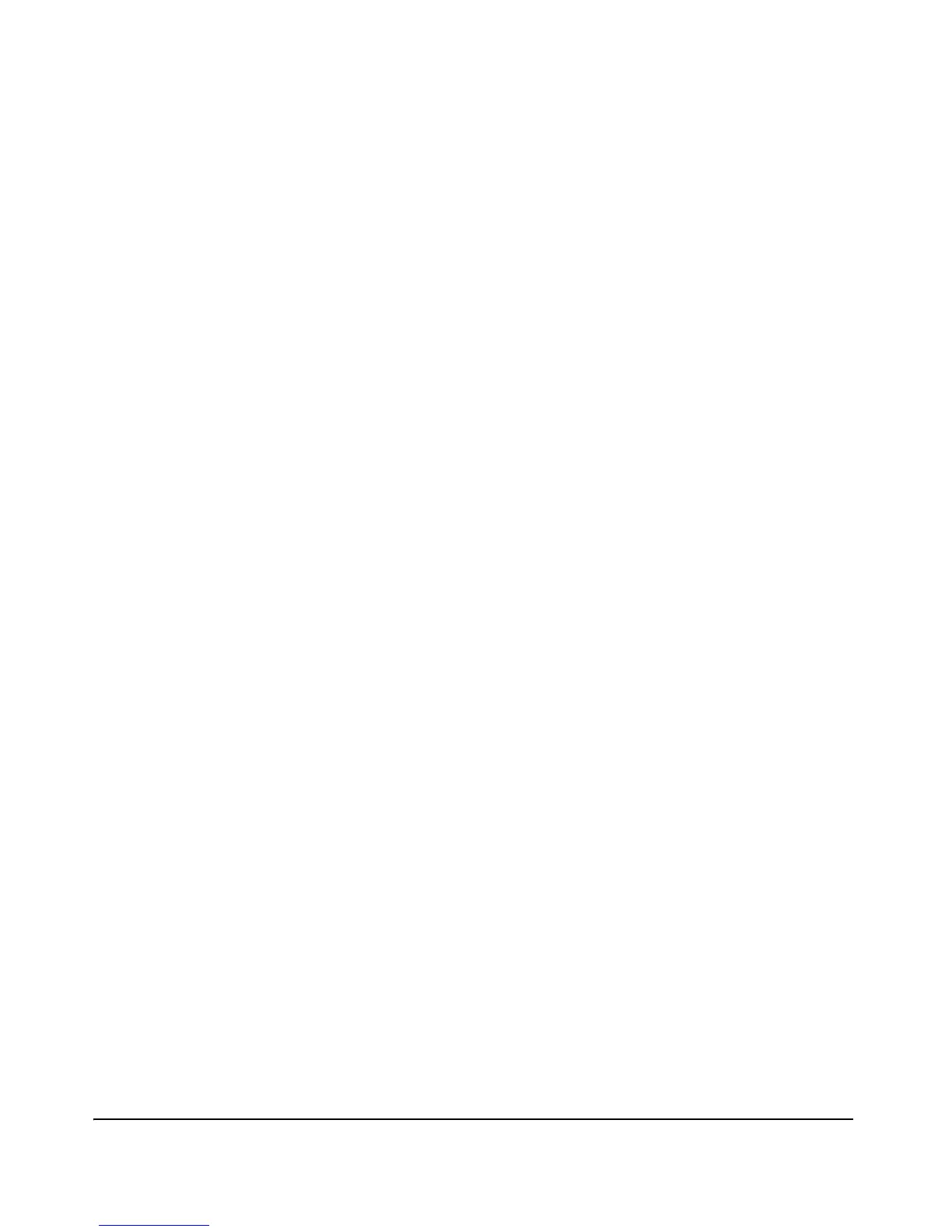Index
Symbols
… 4-7, 4-13
%vlan suffix … 5-6, 5-10, 5-13
A
ACL
debug messages … 8-13
address configuration
DNS for IPv6 … 2-14
duplicate unicast addresses … 3-6, 2-9, 4-18
IPv6 anycast address … 2-9, 2-11, 2-7, 2-8, 3-5,
3-11, 3-16, 3-17, 4-7, 4-13, 2-8, 3-5, 3-6, 3-8, 4-9,
2-8, 3-5, 4-12, 2-7, 3-5, 3-11, 3-13, 4-6, 3-11
maximum number of IPv6 addresses … 2-15, 3-3,
3-5, 3-9
neighbor discovery for IPv6 … 2-14, 3-4
omitting zeros in IPv6 address … 3-3
single IPv6 local-link address on an
interface … 3-13
See also IPv6.
all-nodes, used in IPv6 DAD …4-18
anycast address …5-2
DAD not supported … 3-20
deprecation … 4-32
in IPv6 … 2-9
IPv6 address … 3-10, 3-20, 4-14
preferred lifetime … 4-32
valid lifetime … 4-32
ARP protection
debug messages … 8-13
authorized IP managers
binary expressions of hexadecimal
blocks … 6-7, 6-11
configuration command … 6-5, 6-8, 6-13, 6-4
displaying configuration … 6-12
feature description … 6-3
IP mask used to configure single station … 6-5,
6-6
precedence among security settings … 6-4
using IP masks … 6-3, 6-5
autoconfigured address
effect of static address … 4-14
autoconfigured unicast address
DHCPv6 precedence … 4-11
autorun
TFTP download of key file … 5-17
auto-TFTP
downloading software images … 5-19
for IPv6 … 5-19
B
binary expressions of IPv6 address …6-7, 6-11
C
clear neighbor cache … 5-2, 5-5
command file
TFTP download and running command
script … 5-17
command output
TFTP upload on remote device … 5-18
command syntax conventions …1-2
configuration file
TFTP download … 5-17, 5-18
copy
TFTP transfers … 5-15
crash data file
TFTP upload on remote device … 5-18
crash log
TFTP upload on remote device … 5-18
D
DAD
configuration … 4-19
detecting duplicate unicast addresses … 3-6,
4-18, 2-9, 4-5, 4-8, 4-10, 4-12, 4-16
not supported on anycast addresses … 3-20
performed on all IPv6 unicast addresses … 4-20
debug
compared to event log … 8-12
forIPv6…8-12
sending event log messages … 8-12
using CLI session … 8-14
debug command
Index – 1
