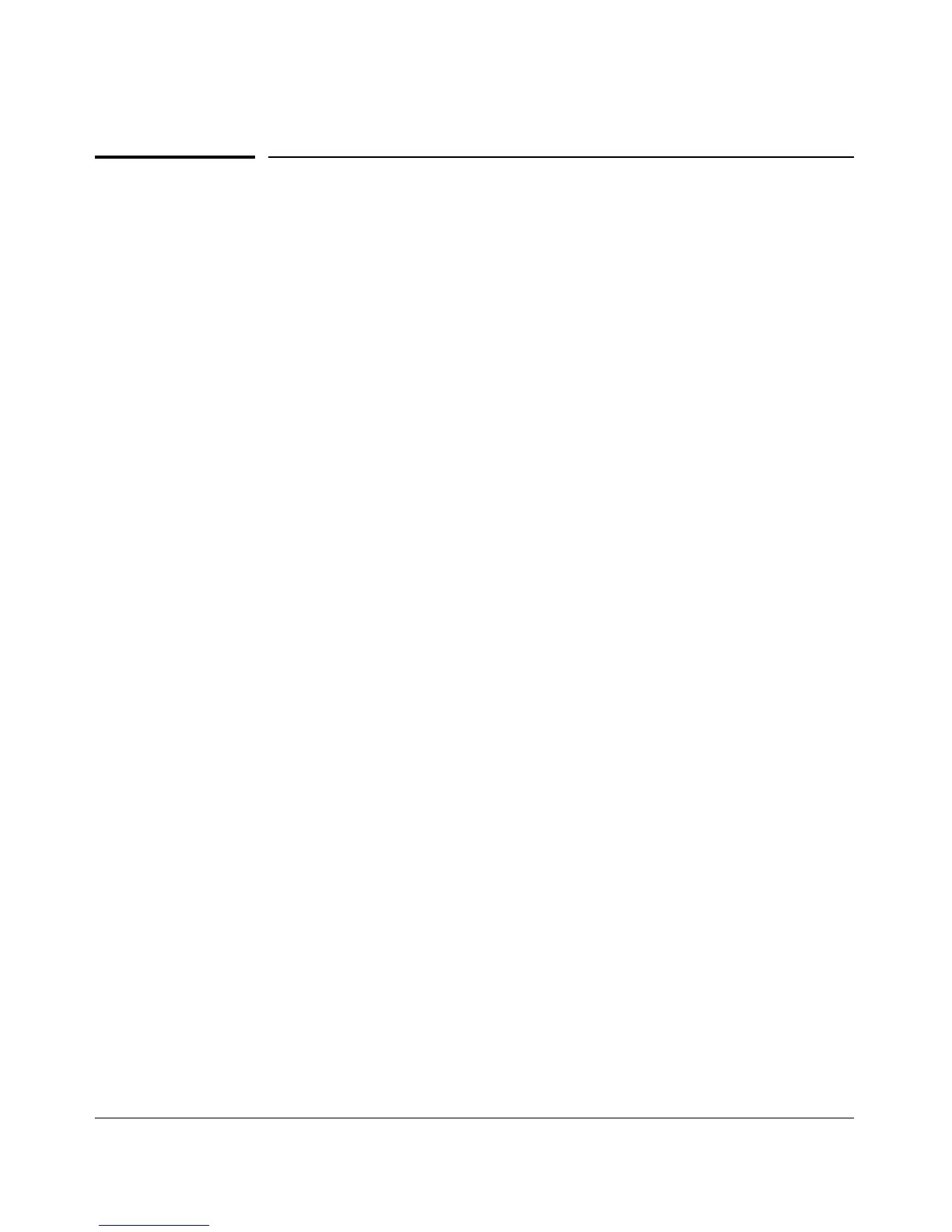IPv6 Diagnostic and Troubleshooting
Debug/Syslog for IPv6
Debug/Syslog for IPv6
The Debug/System logging (Syslog) for IPv6 feature provides the same logging
functions as the IPv4 version, allowing you to record IPv4 and IPv6 Event Log
and debug messages on a remote device to troubleshoot switch or network
operation. For example, you can send messages about routing misconfigura-
tions and other network protocol details to an external device, and later use
them to debug network-level problems.
Configuring Debug and Event Log Messaging
To specify the types of debug and Event Log messages that you want to send
to an external device:
■ Use the debug < debug-type > command to send messaging reports for the
following types of switch events:
• ACL “deny” matches
• DHCP snooping events
• Dynamic ARP protection events
• Events recorded in the switch’s Event Log
• IPv4 and RIP routing events
• IPv6 DHCPv6 client and Neighbor Discovery events
• LLDP events
■ Use the logging < severity severity-level | system-module system-module>
command to select a subset of Event Log messages to send to an external
device for debugging purposes according to:
• Severity level
• System module
8-12
