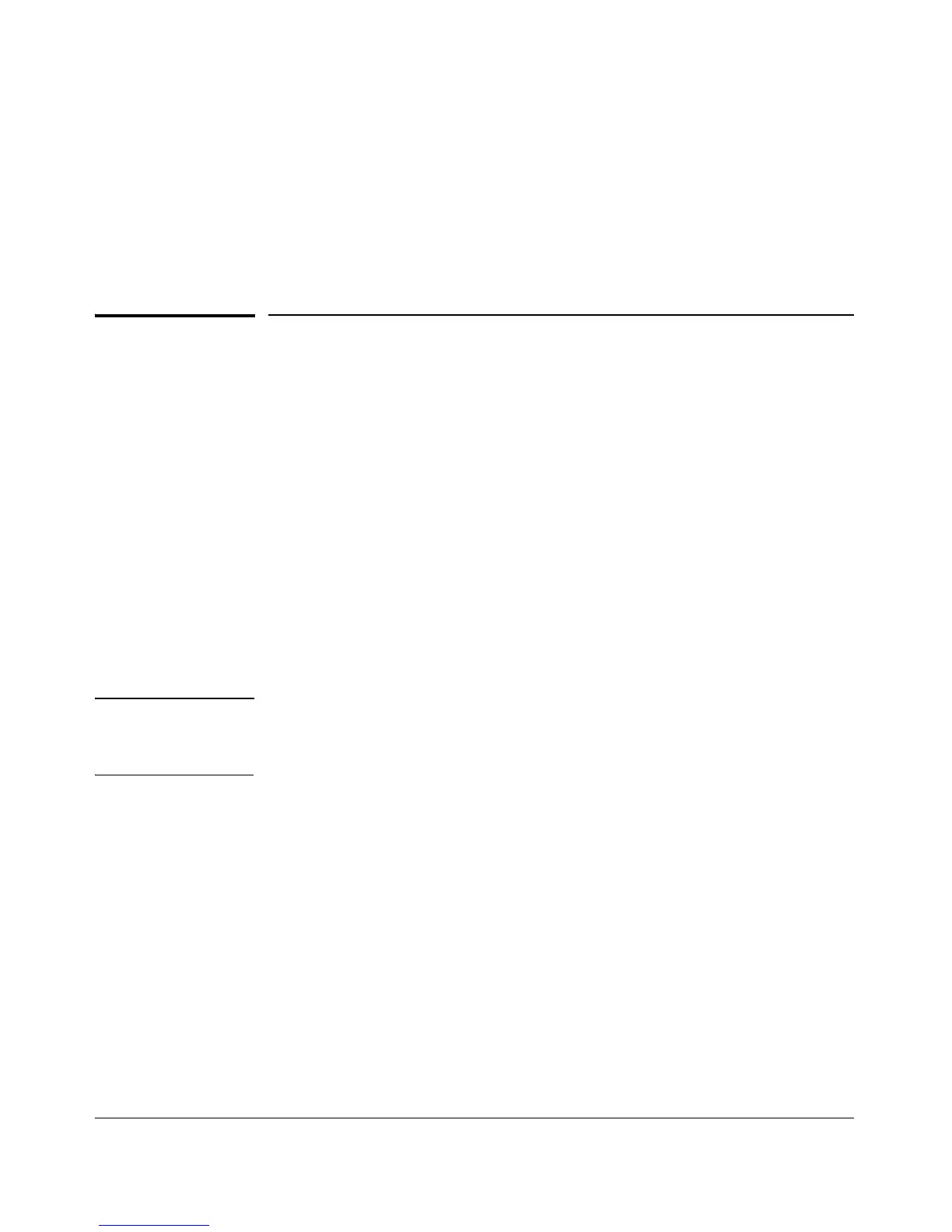IPv6 Addressing Configuration
Configuring IPv6 Addressing
4. If needed, statically configure IPv6 unicast addressing on the VLAN
interface as needed. This can include any of the following:
• statically replacing the automatically generated link-local address
• statically adding global unicast, unique local unicast, and/or anycast
addresses
Configuring IPv6 Addressing
In the default configuration on a VLAN, any one of the following commands
enables IPv6 and creates a link-local address. Thus, while any one of these
methods is configured on a VLAN, IPv6 remains enabled and a link-local
address is present:
ipv6 enable (page 4-6)
ipv6 address autoconfig (page 4-7)
ipv6 address dhcp full [rapid-commit] (page 4-9)
ipv6 address fe80:0:0:0:< device-identifier > link-local (page 4-12)
ipv6 address < prefix:device-identifier > (page 4-13)
Note Addresses created by any of these methods remain tentative until verified as
unique by Duplicate Address Detection. (Refer to “Duplicate Address Detec-
tion (DAD)” on page 4-18.)
4-5
