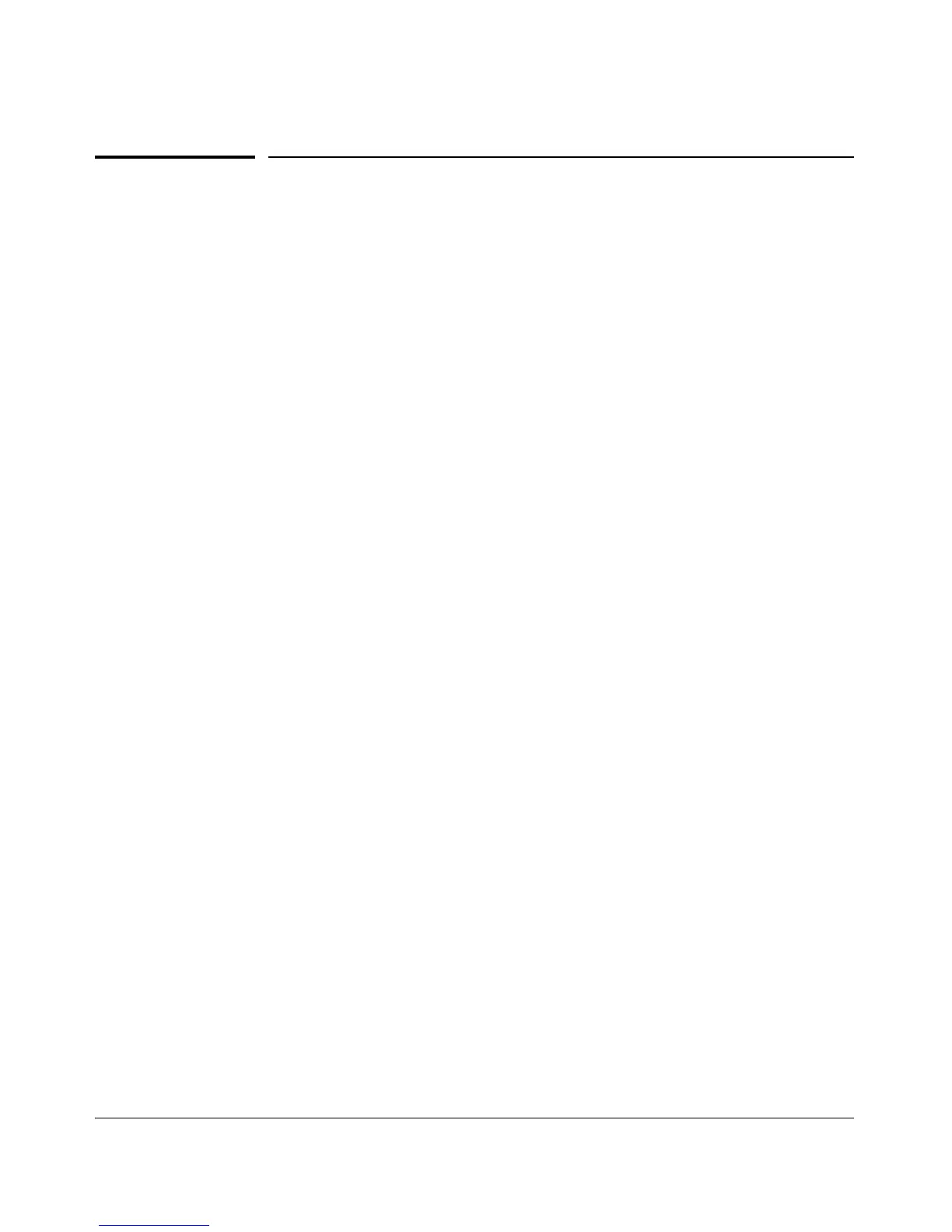IPv6 Management Features
SNMP Management for IPv6
SNMP Management for IPv6
As with SNMP for IPv4, you can manage a switch via SNMP from an IPv6-
based network management station by using an application such as ProCurve
Manager (PCM) or ProCurve Manager Plus (PCM+). (For more on PCM and
PCM+, go to the ProCurve Networking web site at www.procurve.com.)
SNMP Features Supported
The same SNMP for IPv4 features are supported over IPv6:
■ access to a switch using SNMP version 1, version 2c, or version 3
■ enhanced security with the configuration of SNMP communities and
SNMPv3 user-specific authentication password and privacy (encryption)
settings
■ SNMP notifications, including:
• SNMP version 1 or SNMP version 2c traps
• SNMPv2c informs
• SNMPv3 notification process, including traps
■ Advanced RMON (Remote Monitoring) management
■ ProCurve Manager or ProCurve Manager Plus management applications
■ Flow sampling using sFlow
■ Standard MIBs, such as the Bridge MIB (RFC 1493) and the Ethernet MAU
MIB (RFC 1515)
5-20
