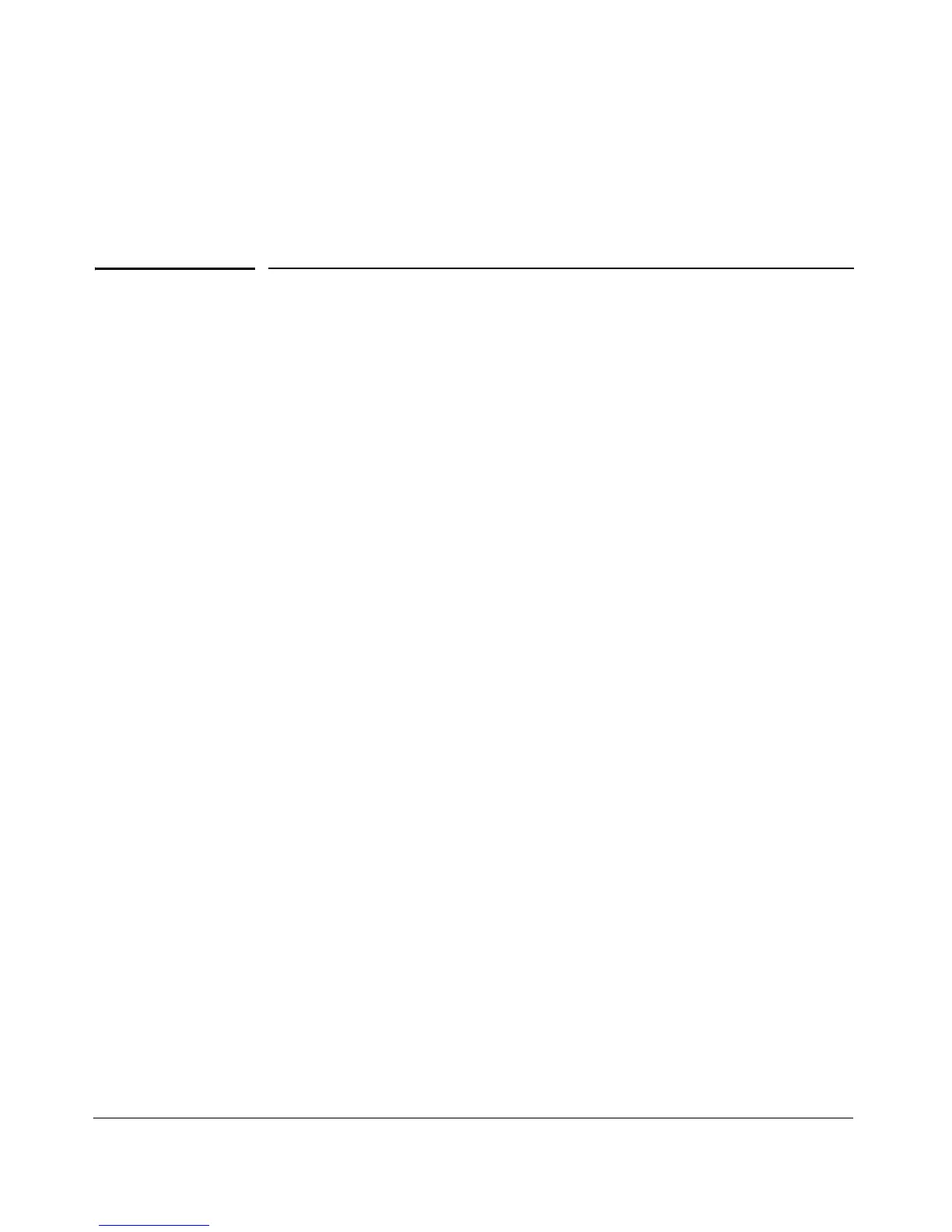4
IPv6 Addressing Configuration
Contents
Introduction . . . . . . . . . . . . . . . . . . . . . . . . . . . . . . . . . . . . . . . . . . . . . . . . . . 4-3
Enabling IPv6 with an Automatically
Enabling Automatic Configuration of a
Global Unicast Address and a Default
Duplicate Address Detection (DAD) for Statically
General Configuration Steps . . . . . . . . . . . . . . . . . . . . . . . . . . . . . . . . . . . 4-4
Configuring IPv6 Addressing . . . . . . . . . . . . . . . . . . . . . . . . . . . . . . . . . . . 4-5
Configured Link-Local Address . . . . . . . . . . . . . . . . . . . . . . . . . . . . . . . . 4-6
Router Identity on a VLAN . . . . . . . . . . . . . . . . . . . . . . . . . . . . . . . . . . . . . 4-7
Operating Notes . . . . . . . . . . . . . . . . . . . . . . . . . . . . . . . . . . . . . . . . . 4-8
Enabling DHCPv6 . . . . . . . . . . . . . . . . . . . . . . . . . . . . . . . . . . . . . . . . . . . . . 4-9
Operating Notes . . . . . . . . . . . . . . . . . . . . . . . . . . . . . . . . . . . . . . . . 4-10
Configuring a Static IPv6 Address on a VLAN . . . . . . . . . . . . . . . . . . 4-11
Statically Configuring a Link-Local Unicast Address . . . . . . . . . . . . 4-12
Statically Configuring A Global Unicast Address . . . . . . . . . . . . . . . . 4-13
Operating Notes . . . . . . . . . . . . . . . . . . . . . . . . . . . . . . . . . . . . . . . . 4-14
Statically Configuring An Anycast Address . . . . . . . . . . . . . . . . . . . . . 4-14
Configured Addresses . . . . . . . . . . . . . . . . . . . . . . . . . . . . . . . . . . . . . . . 4-16
Disabling IPv6 on a VLAN . . . . . . . . . . . . . . . . . . . . . . . . . . . . . . . . . . . . . 4-16
Neighbor Discovery (ND) . . . . . . . . . . . . . . . . . . . . . . . . . . . . . . . . . . . . . 4-17
Duplicate Address Detection (DAD) . . . . . . . . . . . . . . . . . . . . . . . . . . . 4-18
DAD Operation . . . . . . . . . . . . . . . . . . . . . . . . . . . . . . . . . . . . . . . . . . . . 4-18
Configuring DAD . . . . . . . . . . . . . . . . . . . . . . . . . . . . . . . . . . . . . . . . . . . 4-19
Operating Notes . . . . . . . . . . . . . . . . . . . . . . . . . . . . . . . . . . . . . . . . 4-20
View the Current IPv6 Addressing Configuration . . . . . . . . . . . . . . 4-21
Router Access and Default Router Selection . . . . . . . . . . . . . . . . . . . 4-27
4-1
