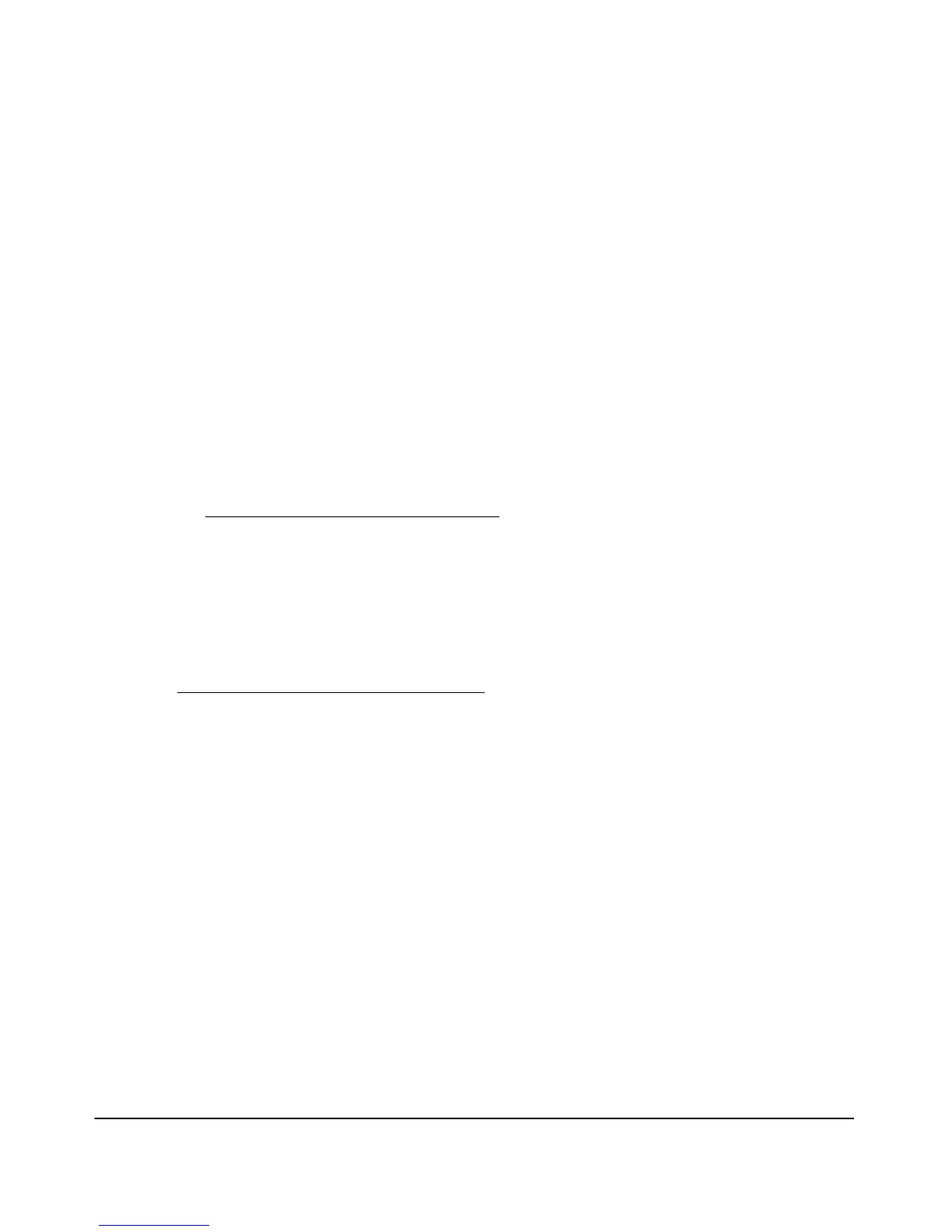65
Enhancements
Release M.10.02 Enhancements
Syntax: show port-access authenticator < port-list >
For ports,in < port-list > that are configured for authentication, this command indicates
whether there are any RADIUS-assigned features active on the port(s). (Any ports in
< port-list > that are not configured for authentication do not appear in this listing.)
Port: Port number of port configured for authentication.
Status: Port connection status:
Open = active connection with an external device
Closed = no active connection with an external device
Current VLAN ID: VLAN ID (VID) of the VLAN currently supporting the active connection.
Current Port CoS: Indicates the status of the current 802.1p priority setting for inbound traffic.
No-override: Indicates that no RADIUS-assigned 802.1p priority is currently active on
the indicated port. (For more on traffic prioritization for the 5300xl switches, refer to
the chapter titled “Quality of Service (QoS): Managing Bandwidth More Effectively” in
the Advanced Traffic Management Guide
for your switch.)
0 - 7: Indicates that the displayed 802.1p priority has been assigned by a RADIUS server
to inbound traffic on the indicated port for a currently active, authenticated client
session. This assignment remains active until the session ends.
% Curr.Rate Limit Inbound: Indicates the status of the current rate-limit setting for inbound
traffic.
No-override: No RADIUS-assigned rate-limit is currently active on the indicated port.
(For more on rate-limiting, refer to the chapter titled “Port Traffic Controls” in the
Management and Configuration Guide
for your switch.)
0 - 100: Indicates that the displayed rate-limit has been assigned by a RADIUS server to
inbound traffic on the indicated port for a currently active, authenticated client session.
This assignment remains active until the session ends.
RADIUS ACL Applied?: Indicates whether a RADIUS-assigned ACL is currently active on the
port.
Yes: An ACL has been assigned by a RADIUS server to inbound traffic on the indicated
port for a currently active, authenticated client session. This assignment remains
active until the session ends.
No: There is no RADIUS-assigned ACL currently active on the indicated port.
