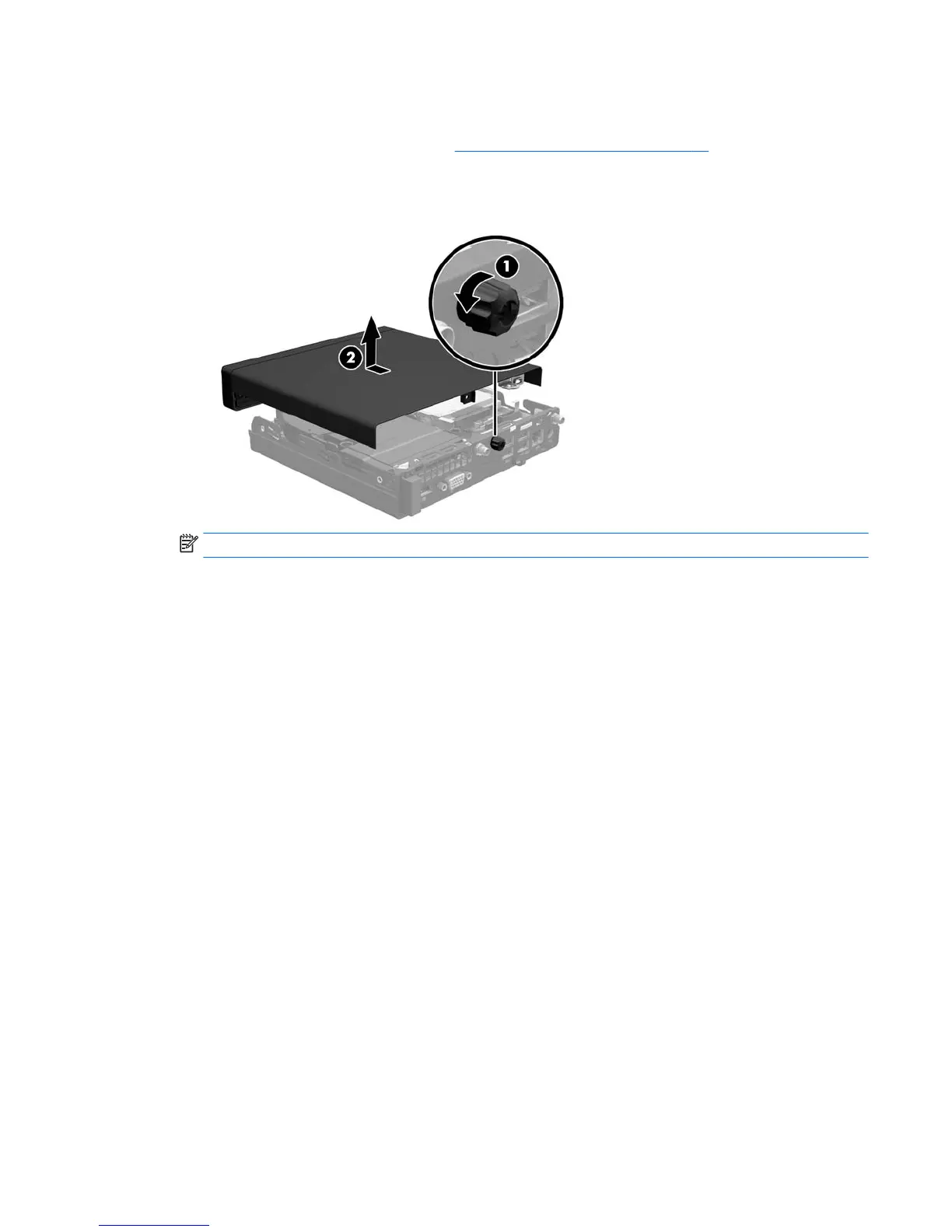Top cover
1. Prepare the computer for disassembly (Preparation for disassembly on page 20).
2. Loosen the thumbscrew on the rear of the computer (1).
3. Slide the panel forward and lift if o the computer (2).
NOTE: Your computer model may look slightly dierent from the illustration in this section.
To install the top cover, reverse the removal procedure.
Top cover 21
