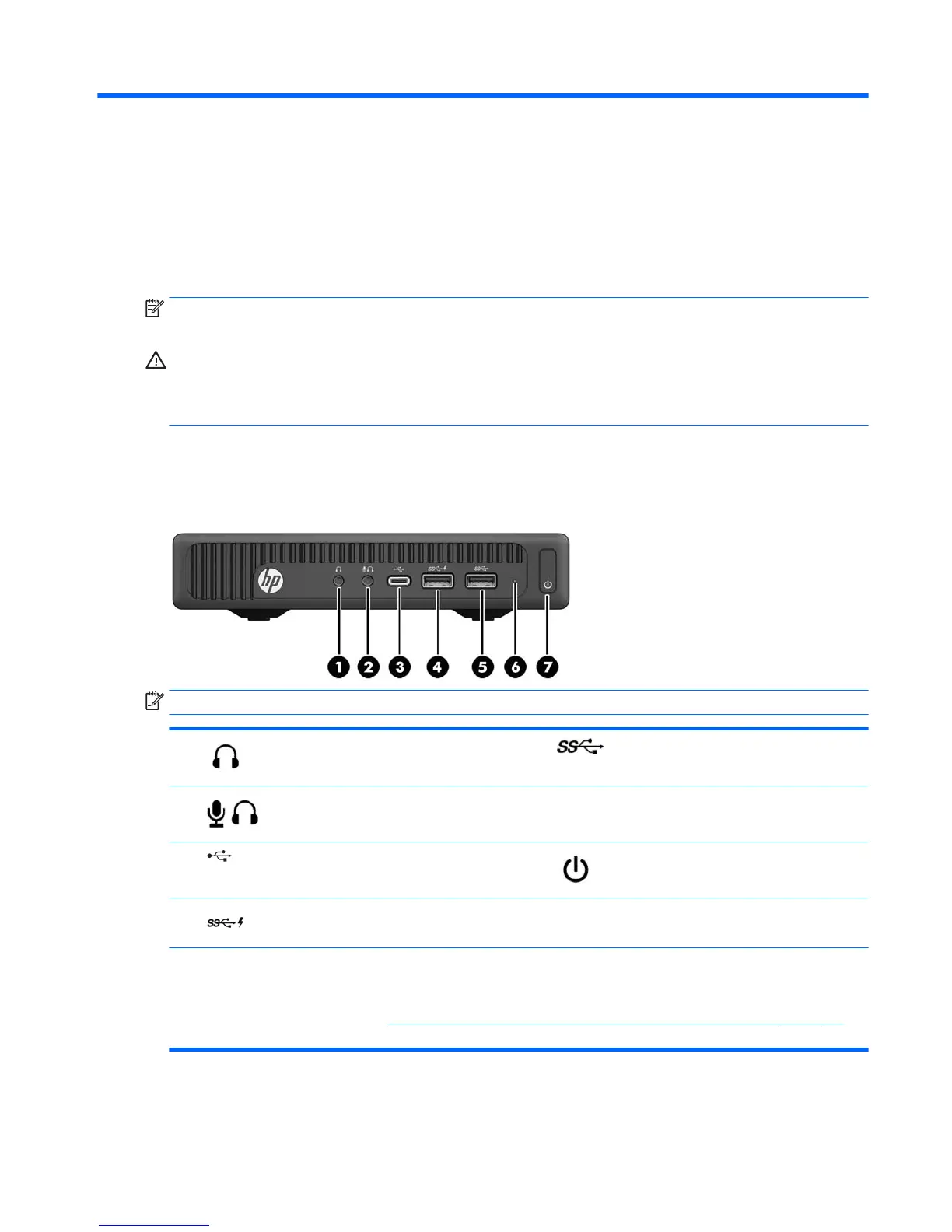1 Product features
Standard conguration features
Features may vary depending on the model. For a complete listing of the hardware and software installed in
the computer, run the diagnostic utility (included on some computer models only).
NOTE: This computer model can be used in a tower orientation or a desktop orientation. The tower stand is
sold separately.
CAUTION: Several well-known vulnerabilities exist when a computer is in the Sleep state. To prevent an
unauthorized user from accessing data on your computer, even encrypted data, HP recommends that you
always initiate Hibernation instead of Sleep anytime the computer will be out of your physical
possession. This practice is particularly important when you travel with your computer.
Front panel components (EliteDesk 800, ProDesk 600, and HP
MP9)
NOTE: Your computer model may look slightly dierent from the illustration in this section.
1 Headphone Connector 5 USB 3.0 Port
2 Microphone or Headphone Connector (software
selectable, default mode is microphone)
6 HDD Activity LED
3 USB 3.0 Type C Port 7 Dual-State Power Button
4 USB 3.0 Port–Charging
NOTE: The USB 3.0 Port–Charging also provides current to charge a device such as a Smart Phone. The charging current is available
whenever the AC power cord is connected to the system, even when the system is o.
NOTE: The Power On Light is normally white when the power is on. If it is ashing red, there is a problem with the computer and it is
displaying a diagnostic code. Refer to the Interpreting system validation diagnostic front panel LEDs and audible codes on page 107 to
interpret the code.
Standard conguration features 1
