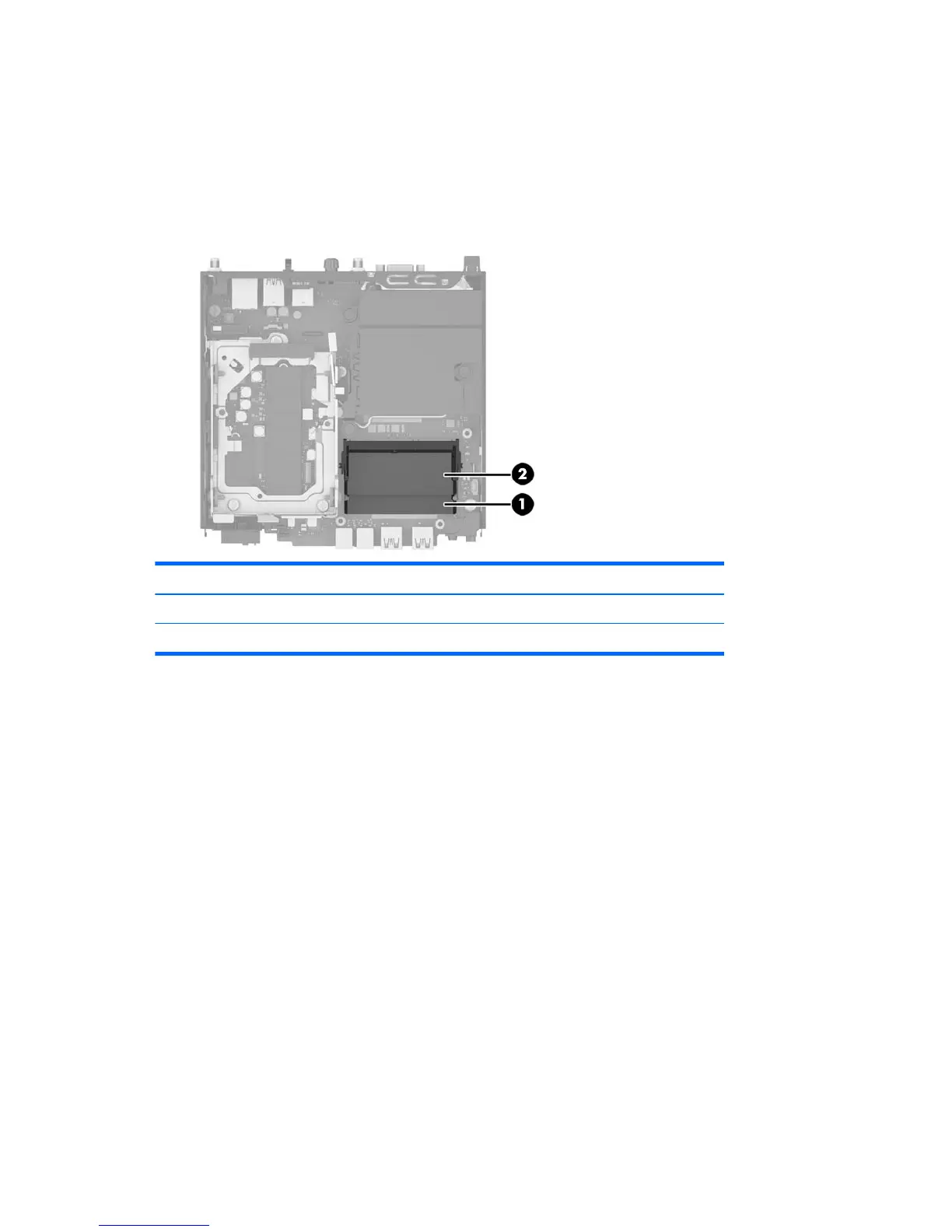HP oers upgrade memory for this computer and advises that the consumer purchase it to avoid
compatibility issues with unsupported third-party memory.
Populating SODIMM sockets
There are two SODIMM sockets on the system board, with one socket per channel. The sockets are labeled
DIMM1 and DIMM3. The DIMM1 socket operates in memory channel B. The DIMM3 socket operates in memory
channel A.
Item Description System Board Label Socket Color
1 SODIMM1 socket, Channel B DIMM1 Black
2 SODIMM3 socket, Channel A DIMM3 Black
The system will automatically operate in single channel mode, dual channel mode, or ex mode, depending
on how the SODIMMs are installed.
●
The system will operate in single channel mode if the SODIMM sockets are populated in one channel
only.
●
The system will operate in a higher-performing dual channel mode if the memory capacity of the
SODIMM in Channel A is equal to the memory capacity of the SODIMM in Channel B.
●
The system will operate in ex mode if the memory capacity of the SODIMM in Channel A is not equal to
the memory capacity of the SODIMM in Channel B. In ex mode, the channel populated with the least
amount of memory describes the total amount of memory assigned to dual channel and the remainder
is assigned to single channel. If one channel will have more memory than the other, the larger amount
should be assigned to channel A.
●
In any mode, the maximum operational speed is determined by the slowest SODIMM in the system.
40 Chapter 4 Removal and replacement procedures – desktop mini (DM) chassis
