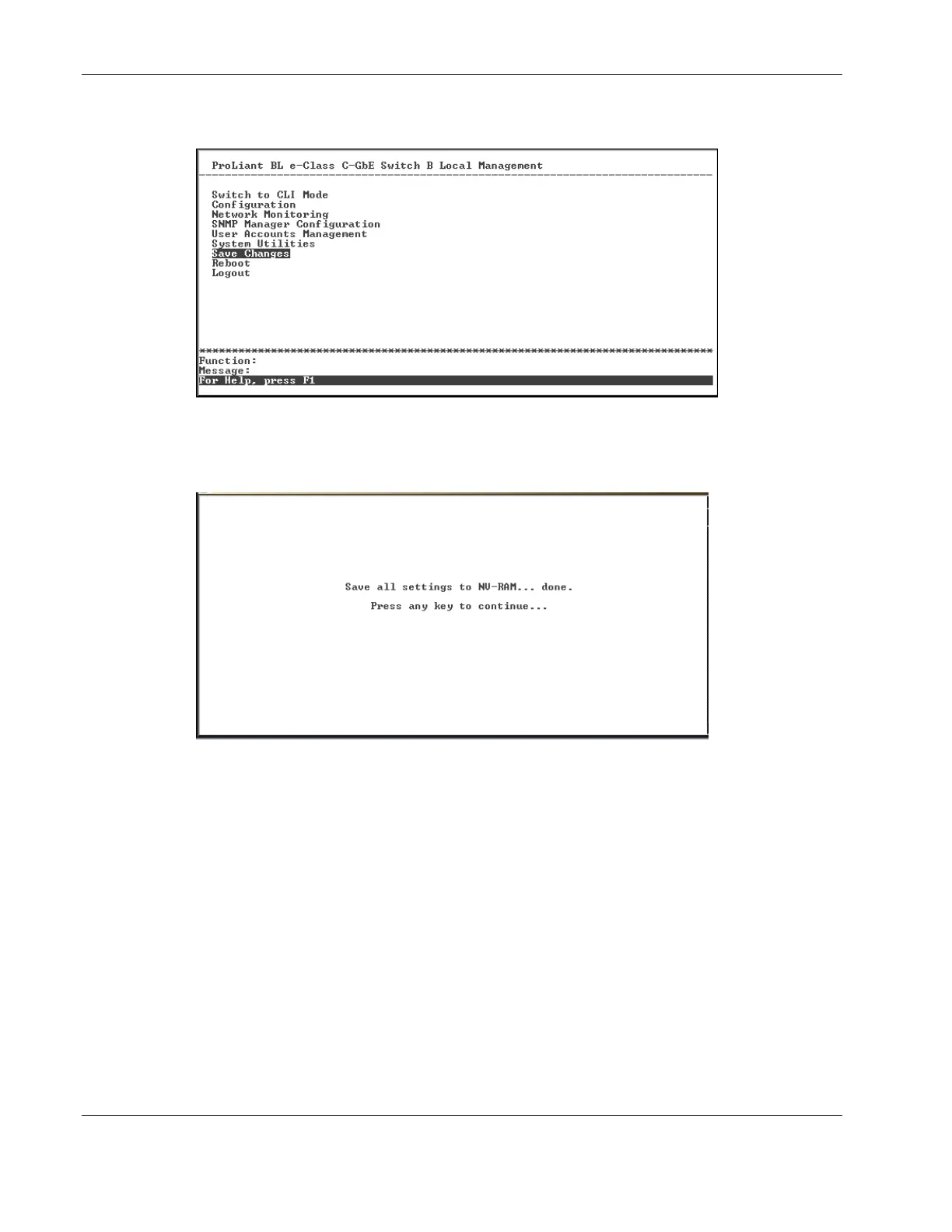Configuring the Switch Modules using the Menu-driven Interface
To retain any configuration changes permanently:
1. Highlight Save Changes on the main menu.
2. Press the Enter key. The following screen is displayed to verify that your new settings
have been saved to NVRAM.
After the configuration settings have been saved to NVRAM, they become the default
settings for the switch module. These settings are then used every time the switch module is
rebooted.
IMPORTANT: After saving your final configuration, HP highly recommends that you save the
configuration image to TFTP server storage. Refer to the “Saving Settings to TFTP Server” section for
more information.
2-2 HP ProLiant BL e-Class C-GbE Interconnect Switch Menu-driven Interface Reference Guide
HP CONFIDENTIAL Codename: DeLorean Part Number: 322858-001 Last Saved On: 2/4/03 11:56 AM