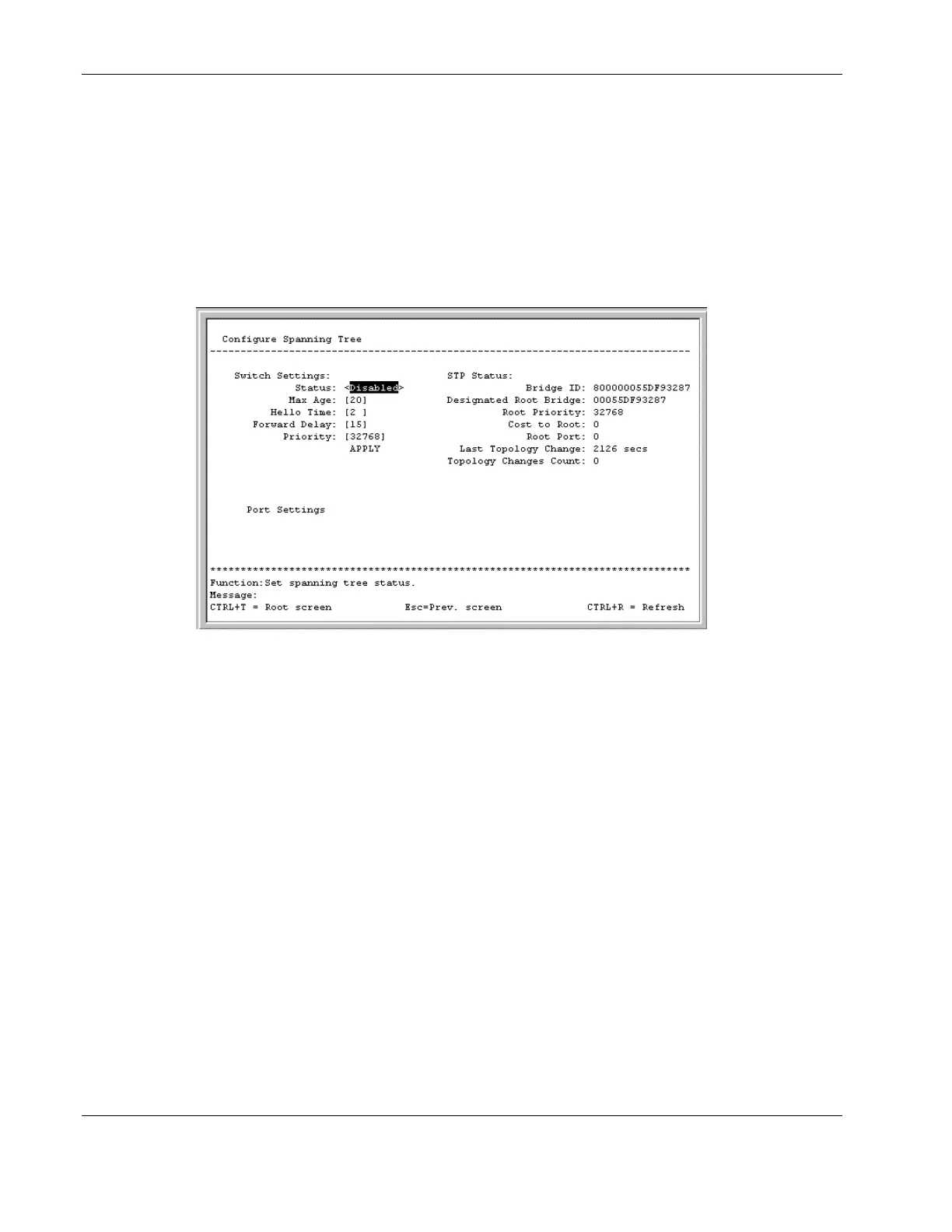Configuring the Switch Modules using the Menu-driven Interface
Setting Spanning Tree Parameters on the Switch Module Level
IMPORTANT: The factory default settings should cover the majority of installations. HP recommends
that you keep the default settings as set at the factory unless it is absolutely necessary to change them.
To globally configure Spanning Tree Protocol (STP) on the switch module:
1. Highlight Configure Spanning Tree Protocol on the Configuration menu.
2. Press the Enter key. The following screen is displayed.
The Configure Spanning Tree screen allows you to set the global STP parameters and
displays the STP status.
You can set the following:
— Status—Toggle to Enabled to implement STP on the switch module.
— Max Age—The maximum age can be set from 6 to 40 seconds. At the end of the
maximum age, if a Bridge Protocol Data Unit (BPDU) has still not been received
from the root bridge, your switch module will start sending its own BPDU to all other
switches for permission to become the root bridge. If your switch module has the
lowest bridge identifier, it will become the root bridge.
— Hello Time—The hello time can be set from 1 to 10 seconds. This is the interval
between two transmissions of BPDU packets sent by the root bridge to tell all other
switches that it is indeed the root bridge. If you set a hello time for your switch
module, and it is not the root bridge, the set hello time will be used if and when your
switch module becomes the root bridge. The hello time cannot be longer than the
maximum age, otherwise, a configuration error will occur.
— Forward Delay—The forward delay can be from 4 to 30 seconds. This is the time
any port on the switch module spends in the listening state while moving from the
blocking state to the forwarding state.
2-20 HP ProLiant BL e-Class C-GbE Interconnect Switch Menu-driven Interface Reference Guide
HP CONFIDENTIAL Codename: DeLorean Part Number: 322858-001 Last Saved On: 2/4/03 11:56 AM
